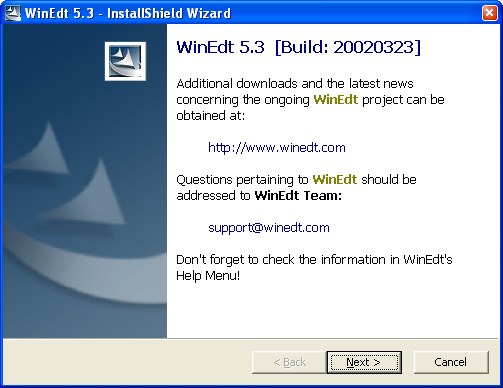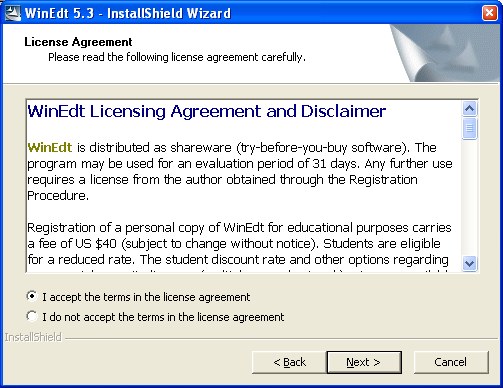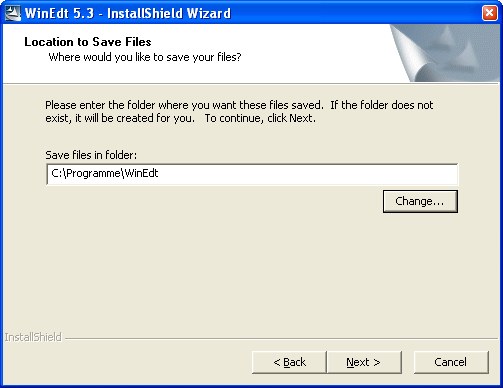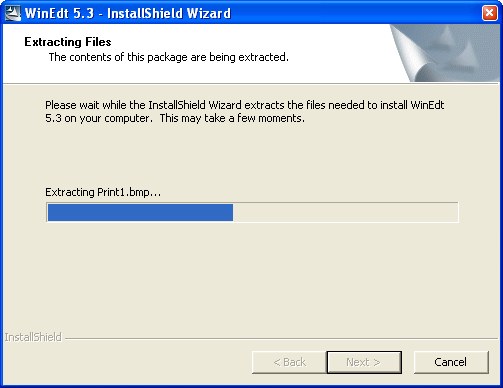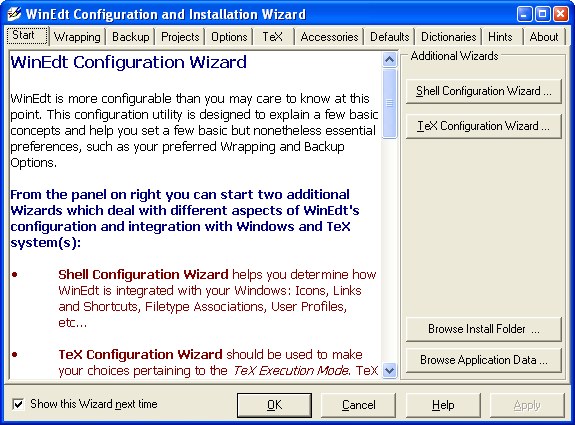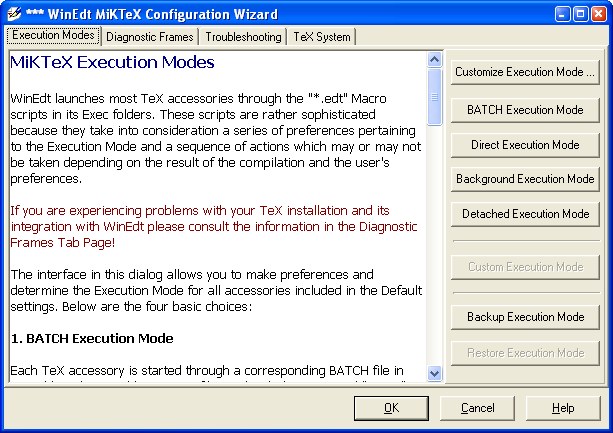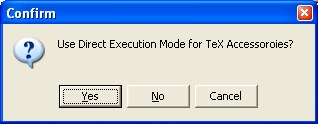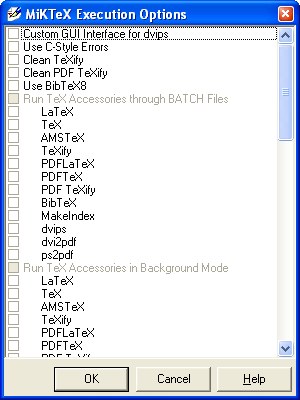The hardware and bandwidth for this mirror is donated by dogado GmbH, the Webhosting and Full Service-Cloud Provider. Check out our Wordpress Tutorial.
If you wish to report a bug, or if you are interested in having us mirror your free-software or open-source project, please feel free to contact us at mirror[@]dogado.de.
 WinEdt
II
WinEdt
II
Screenshots von der Installation
- Die Installation wird per Doppelklick auf die Datei setup.exe
gestartet und das folgende Fenster erscheint:
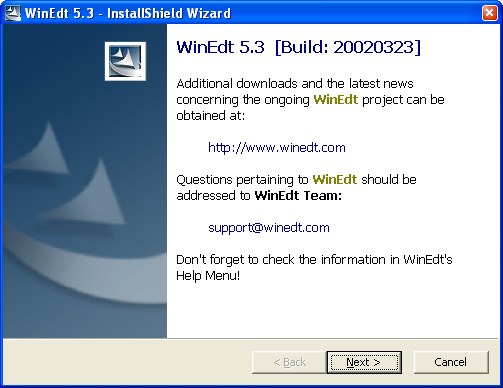
- "Next >" anklicken und die Lizenz-Angaben werden angezeigt:
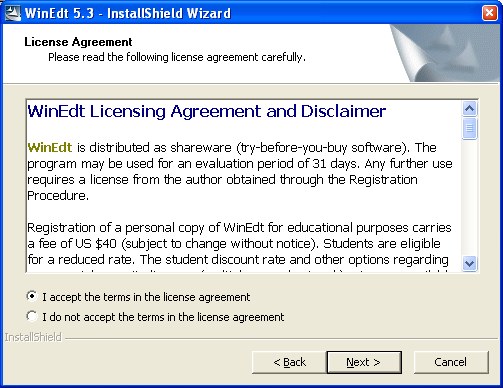
- "Yes" anklicken und es wird angezeigt, in welchem Verzeichnis WinEdt
installiert wird:
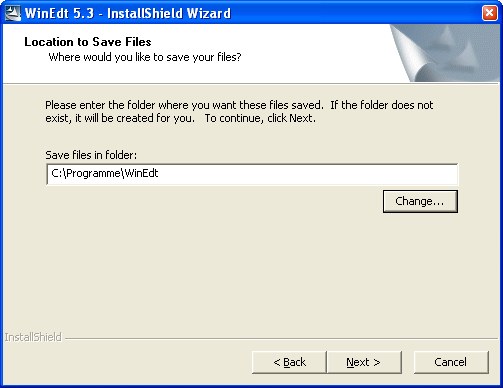
- "Next >" anklicken und die Installation beginnt:
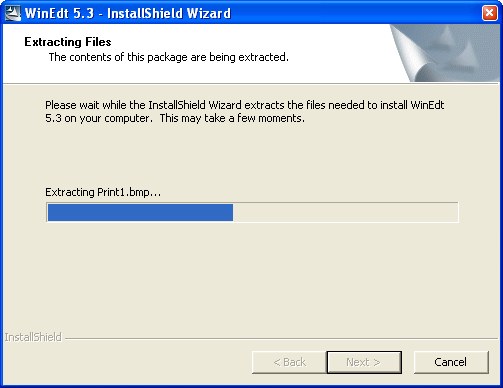
- Nach erfolgreicher Installation startet WinEdt automatisch und zeigt den "Configuration
Wizard" an:
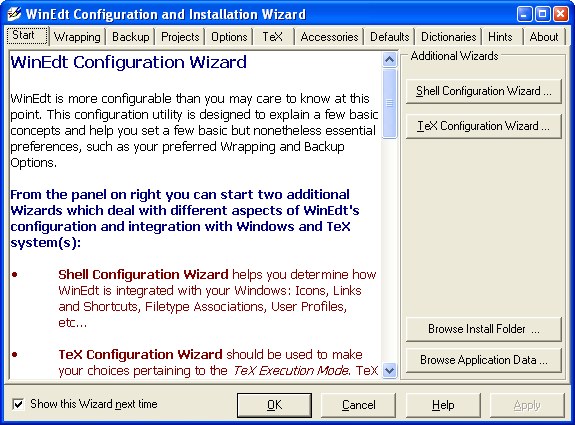
- Rechts auf
"TeX Configuration Wizard ..." klicken und das folgende Menü
erscheint:
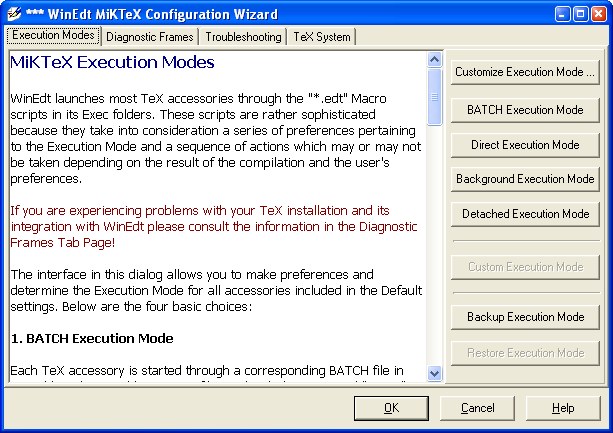
- Auf "Direct Execution Mode" klicken und die Dialogbox
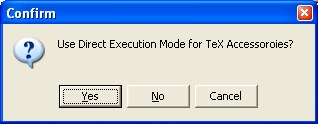
mit "Yes" beantworten
- Jetzt auf "Customize Execution Mode ..." klicken und im erscheinenden
Fenster
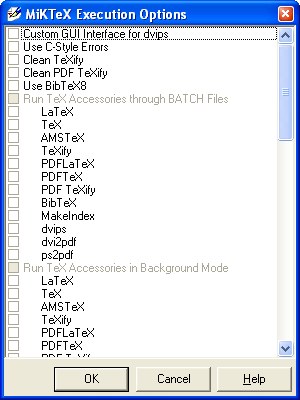
ganz oben das Häkchen entfernen und "OK" klicken.
- Mit 2x "OK" den Wizard schließen.
letzte Änderung:
28. März 2003
These binaries (installable software) and packages are in development.
They may not be fully stable and should be used with caution. We make no claims about them.
Health stats visible at Monitor.