
The hardware and bandwidth for this mirror is donated by dogado GmbH, the Webhosting and Full Service-Cloud Provider. Check out our Wordpress Tutorial.
If you wish to report a bug, or if you are interested in having us mirror your free-software or open-source project, please feel free to contact us at mirror[@]dogado.de.
The goal of updater is to ease the R update process. The package will re-install packages available on your previous version of R into the system library of your new installation. The package uses {renv} to install the packages, adding each installation into your {renv} cache.
Importantly, the package re-installs the packages and does not copy them from the previous R installation library. R packages for minor R releases (e.g. R 4.1 to R 4.2) may not be compatible, which is why it’s important to re-install the packages and not copy them.
Record location of current R system library
.libPaths() into the console. The current R system library
locations will print to the console: save these file locations,
e.g. copy and past the locations into Notepad or TextEdit.find_previous_library_location() from your
updated R session, but it’s recommended to use .libPaths()
now to ensure accuracy. It’s likely that this function only works on
Windows machines. If you are a Mac or Linux user and
would like to contribute to your OS’s functionality, please file an
issue on GitHub.Install R
Install packages
install.packages("updater").updater::install_pkgs(lib.loc = c("<location(s) saved in Step 1>")).
As mentioned above, if you didn’t record the location, you may try
to locate it with
find_previous_library_location().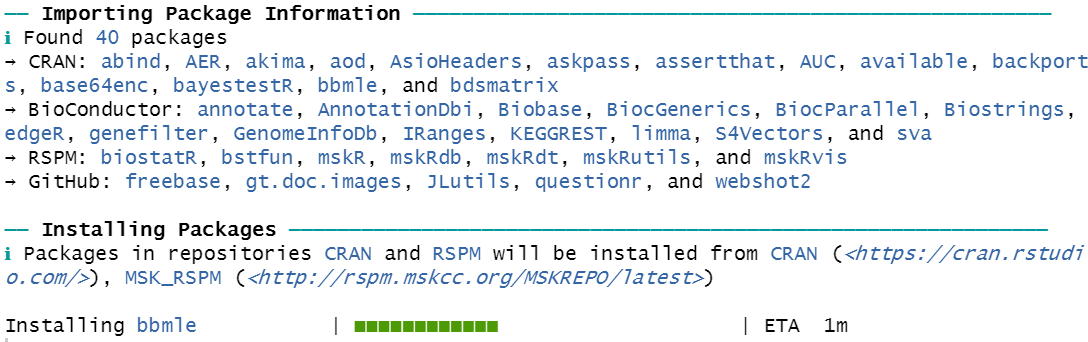
These binaries (installable software) and packages are in development.
They may not be fully stable and should be used with caution. We make no claims about them.
Health stats visible at Monitor.