

The hardware and bandwidth for this mirror is donated by dogado GmbH, the Webhosting and Full Service-Cloud Provider. Check out our Wordpress Tutorial.
If you wish to report a bug, or if you are interested in having us mirror your free-software or open-source project, please feel free to contact us at mirror[@]dogado.de.
The (html and pdf) styles provided by the tufte package make it very easy and convenient to create documents in the celebrated style of Edward Tufte.
The clear layout, focused use of white space and unparalleled use of the margin for complementary information, including graphs, offer a novel and very valuable resource for typesetting.
Yet at the same time, not everybody is a fan of the yellow tint, and the fonts. I had been looking for a while for an alternative, and came across envisioned css by Jef Lippiat. It gets a few things very right: use of the beautiful Roboto Condensed font along with a closer-to-white background. So I mixed this with the code framework provided by JJ and Yihui to make it an RMarkdown template you can use just by installing this package. Among the small changes I made were the removal of italics in subheaders and the title.
Similarly, LaTeX styles exists and the tufte package supports both pdf handouts and a book format. We first supported the pdf handout output only, and added support for a pdf book format in release 0.1.0.
A quick screenshot of the html variant is below:
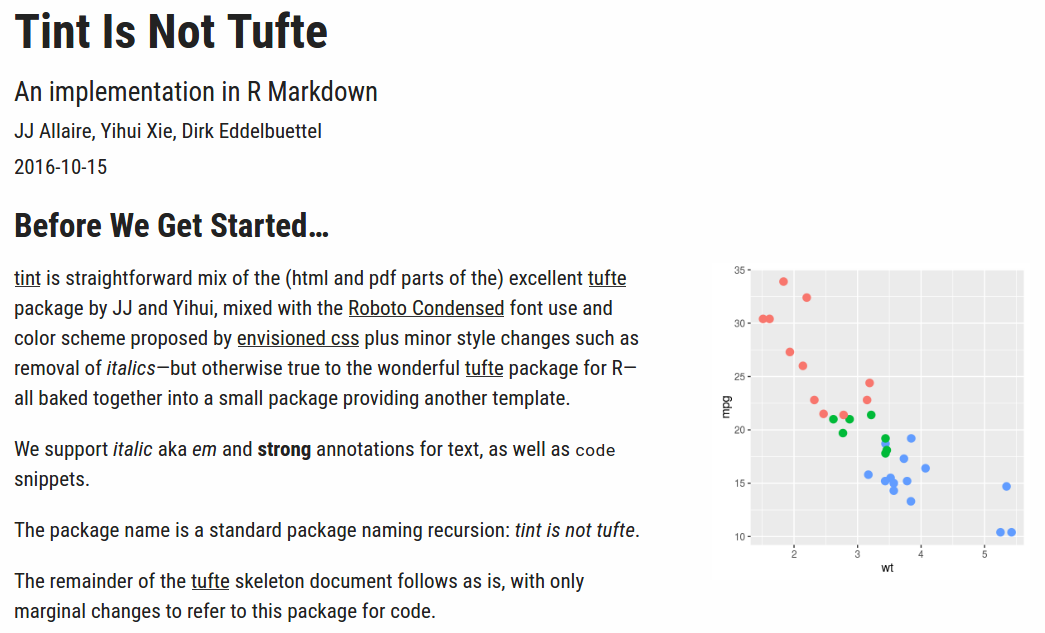
and the full underlying document is available too. Its sources are included in the packages as html/skeleton.Rmd.
Another screenshot shows the pdf handout variant:

and its underlying sources are included as pdf/skeleton.Rmd.
Here is a screenshot of the book format (which was added with release 0.1.0), showing a chapter-opening page on the left:
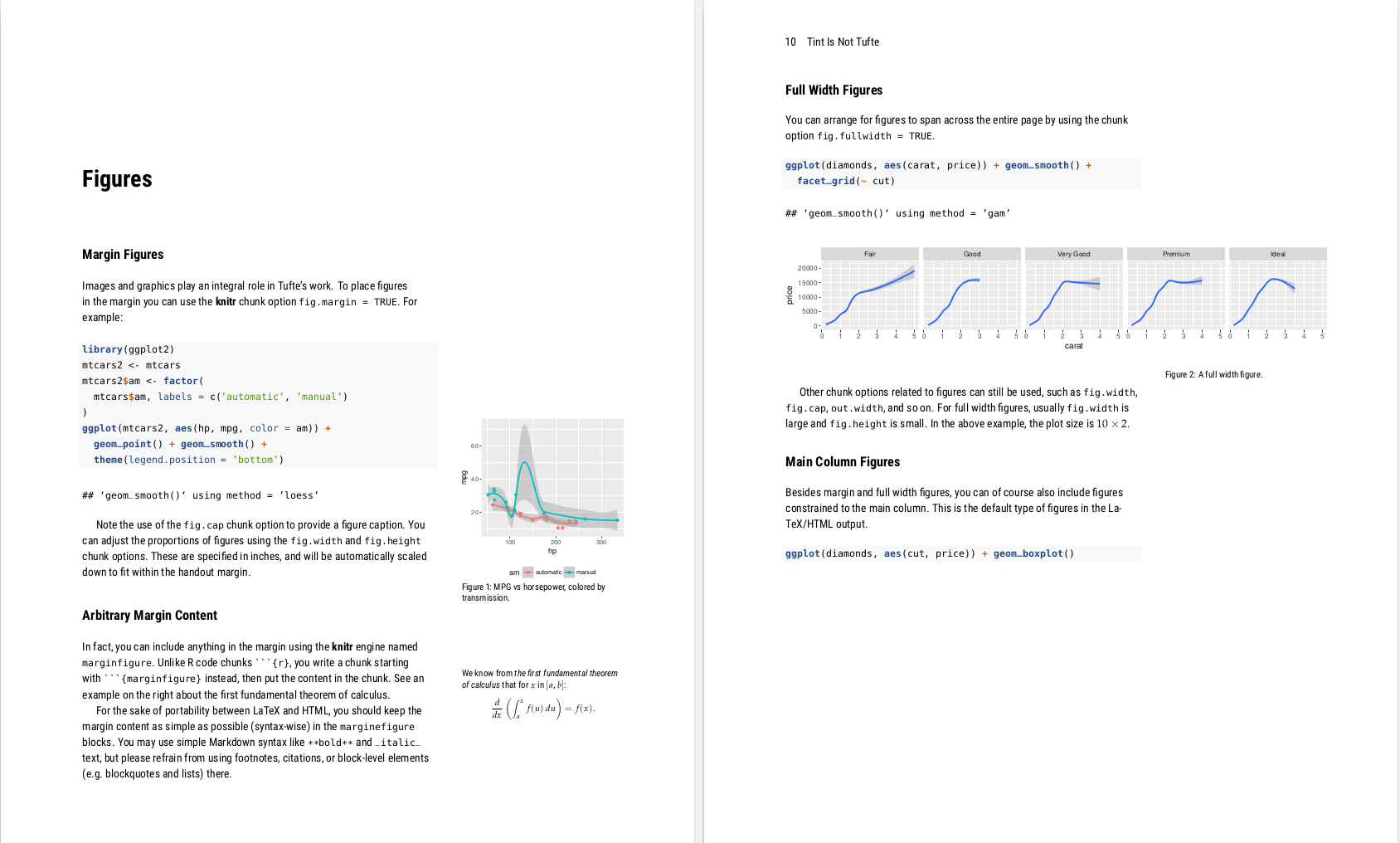
Since release 0.1.1 additional fonts can be specified in the YAML header. Using the following lines in the YAML header
latexfonts:
- package: newtxmath
options:
- cmintegrals
- cmbraces
- package: ebgaramond-maths
- package: nimbusmononarrowyields output as in the following screenshot of the first two vignette pages:
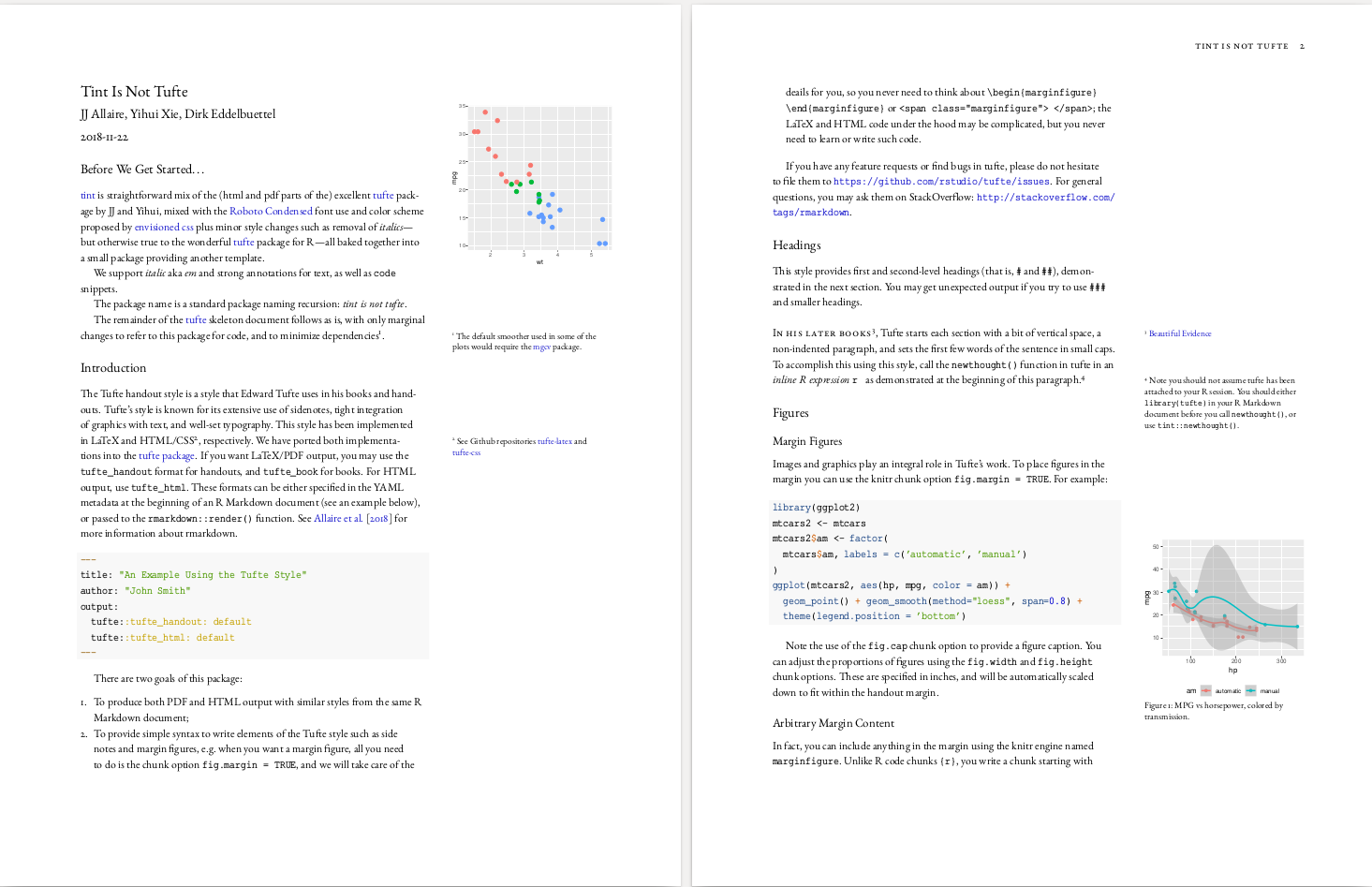
A second example is using
latexfonts:
- package: lato
options: default
- package: FiraMono
linkcolor: "0.3,0.3,0.6"which also show the linkcolor option resulting in
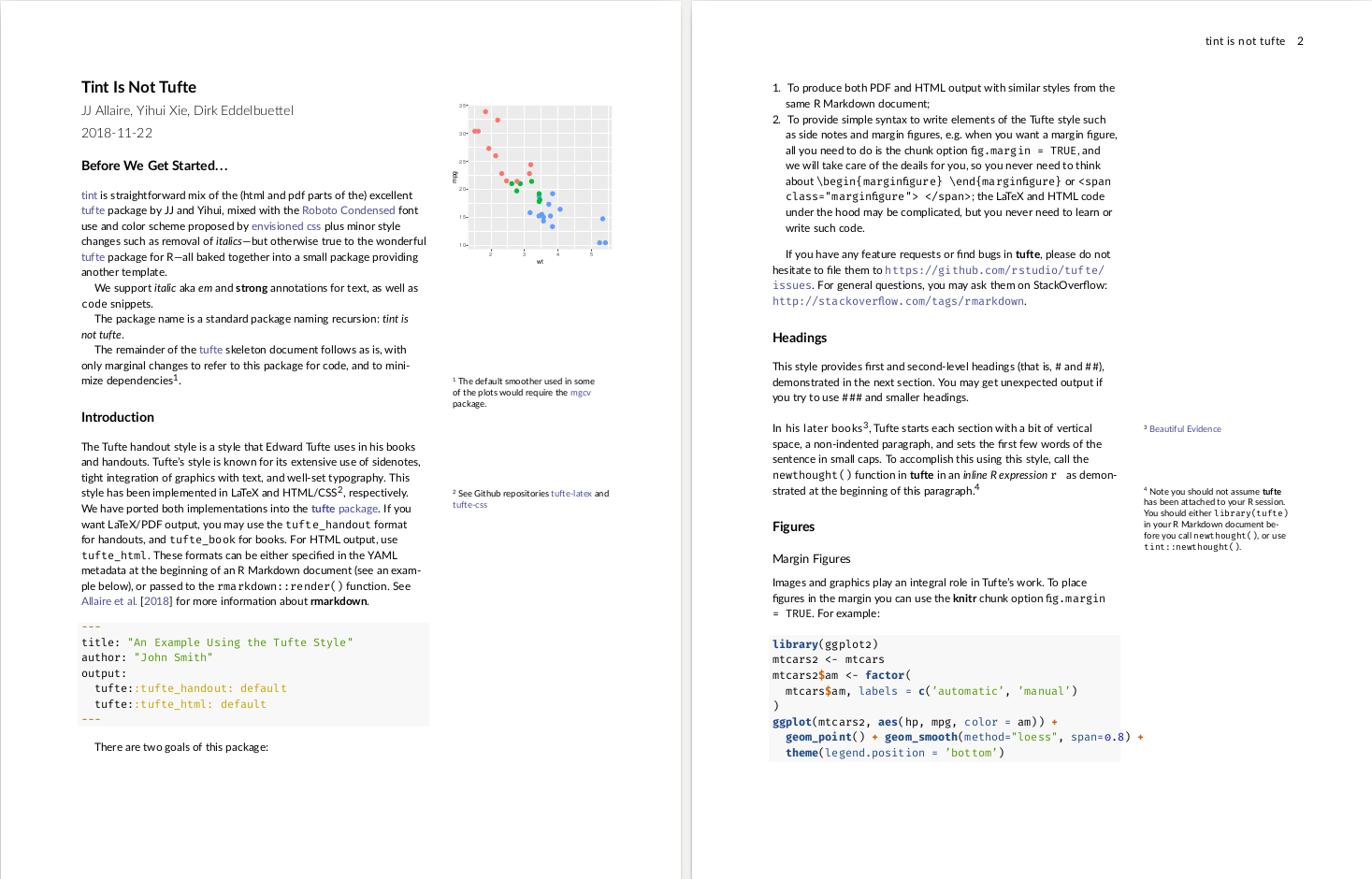
The package is now on CRAN and supports
both pdf and html output for handouts, as well as pdf format for
book-length documents. This latter style can be used with
rmarkdown or bookdown.
Install from CRAN as any other package via
R> install.packages("tint")and then use as a Markdown template via RStudio, or call
rmarkdown::render() directly. We have also used the
book-length format via bookdown::render_book().
Beyond the R package dependencies, a working pandoc
binary is needed. RStudio installs its own copy, otherwise do what is
needed on your OS (i.e., something like
sudo apt-get install pandoc pandoc-citeproc).
The pdf mode requires a fairly complete LaTeX installation. On Debian/Ubuntu, the following packages should provide a working set:
texlive-base
texlive-binaries
texlive-fonts-extra
texlive-fonts-recommended
texlive-generic-recommended
texlive-humanities
texlive-latex-base
texlive-latex-extra
texlive-latex-recommended
texlive-picturesand the minm package installing all of them.
Gwern Branwen has a wide-ranging overview of sidenotes in web design.
Dirk Eddelbuettel and Jonathan Gilligan, borrowing heavily from JJ and Yihui in tufte, Dave Liepman in the underlying tufte-css, Jef Lippiat in envisioned css and also relying on the work of the Tufte-LaTeX authors.
GPL-3 for our parts and the code from tufte, mostly MIT for what comes from Dave Liepman and Jef Lippiat.
These binaries (installable software) and packages are in development.
They may not be fully stable and should be used with caution. We make no claims about them.
Health stats visible at Monitor.