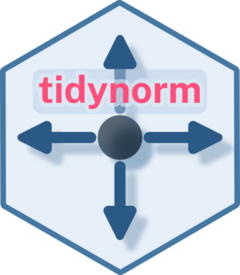
The hardware and bandwidth for this mirror is donated by dogado GmbH, the Webhosting and Full Service-Cloud Provider. Check out our Wordpress Tutorial.
If you wish to report a bug, or if you are interested in having us mirror your free-software or open-source project, please feel free to contact us at mirror[@]dogado.de.
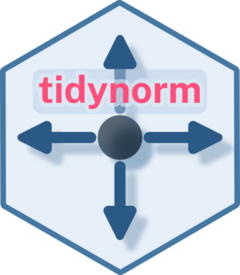
The goal of {tidynorm} is to provide convenient and tidy
functions to normalize vowel formant data.
You can install tidynorm like so
install.packages("tidynorm")You can install the development version of tidynorm like so:
## if you need to install `remotes`
# install.packages("remotes")
remotes::install_github("jofrhwld/tidynorm")Vowel formant frequencies are heavily influenced by vocal tract length differences between speakers. Equivalent vowels between speakers can have dramatically different frequency locations.
library(tidynorm)
library(ggplot2)options(
ggplot2.discrete.colour = c(
lapply(
1:6,
\(x) c(
"#4477AA", "#EE6677", "#228833",
"#CCBB44", "#66CCEE", "#AA3377"
)[1:x]
)
),
ggplot2.discrete.fill = c(
lapply(
1:6,
\(x) c(
"#4477AA", "#EE6677", "#228833",
"#CCBB44", "#66CCEE", "#AA3377"
)[1:x]
)
)
)
theme_set(
theme_minimal(
base_size = 16
)
)ggplot(
speaker_data,
aes(
F2, F1,
color = speaker
)
) +
ggdensity::stat_hdr(
probs = c(0.95, 0.8, 0.5),
alpha = 1,
fill = NA,
linewidth = 1
) +
scale_x_reverse() +
scale_y_reverse() +
coord_fixed() +
labs(
title = "unnormalized"
)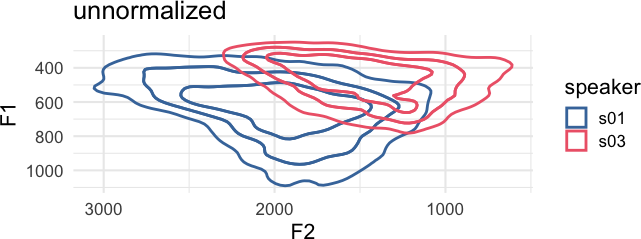
The goal of {tidynorm} is to provide tidyverse-friendly
and familiar functions that will allow you to quickly normalize vowel
formant data. There are a number of built in functions based on
conventional normalization methods.
speaker_data |>
norm_nearey(
F1:F3,
.by = speaker,
.names = "{.formant}_nearey"
) ->
speaker_normalized#> Normalization info
#> • normalized with `tidynorm::norm_nearey()`
#> • normalized `F1`, `F2`, and `F3`
#> • normalized values in `F1_nearey`, `F2_nearey`, and `F3_nearey`
#> • grouped by `speaker`
#> • within formant: FALSE
#> • (.formant - mean(.formant, na.rm = T))/(1)speaker_normalized |>
ggplot(
aes(
F2_nearey, F1_nearey,
color = speaker
)
) +
ggdensity::stat_hdr(
probs = c(0.95, 0.8, 0.5),
alpha = 1,
fill = NA,
linewidth = 1
) +
scale_x_reverse() +
scale_y_reverse() +
coord_fixed() +
labs(
title = "Nearey Normalized"
)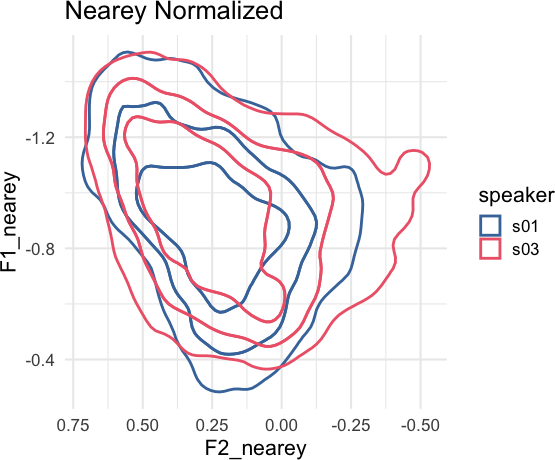
There is also a tidynorm::norm_generic() function to
allow you to define your own bespoke normalization methods. For example,
a “robust Nearey” normalization method using the median, instead of the
mean, could be done like so.
speaker_rnearey <- speaker_data |>
norm_generic(
F1:F3,
.by = speaker,
.by_formant = FALSE,
.pre_trans = log,
.L = median(.formant, na.rm = T),
.names = "{.formant}_rnearey"
)#> Normalization info
#> • normalized with `tidynorm::norm_generic()`
#> • normalized `F1`, `F2`, and `F3`
#> • normalized values in `F1_rnearey`, `F2_rnearey`, and `F3_rnearey`
#> • grouped by `speaker`
#> • within formant: FALSE
#> • (.formant - median(.formant, na.rm = T))/(1)speaker_rnearey |>
ggplot(
aes(
F2_rnearey, F1_rnearey,
color = speaker
)
) +
ggdensity::stat_hdr(
probs = c(0.95, 0.8, 0.5),
alpha = 1,
fill = NA,
linewidth = 1
) +
scale_x_reverse() +
scale_y_reverse() +
coord_fixed() +
labs(
title = "Robust Nearey Normalized"
)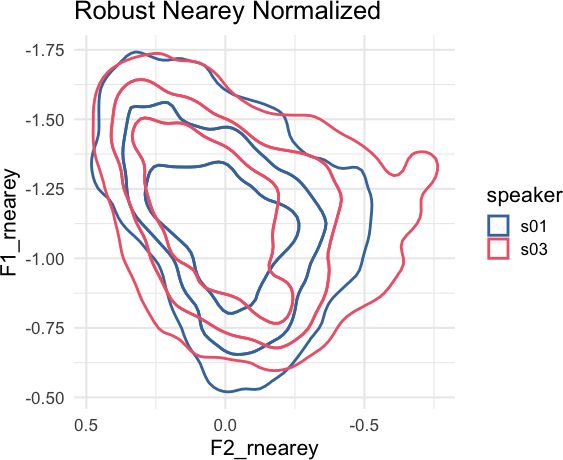
These binaries (installable software) and packages are in development.
They may not be fully stable and should be used with caution. We make no claims about them.
Health stats visible at Monitor.