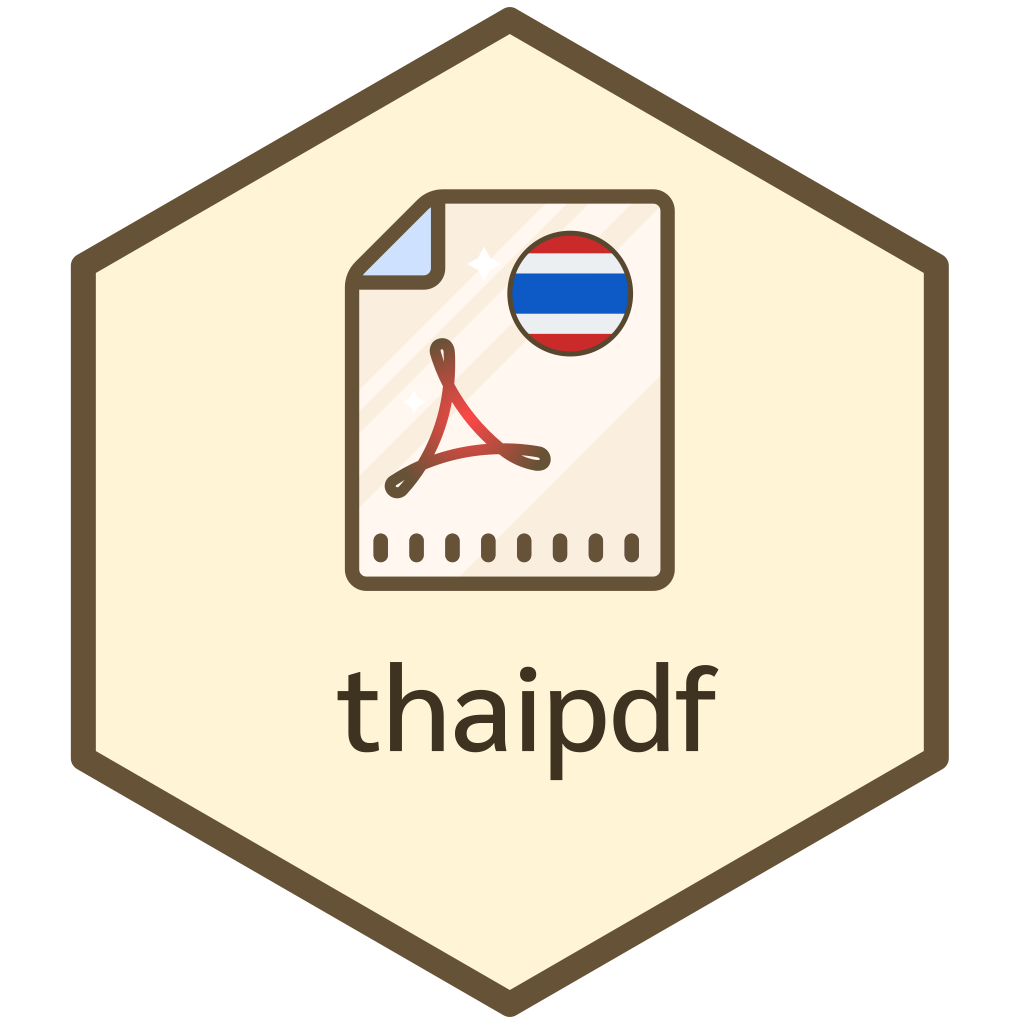
The hardware and bandwidth for this mirror is donated by dogado GmbH, the Webhosting and Full Service-Cloud Provider. Check out our Wordpress Tutorial.
If you wish to report a bug, or if you are interested in having us mirror your free-software or open-source project, please feel free to contact us at mirror[@]dogado.de.
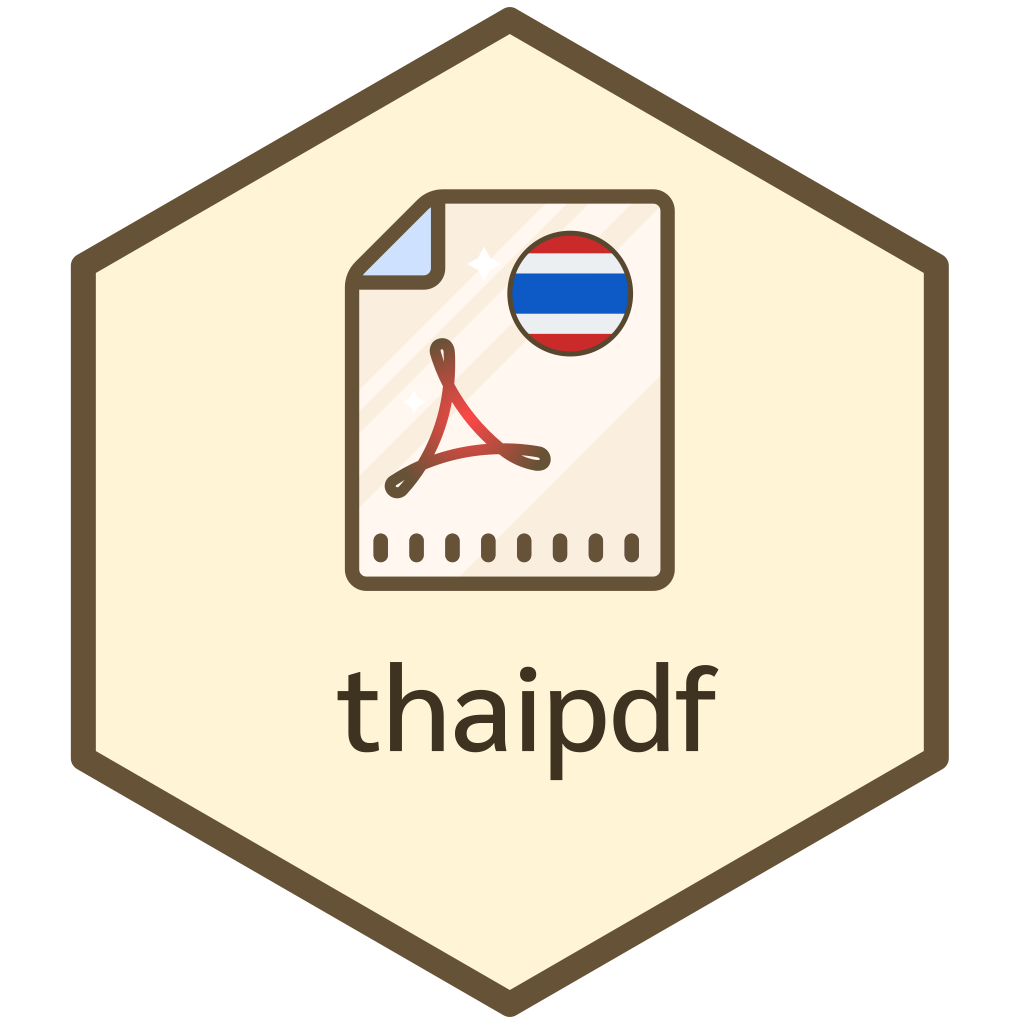
R package :package: ช่วยสร้าง PDF document จาก R Markdown ที่ใช้ ภาษาไทย :thailand:
| 1 | 2 |
|---|---|
 |
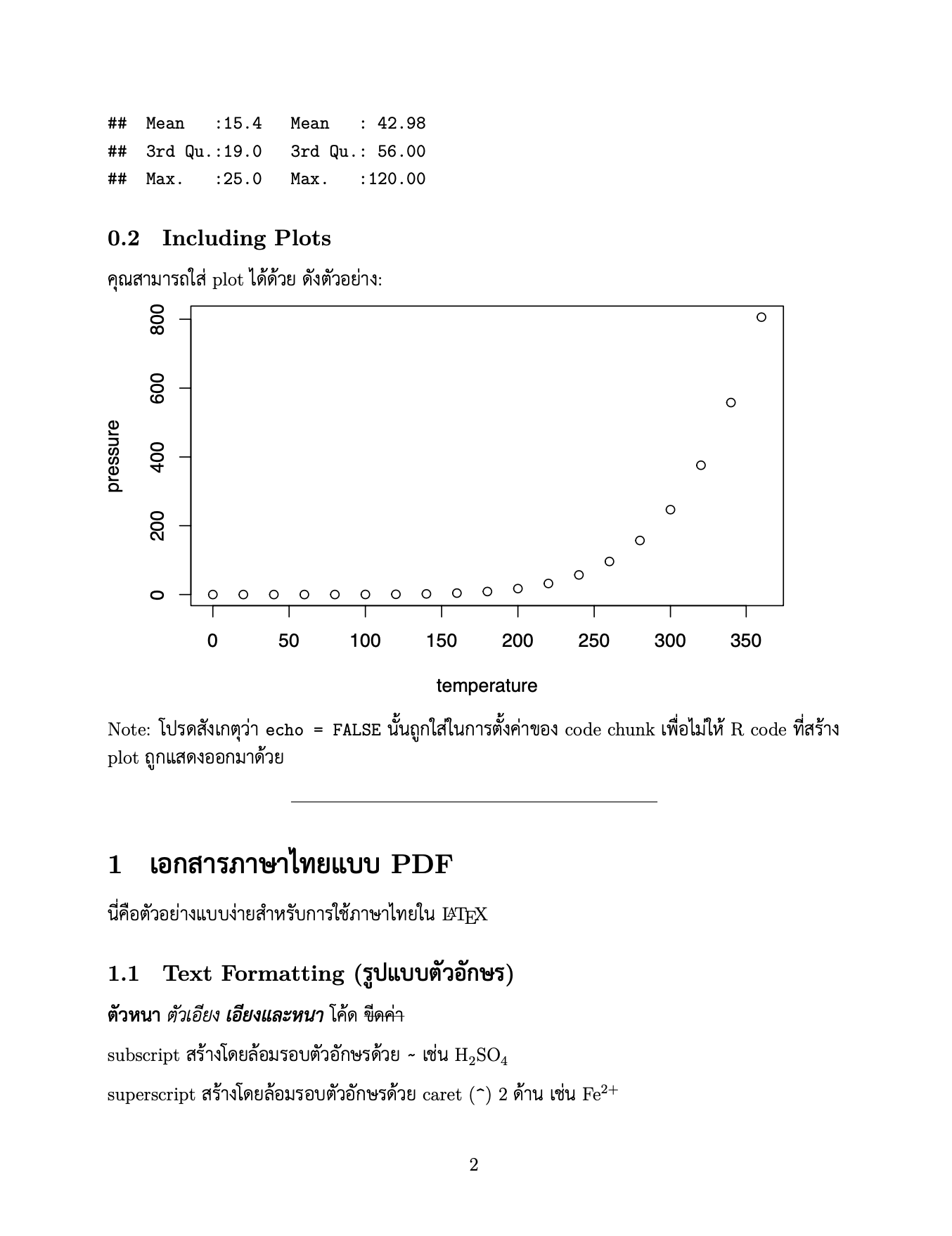 |
R package นี้ช่วยสร้าง PDF เป็นภาษาไทย :thailand: จาก R Markdown ได้โดยง่าย
ผู้เริ่มต้น สามารถ knit เอกสาร R Markdown เป็น PDF ได้ทันทีโดยใช้ template ที่มีให้ และ
ผู้ที่ใช้งาน LaTeX เป็น สามารถเรียกใช้ LaTeX preamble ที่มีการตั้งค่าภาษาไทยมาให้แล้ว มา customize เพิ่มเติมอย่างที่ต้องการได้
โดยจะพยามคง option ต่างๆ ของ R Markdown ไว้ให้ได้มากที่สุด ซึ่งสามารถส่งต่อ YAML parameter ไปยัง R Markdown หรือ bookdown ได้ด้วย
Install thaipdf: ติดตั้ง development version ของ thaipdf จาก GitHub ด้วย:
# install.packages("remotes")
remotes::install_github("Lightbridge-KS/thaipdf")Install XeLaTeX และ LaTeX package ที่จำเป็นสำหรับการใช้ภาษาไทย อาจทำได้อย่างง่ายโดยใช้ {tinytex} R package:
install.packages("tinytex")
# For using R Markdown
tinytex::install_tinytex()
# Install LaTeX PKG required by `thaipdf`
tinytex::tlmgr_install(c(
"fontspec", "ucharclasses", "polyglossia"
))Check font: ตรวจสอบว่าในเครื่องมีฟอนท์ TH Sarabun New ถ้าไม่มีให้ติดตั้งด้วย (เนื่องจาก thaipdf ใช้ font นี้เป็นตัวหลัก)
วิธีใช้ที่ง่ายที่สุด คือสร้าง R Markdown ที่รองรับภาษาไทยจาก template ที่ package นี้มีให้
ถ้าท่านใช้ RStudio ให้ไปที่
File -> New File -> R Markdown... -> From Template
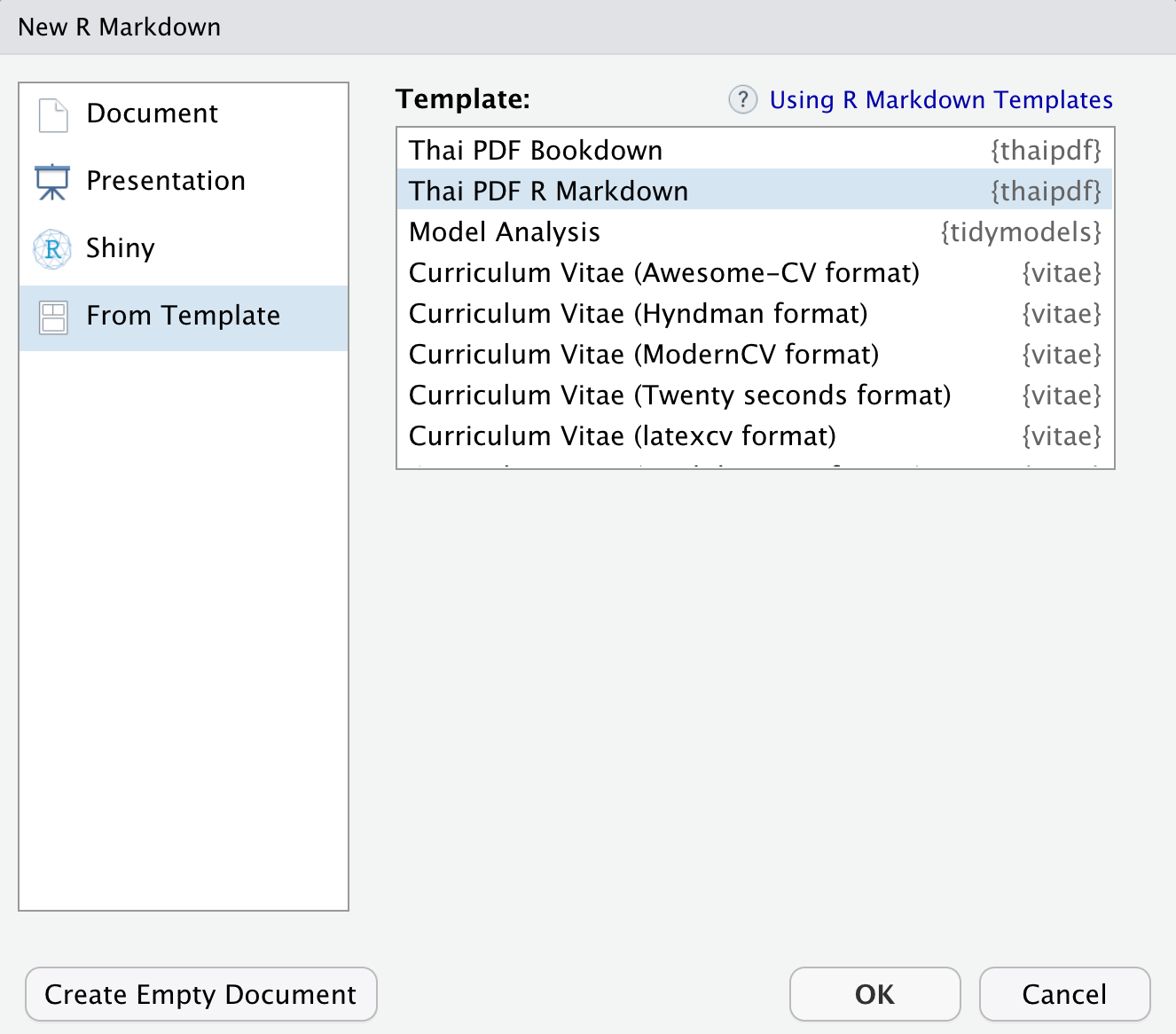
เลือก template Thai PDF R Markdown หรือ Thai PDF Bookdown จากเมนู
กดปุ่ม OK จะเปิดไฟล์ R Markdown
template ที่รองรับกับภาษาไทย
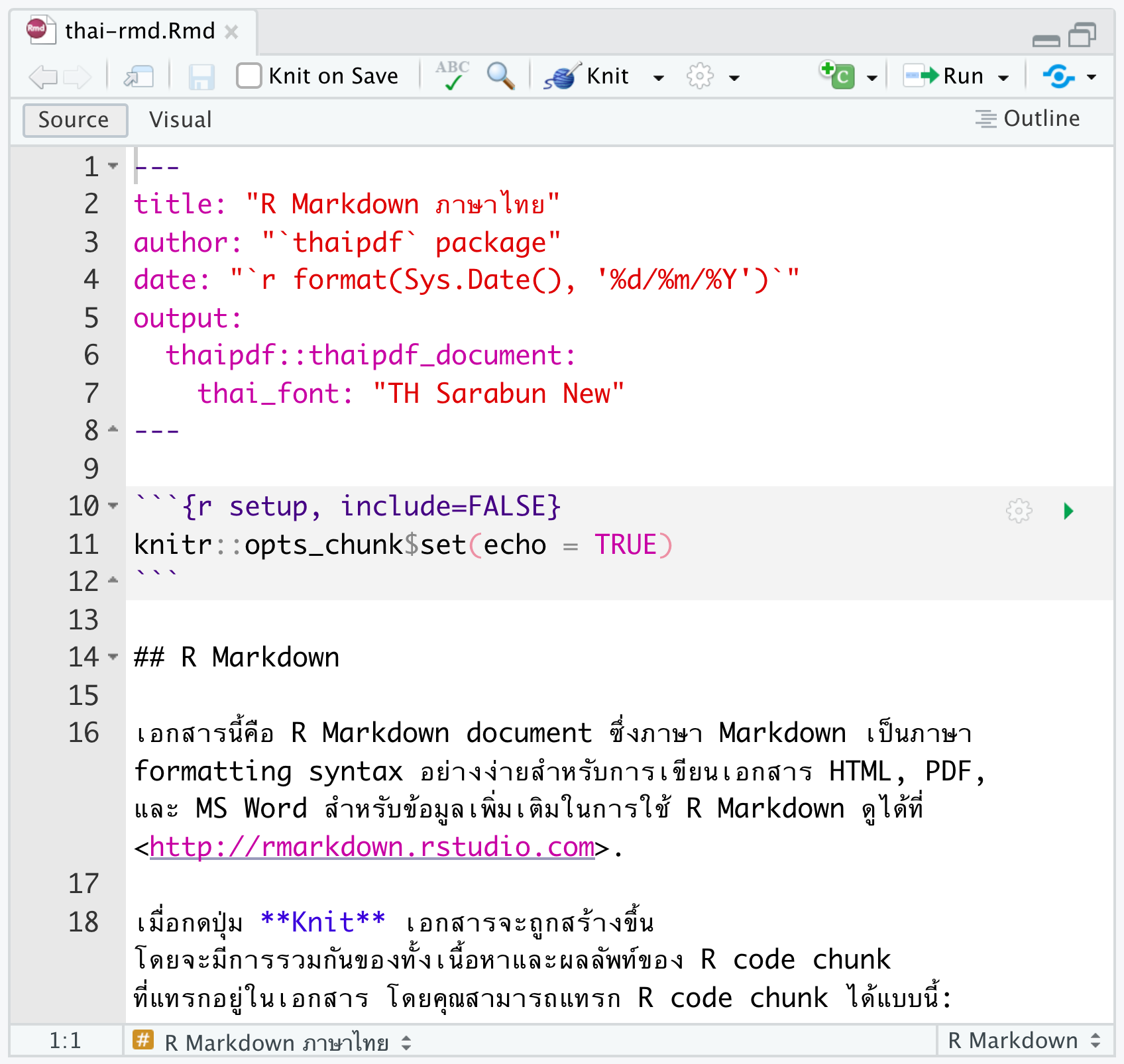
จากนั้นกดปุ่ม Knit (cmd/ctr + shift +
K) ได้เลย จะได้เอกสารเป็น PDF ภาษาไทยที่มี เนื้อหา โค้ด และ กราฟ
อยู่รวมกัน
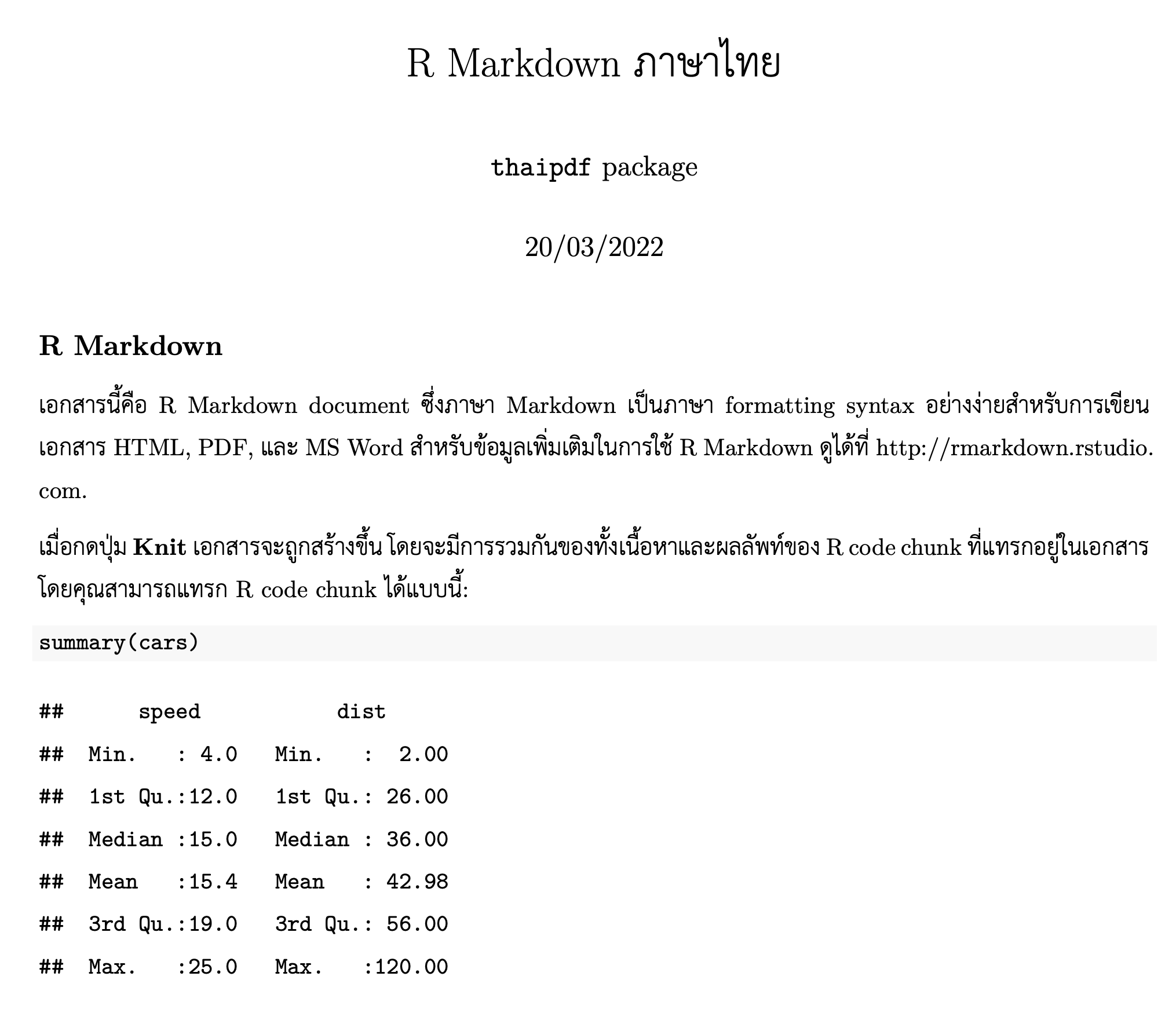
Last Updated: 2022-04-12
These binaries (installable software) and packages are in development.
They may not be fully stable and should be used with caution. We make no claims about them.
Health stats visible at Monitor.