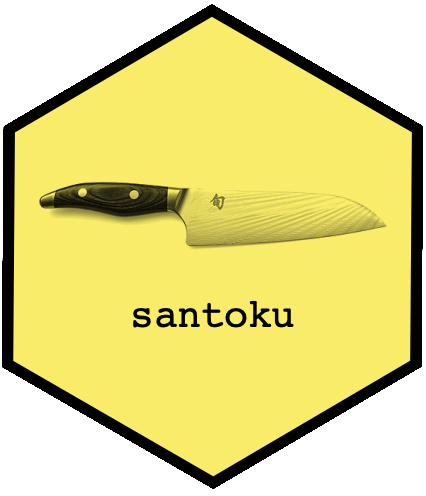
The hardware and bandwidth for this mirror is donated by dogado GmbH, the Webhosting and Full Service-Cloud Provider. Check out our Wordpress Tutorial.
If you wish to report a bug, or if you are interested in having us mirror your free-software or open-source project, please feel free to contact us at mirror[@]dogado.de.
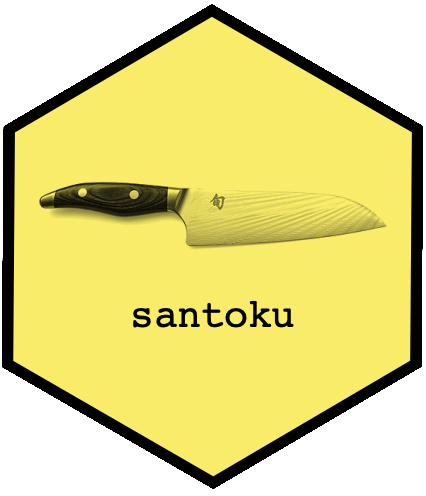
santoku is a versatile cutting tool for R. It provides
chop(), a replacement for base::cut().
Install from r-universe:
install.packages("santoku", repos = c("https://hughjonesd.r-universe.dev",
"https://cloud.r-project.org"))Or from CRAN:
install.packages("santoku")Or get the development version from github:
# install.packages("remotes")
remotes::install_github("hughjonesd/santoku")Here are some advantages of santoku:
By default, chop() always covers the whole range of
the data, so you won’t get unexpected NA values.
chop() can handle single values as well as
intervals. For example, chop(x, breaks = c(1, 2, 2, 3))
will create a separate factor level for values exactly equal to
2.
chop() can handle many kinds of data, including
numbers, dates and times, and units.
chop_* functions create intervals in many ways,
using quantiles of the data, standard deviations, fixed-width intervals,
equal-sized groups, or pretty intervals for use in graphs.
It’s easy to label intervals: use names for your breaks vector,
or use a lbl_* function to create interval notation like
[1, 2), dash notation like 1-2, or arbitrary
styles using glue::glue().
tab_* functions quickly chop data, then tabulate
it.
These advantages make santoku especially useful for exploratory analysis, where you may not know the range of your data in advance.
library(santoku)chop returns a factor:
chop(1:5, c(2, 4))
#> [1] [1, 2) [2, 4) [2, 4) [4, 5] [4, 5]
#> Levels: [1, 2) [2, 4) [4, 5]Include a number twice to match it exactly:
chop(1:5, c(2, 2, 4))
#> [1] [1, 2) {2} (2, 4) [4, 5] [4, 5]
#> Levels: [1, 2) {2} (2, 4) [4, 5]Use names in breaks for labels:
chop(1:5, c(Low = 1, Mid = 2, High = 4))
#> [1] Low Mid Mid High High
#> Levels: Low Mid HighOr use lbl_* functions:
chop(1:5, c(2, 4), labels = lbl_dash())
#> [1] 1—2 2—4 2—4 4—5 4—5
#> Levels: 1—2 2—4 4—5Chop into fixed-width intervals:
chop_width(runif(10), 0.1)
#> [1] [0.368, 0.468) [0.268, 0.368) [0.768, 0.868] [0.568, 0.668)
#> [5] [0.668, 0.768) [0.768, 0.868] [0.06801, 0.168) [0.668, 0.768)
#> [9] [0.06801, 0.168) [0.468, 0.568)
#> 7 Levels: [0.06801, 0.168) [0.268, 0.368) [0.368, 0.468) ... [0.768, 0.868]Or into fixed-size groups:
chop_n(1:10, 5)
#> [1] [1, 6) [1, 6) [1, 6) [1, 6) [1, 6) [6, 10] [6, 10] [6, 10] [6, 10]
#> [10] [6, 10]
#> Levels: [1, 6) [6, 10]Chop dates by calendar month, then tabulate:
library(lubridate)
#>
#> Attaching package: 'lubridate'
#> The following objects are masked from 'package:base':
#>
#> date, intersect, setdiff, union
dates <- as.Date("2021-12-31") + 1:90
tab_width(dates, months(1), labels = lbl_discrete(fmt = "%d %b"))
#> 01 Jan—31 Jan 01 Feb—28 Feb 01 Mar—31 Mar
#> 31 28 31For more information, see the vignette.
These binaries (installable software) and packages are in development.
They may not be fully stable and should be used with caution. We make no claims about them.
Health stats visible at Monitor.