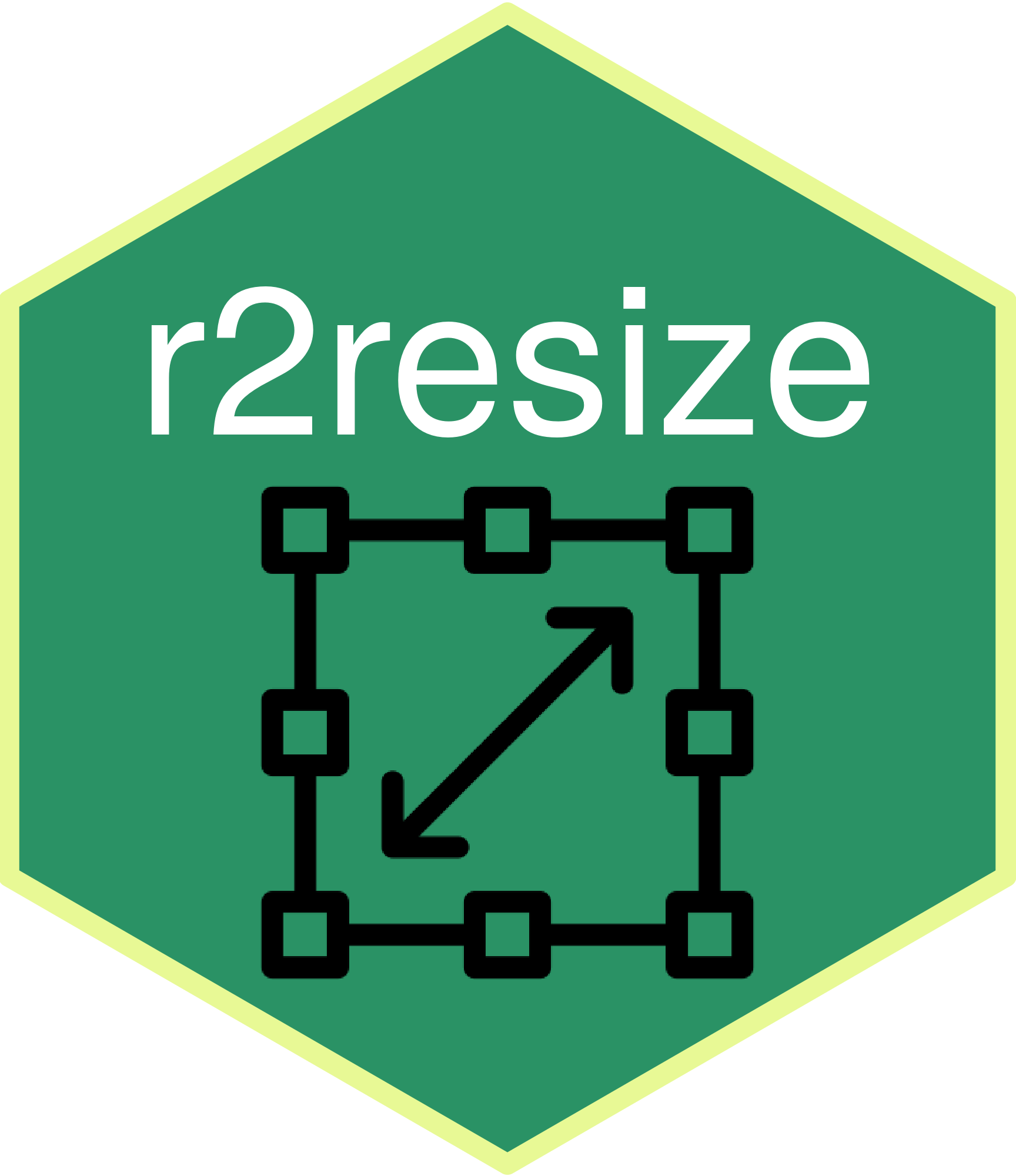
The hardware and bandwidth for this mirror is donated by dogado GmbH, the Webhosting and Full Service-Cloud Provider. Check out our Wordpress Tutorial.
If you wish to report a bug, or if you are interested in having us mirror your free-software or open-source project, please feel free to contact us at mirror[@]dogado.de.
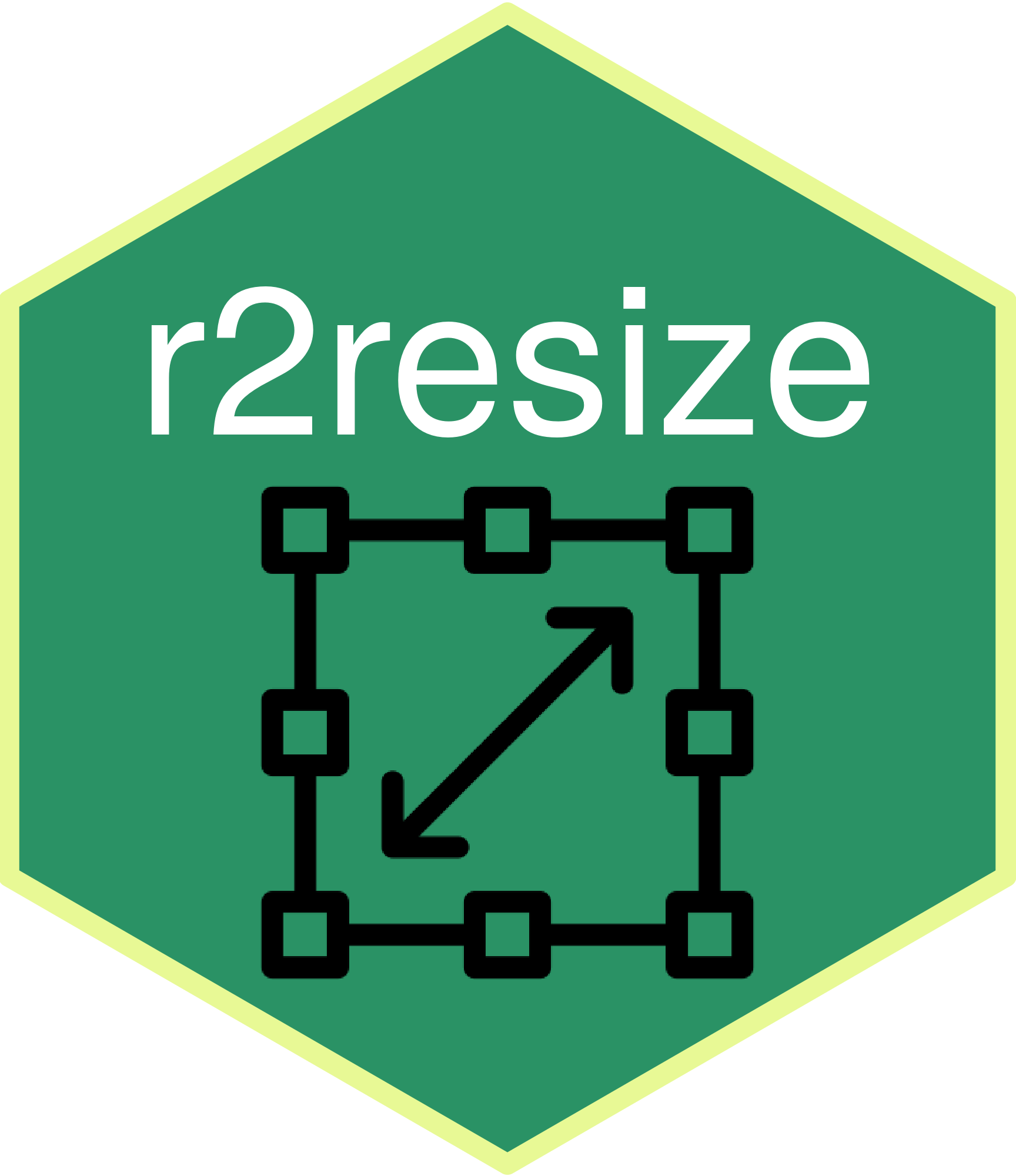
The recommendation is that you download the latest version of this package from CRAN, as I am constantly updating this repository. If you do download from here, know that things may break sometimes
# From CRAN
install.packages(r2resize)
# OR from Github
library(devtools)
install_github("oobianom/r2resize")
# Load library and begin using functions
library(r2resize)
# JQuery is required for most of the functions to run effectively
add.JQuery() #optional: only add if the page does not automatically include JQuery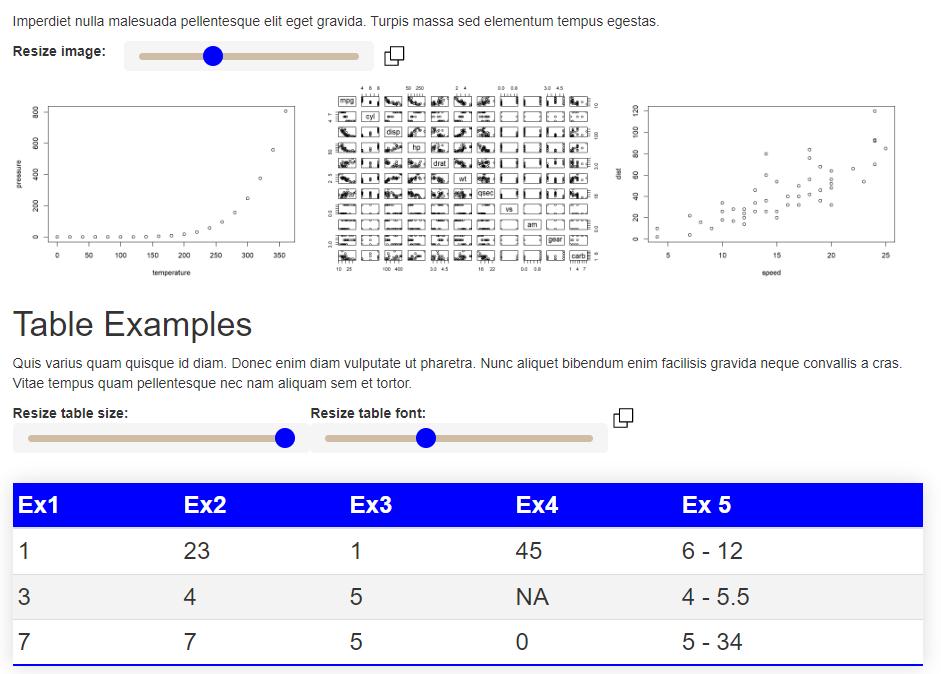
Code:
r2resize::add.resizer(
theme.color = "black",
position = "top",
font.size = "12px",
font.color = "black",
tables = TRUE,
images = TRUE,
line.color = "orange",
line.height = 5,
line.width = 200,
default.image.width = "40%"
)Output:
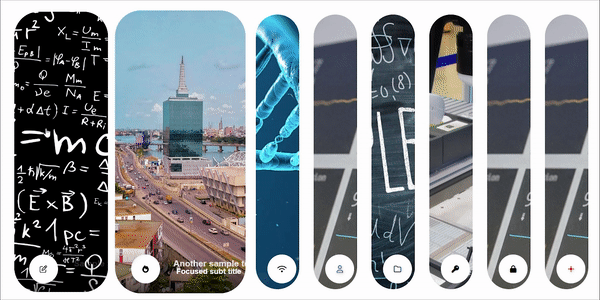
Code:
flexCard(
image = c(bg = "image1.jpg", icon = "edit", title="Sample text 1",subtitle="A cool subtitle"),
image = c(bg = "image2.jpg", icon = "fire", title="Another sample text",subtitle="Focused subt title"),
image = c(bg = "image3.jpg", icon = "wifi", title="Sample text 2",subtitle="Color text",text.color="brown"),
image = c(bg = "image4.jpg", icon = "user", title="Sample text 3",subtitle="Color text and icon",icon.color="blue",text.color="purple"),
image = c(bg = "image5.jpg", icon = "folder", title="Sample text 3",subtitle="Sub it is"),
image = c(bg = "image6.jpg", icon = "key", title="Sample text 4",subtitle="Sub it is"),
image = c(bg = "image7.jpg", icon = "lock", title="Smaple",subtitle="Sub it is",text.color="green"),
image = c(bg = "image8.jpg", icon = "plus",icon.color="red"),
border.color = "gray",
border.width.px = 0,
active.panel = 2
)Output:
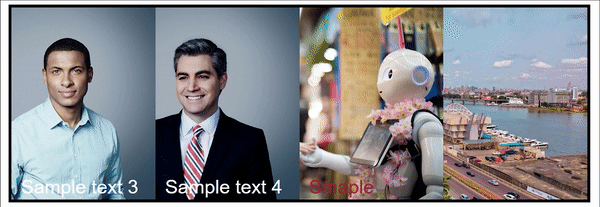
Code:
elastiCard(
image = c(bg = "image1.jpg", title="Sample text 3",subtitle="Sub it is",descr="Sample description"),
image = c(bg = "image2.jpg", icon = "key", title="Sample text 4",subtitle="Sub it is"),
image = c(bg = "image3.jpg", icon = "lock", title="Smaple",subtitle="Sub it is",text.color="brown"),
image = c(bg = "image4.jpg"),
border.color = "black",
border.width.px = 5
)
Output:
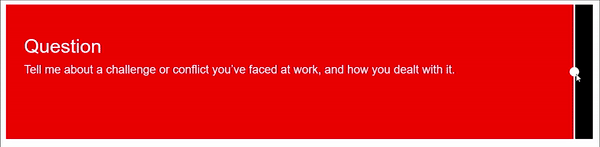
Code:
splitCard2(
"question text 1",
"answer text 2",
bg.right.color = "black",
bg.left.color = "red",
text.left.color = "white",
text.right.color = "white",
slider.position = "95"
)
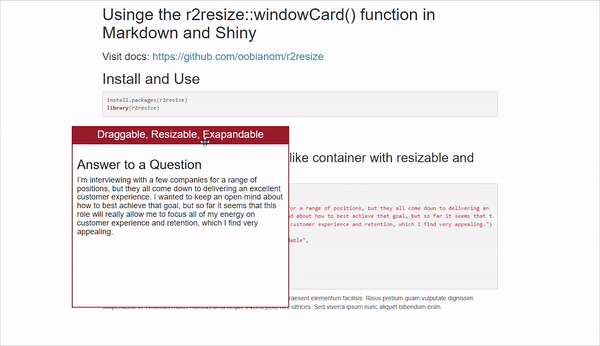
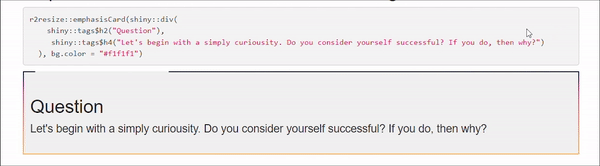
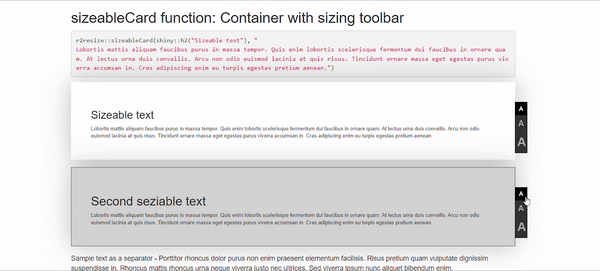
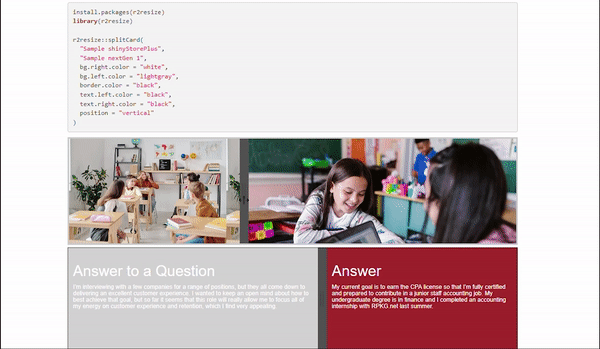
NOTE: Please note that r2resize::add.resizer() should only be used in Rmarkdown or Quarto
These binaries (installable software) and packages are in development.
They may not be fully stable and should be used with caution. We make no claims about them.
Health stats visible at Monitor.