
The hardware and bandwidth for this mirror is donated by dogado GmbH, the Webhosting and Full Service-Cloud Provider. Check out our Wordpress Tutorial.
If you wish to report a bug, or if you are interested in having us mirror your free-software or open-source project, please feel free to contact us at mirror[@]dogado.de.
Dynamic R Prompt
Set the R prompt dynamically, from a function. The package contains some examples.
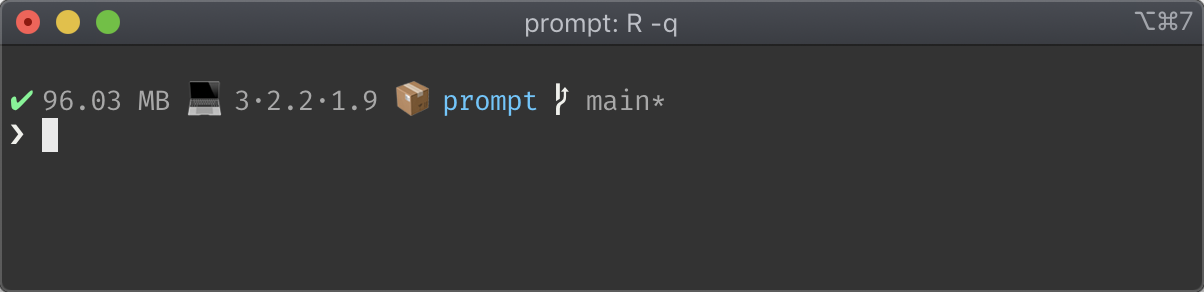
This is prompt_fancy() and it has * The status of the
last command (success or failure). * The amount of memory allocated by
the current R process. * The name of the R package being developed using
devtools. * Name of the
active git branch. * State of the git working tree (needs pushes, pulls,
and/or dirty).

A powerline clone, that also shows the system load average and the current working directory.
Install the package from CRAN, as usual:
install.packages("prompt")Use one of the pre-defined prompts, as on the screenshots, or create
your own. You can set the prompt in your .Rprofile. Maybe
you only want to do this in interactive mode:
if (interactive()) prompt::set_prompt(prompt::prompt_fancy)or the powerline prompt:
if (interactive()) prompt::set_prompt(prompt::new_prompt_powerline())MIT © Gábor Csárdi
These binaries (installable software) and packages are in development.
They may not be fully stable and should be used with caution. We make no claims about them.
Health stats visible at Monitor.