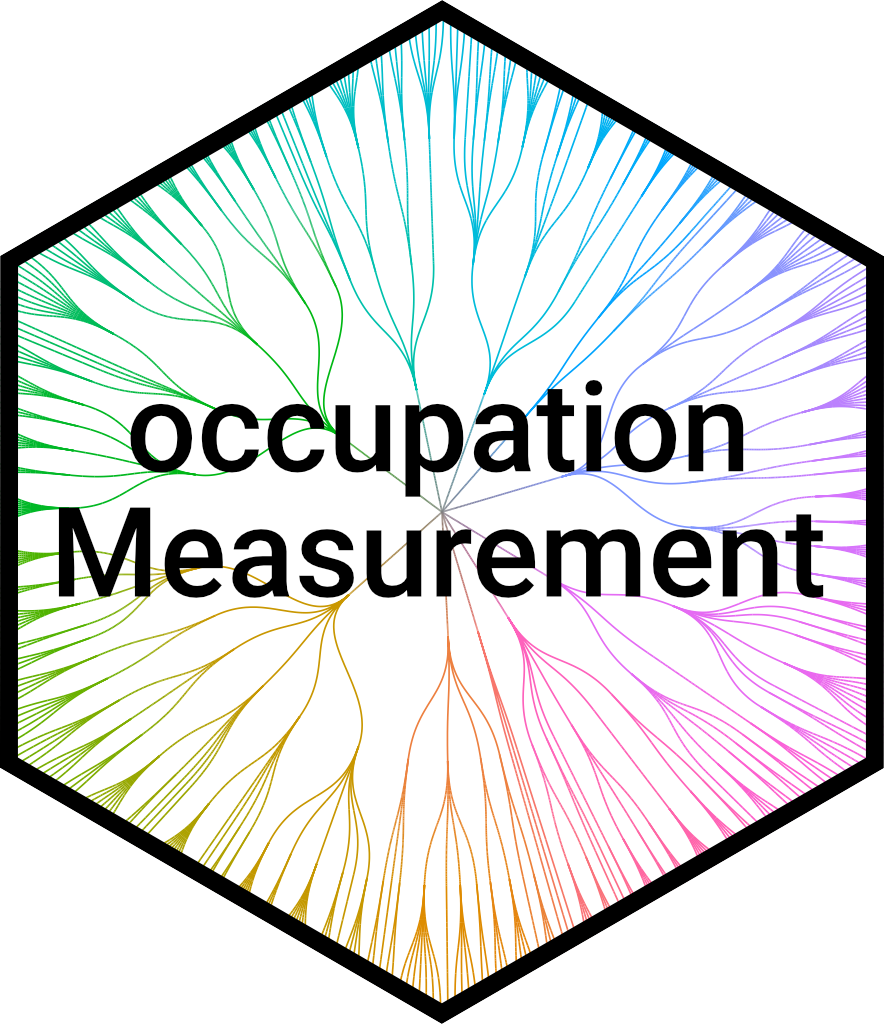
The hardware and bandwidth for this mirror is donated by dogado GmbH, the Webhosting and Full Service-Cloud Provider. Check out our Wordpress Tutorial.
If you wish to report a bug, or if you are interested in having us mirror your free-software or open-source project, please feel free to contact us at mirror[@]dogado.de.
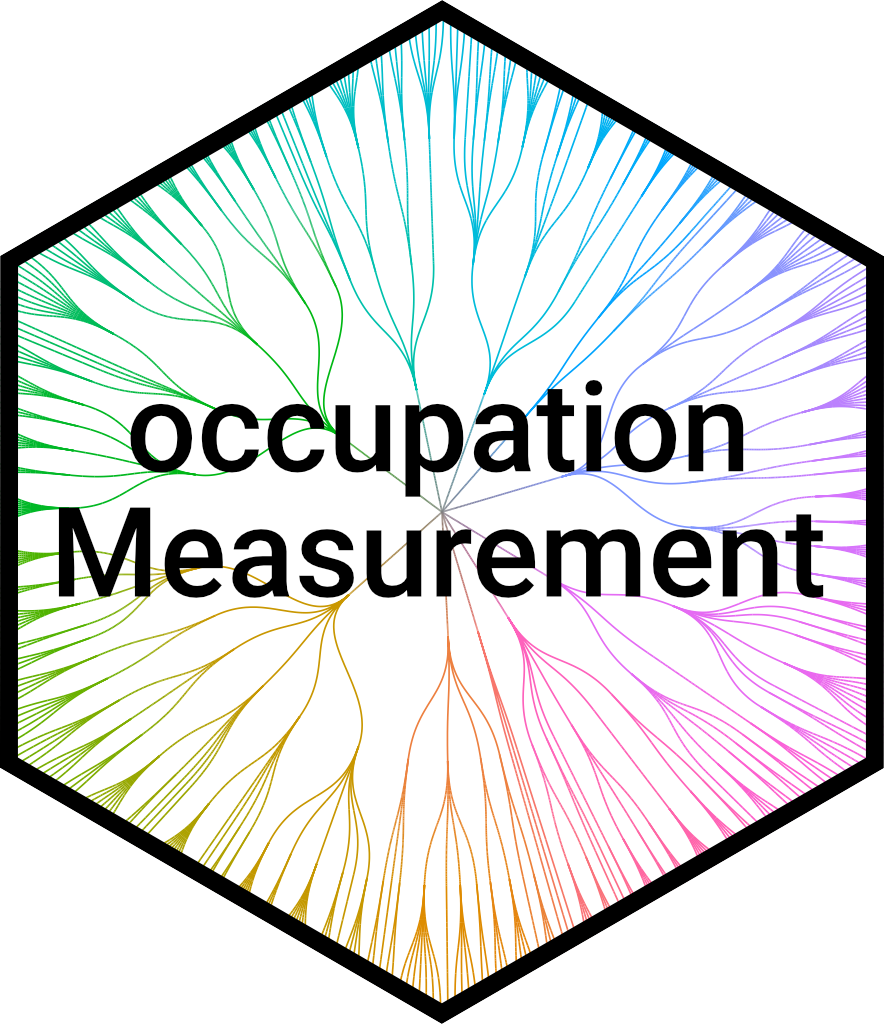
A toolbox to help you with all tasks around the coding and measurement of occupations.
Coding people’s occupations into official classifications such as the International Standard Classification of Occupations ISCO-08 or German KldB-2010 is a notoriously difficult problem. This toolbox is designed to make this easier, by helping with many of the tasks surrounding the measurement of occupations: From creating a survey and collecting data all the way to retrieving the final coded responses.
For a detailed overview of the package refer to
vignette("occupationMeasurement") or take a look at
browseVignettes("occupationMeasurement") to see a list of
vignettes describing the package. All vignettes are also available in
the online
documentation.
Please cite our publication when using the software:
Jan Simson, Olga Kononykhina, and Malte Schierholz (2023). occupationMeasurement: A Comprehensive Toolbox for Interactive Occupation Coding in Surveys. Journal of Open Source Software, 8(88), 5505, https://doi.org/10.21105/joss.05505
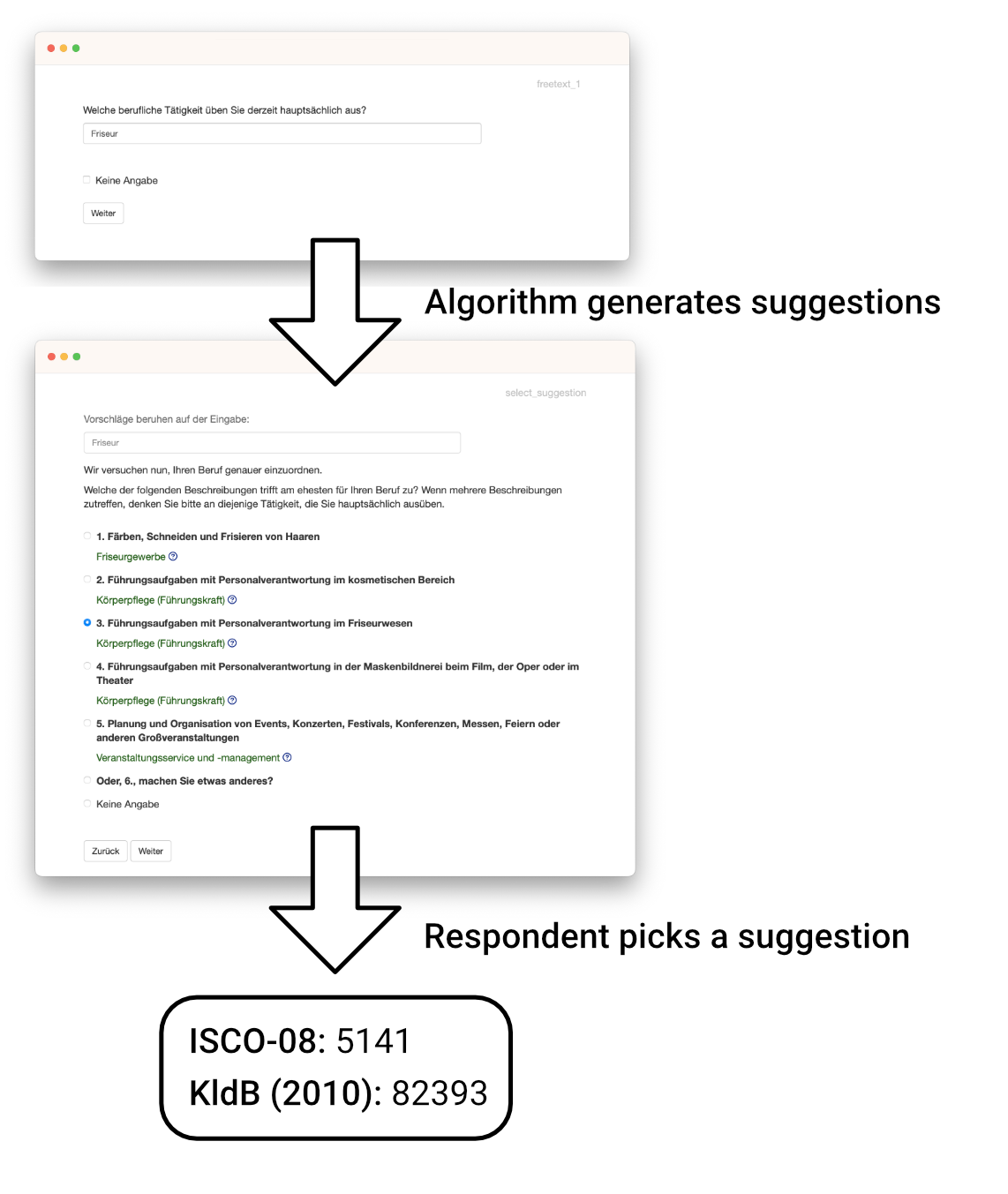
Prerequisites:
The package can be installed directly from CRAN by running the code below:
install.packages("occupationMeasurement")To install the latest development version from GitHub, run you will
need the R package remotes
available via install.packages("remotes").
The package can then be installed by running the code below:
remotes::install_github("occupationMeasurement/occupationMeasurement")The interactive app is the easiest way to use the package: It
provides a fully-featured, interactive survey application to collect and
immediately code occupational data. Starting it is as easy as calling
the app()-function.
More information about the interactive app can be found in
vignette("app") and the help page ?app.
# Run the interactive shiny app
occupationMeasurement::app()The app also supports custom questionnaires, so you can build your
own or use and adapt one of the questionnaires included in the package.
E.g., the questionnaire_demo() will explain the
functionality of the app, and
questionnaire_interviewer_administered() is designed to be
read by interviewers in CATI
and CAPI
surveys. The questionnaire_web_survey() is intended to be
used for internet surveys.
library(occupationMeasurement)
# Run the app with additional explanations. The best way to get started.
app(questionnaire = questionnaire_demo())
# Run the app in interviewer-administered ...
app(questionnaire = questionnaire_interviewer_administered())
# or online surveys
app(questionnaire = questionnaire_web_survey())Besides the interactive app, there are also two alternative ways of using this package, with varying degrees of flexibility and convenience:
api() to use the package with
your own survey-tool or application for maximum flexibility.get_job_suggestions().You can find more information on how to use these functionalities in
vignette("occupationMeasurement").
If you encounter any issues / bugs in the package, feel free to file an issue on GitHub, ideally alongside a clear reproducible example or description.
We also welcome contributions to the package. If you want to contribute to the development of the package, we recommend to first open an issue to discuss your ideas and plans, before working on a pull request.
If you have any questions about the package or plan to use it in a
project, feel free to reach out to one of the maintainers via email. The
list of maintainers and their email addresses is in the
DESCRIPTION file.
This section is only relevant when further developing the package itself.
By default the package will only install dependencies it absolutely needs to run. For developing the package or running tests, the following packages can be installed via the snippet below.
# Install development dependencies
install.packages(c(
"devtools",
"testthat",
"shinytest2",
"httr",
"withr",
"callr",
"usethis",
"mvtnorm",
"readxl",
"styler",
"knitr",
"rmarkdown",
"DiagrammeR",
"sessioninfo"
))The included tests can be run with the following snippet.
devtools::test()It is recommended to also run a more detailed check via the following snippet.
devtools::check()After making changes to the code, it is advised to automatically format all code with the {styler} package. This can be done with the following snippet.
styler::style_pkg()The documentation website is powered by {pkgdown}. It can be rebuilt with the following snippet.
pkgdown::build_site()To set up everything for hosting the documentation on github pages
use usethis::use_pkgdown_github_pages().
During development, roxygen2::roxygenise() is useful to
update .Rd-files.
This project is funded by the Deutsche Forschungsgemeinschaft (DFG, German Research Foundation) – Project numbers 290773872 and 460037581.
These binaries (installable software) and packages are in development.
They may not be fully stable and should be used with caution. We make no claims about them.
Health stats visible at Monitor.