The hardware and bandwidth for this mirror is donated by dogado GmbH, the Webhosting and Full Service-Cloud Provider. Check out our Wordpress Tutorial.
If you wish to report a bug, or if you are interested in having us mirror your free-software or open-source project, please feel free to contact us at mirror[@]dogado.de.
The goal of mscstts is to provide an R Client for the
Microsoft Cognitive Services Text to Speech REST API, including voice
synthesis. A valid account MUST be registered at the Microsoft Cognitive
Services website https://azure.microsoft.com/en-us/free/cognitive-services/
in order to obtain a (free) API key. Without an API key, this package
will not work properly.
See the documentation here: https://learn.microsoft.com/en-us/azure/cognitive-services/speech-service/overview
You can get a TTS API key here: https://azure.microsoft.com/en-us/free/cognitive-services/. The API you need to get one from is Cognitive Services, Speech.
+ Create a Resource+ Create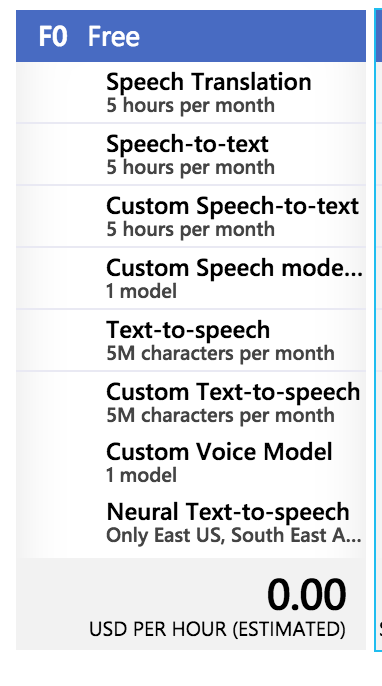
You can set up your API key in a number of ways (where
XXX is your API key):
~/.Renviron and set
MS_TTS_API_KEY = "XXXX"R, use
options(ms_tts_key = "XXXX").export MS_TTS_API_KEY=XXXX in
.bash_profile/.bashrc if you’re using
R in the terminal.api_key = "XXXX" in arguments of functions such as
ms_list_voices(api_key = "XXXX").You can install mscstts from GitHub with:
# install.packages("remotes")
remotes::install_github("jhudsl/mscstts")library(mscstts)
if (ms_have_tts_key()) {
res = ms_synthesize(
script = "hey, how are you doing? I'm doing pretty good",
output_format = "audio-16khz-128kbitrate-mono-mp3")
tmp <- tempfile("example", fileext = ".mp3")
writeBin(res$content, con = tmp)
mp3 = tuneR::readMP3(tmp)
}
testthat::expect_true(file.size(tmp) > 50000)
if (interactive()) {
player = tuneR::getWavPlayer()
if (.Platform$OS.type == "windows" && is.null(player)) player = NULL
if (.Platform$OS.type != "windows" && is.null(player)) player = "play"
tuneR::play(mp3, player = player)
}These binaries (installable software) and packages are in development.
They may not be fully stable and should be used with caution. We make no claims about them.
Health stats visible at Monitor.