
The hardware and bandwidth for this mirror is donated by dogado GmbH, the Webhosting and Full Service-Cloud Provider. Check out our Wordpress Tutorial.
If you wish to report a bug, or if you are interested in having us mirror your free-software or open-source project, please feel free to contact us at mirror[@]dogado.de.

Download and read data and metadata from repositories in the DataONE network.
Julien Brun, Irene Steves, Mitchell Maier, Kristen Peach and Nick Lyon as main contributors; with special thanks to Colin Smith, Derek Strong and Nathan Hwangbo for their contributions to this package.
The metajam package can be installed from CRAN:
install.packages("metajam")The development version of metajam package can also be
installed from GitHub using the devtools package:
#install.packages("devtools")
devtools::install_github('NCEAS/metajam')The process of using metajam is as follows:
metajam::download_d1_data)metajam::read_d1_files)These steps are described in greater detail–with included examples–below.
From DataONE or any currently supported data repository (KNB, Arctic Data Center, or EDI/LTER), you
can right-click on the Download button of a specific
dataset and choose Copy Link Address to copy the URL to
your clipboard
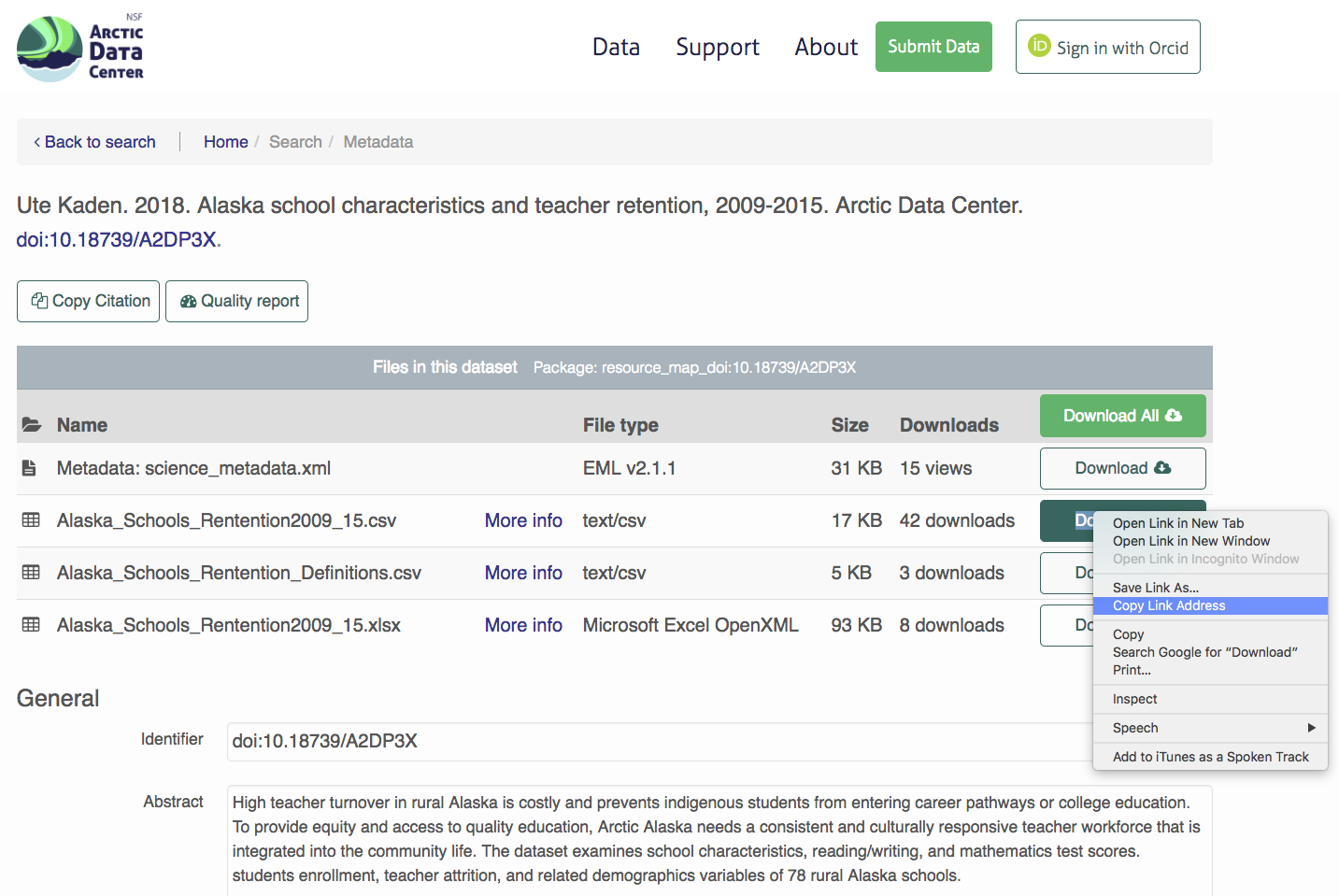
To download a data object, specify the data object URL and local
download path in the download_d1_data function:
library(metajam)
download_d1_data("https://arcticdata.io/metacat/d1/mn/v2/object/urn%3Auuid%3A9e123f84-ce0d-4094-b898-c9e73680eafa", path = ".")
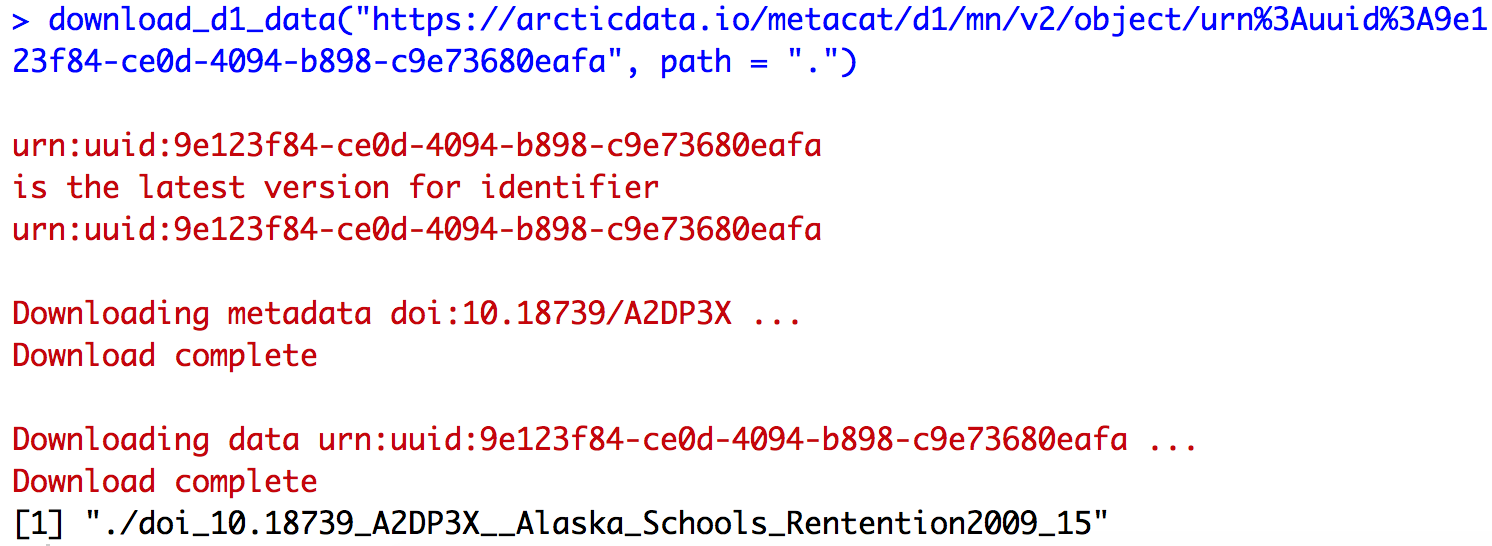
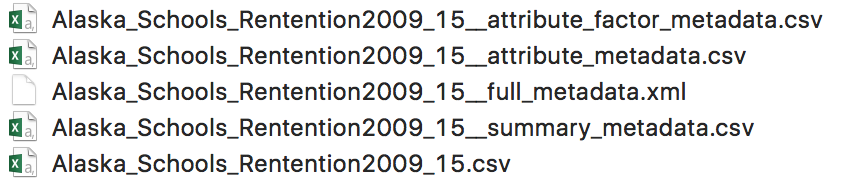
The output is saved in a folder with the name
{metadata_id}__{file_name}, which contains the data file
and its associated metadata. The metadata follows these conventions:
{file_name}__summary_metadata.csv - summary metadata in
a tabular format, which includes date downloaded, data file name,
file/metadata URLs, etc.{file_name}__full_metadata.xml - metadata xml file, if
it could be downloaded{file_name}__attribute_metadata.csv - attribute
metadata in a tabular format, if included in the metadata xml{file_name}__attribute_factor_metadata.csv - attribute
factor metadata in a tabular format, if included in the metadata
xmlThe read_d1_files function allows you to read the
downloaded data and metadata directly into your R environment. Simply
run the function with the folder path to the downloaded objects, and all
data and metadata files will be returned as data frames stored in a
list. Use {object_name}$data to access the data, and
{object_name}${metadata_type}_metadata to access its
associated metadata.
schools <- read_d1_files("./doi_10.18739_A2DP3X__Alaska_Schools_Rentention2009_15")
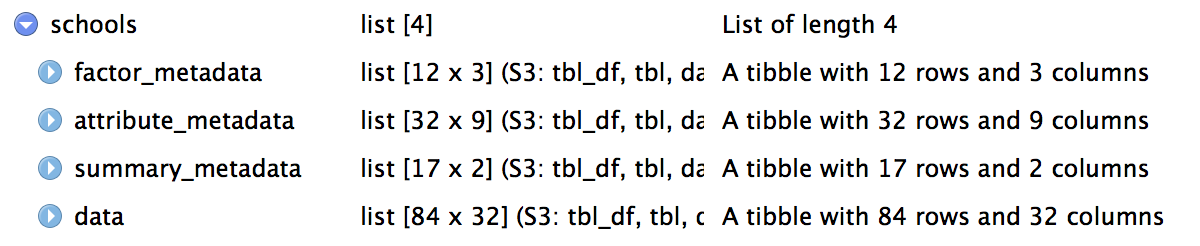
metajammetajam and its functionalities:
Click
heremetajam demo: Click
hereWork on this package was supported by:
Thanks also go to NCEAS computing team members Mark Schildhauer, Peter Slaughter, Dominic Muellen, Steven Chong, Jesse Goldstein and Matt Jones for their inputs on this package.
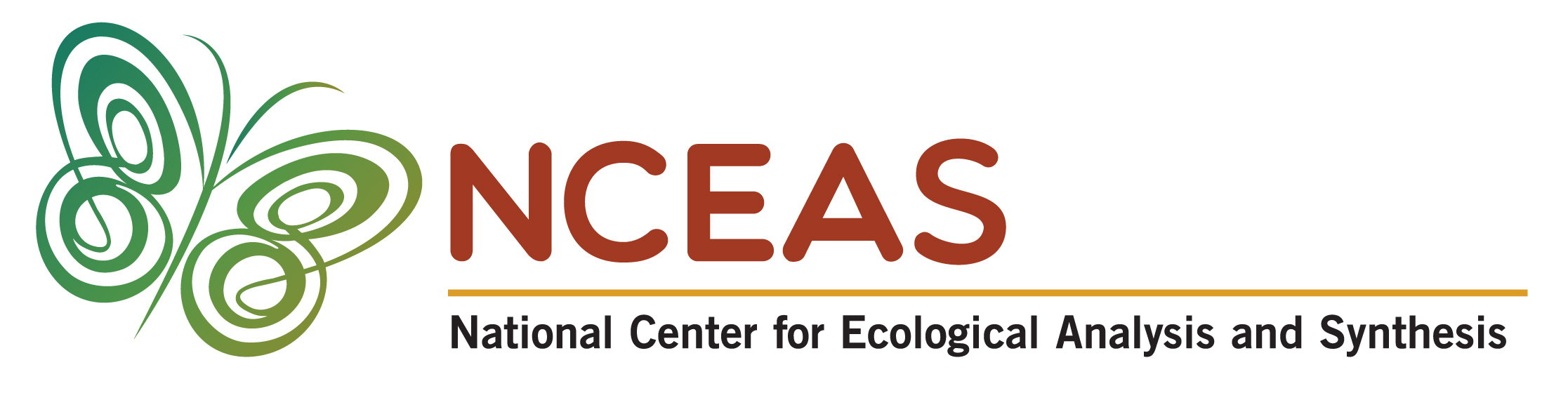
These binaries (installable software) and packages are in development.
They may not be fully stable and should be used with caution. We make no claims about them.
Health stats visible at Monitor.