The hardware and bandwidth for this mirror is donated by dogado GmbH, the Webhosting and Full Service-Cloud Provider. Check out our Wordpress Tutorial.
If you wish to report a bug, or if you are interested in having us mirror your free-software or open-source project, please feel free to contact us at mirror[@]dogado.de.
An R interface to Mapbox APIs and web services
The purpose of {mapboxapi} is to facilitate the use of Mapbox web services for spatial data science tasks in R. Current and future versions of the package allow R users to return Mapbox navigation requests as simple features (sf) objects, convert R objects to Mapbox vector tilesets, and query Mapbox tilesets from R, among other tasks. The package is not a complete wrapper of the API (though new features will continually be added) nor is it an interface to Mapbox GL JS, Mapbox’s web mapping API.
Install the package from CRAN then store your Mapbox access token for use in the package:
install.packages("mapboxapi")
# For the development version:
# remotes::install_github("walkerke/mapboxapi")
# Get your access token from your Mapbox account and save it in R; save a public token,
# secret token, or both with successive calls to mb_access_token()
mapboxapi::mb_access_token("pk.eyzdl....", install = TRUE)mb_directions()library(shiny)
library(mapdeck)
library(mapboxapi)
# Set up a sidebar panel with geocoders for origin and destination,
# and a placeholder to print out the driving instructions
ui <- fluidPage(
tags$head(
tags$style(HTML(
"#origin {
position: relative;
z-index: 999999;
}"
))
),
sidebarPanel(
mapboxGeocoderInput("origin", placeholder = "Enter an origin",
proximity = mb_geocode("Fort Worth, TX")),
shiny::br(),
mapboxGeocoderInput("destination", placeholder = "Enter a destination",
proximity = mb_geocode("Fort Worth, TX")),
shiny::br(),
actionButton("action", "Show me the route!"),
htmlOutput("instructions"),
width = 4
),
mainPanel(
mapdeckOutput(outputId = "map", width = "100%", height = 600)
)
)
# Set up reactive elements to generate routes when the action button is clicked,
# then map the routes and print out the driving directions
server <- function(input, output) {
output$map <- renderMapdeck({
mapdeck(token = Sys.getenv("MAPBOX_PUBLIC_TOKEN"),
style = mapdeck_style("light"),
zoom = 11,
location = c(-97.3034314, 32.7593745))
})
new_route <- eventReactive(input$action, {
mb_directions(
input_data = rbind(
geocoder_as_sf(input$origin),
geocoder_as_sf(input$destination)
),
profile = "driving",
output = "sf",
steps = TRUE
)
})
observeEvent(new_route(), {
mapdeck_update(map_id = "map") %>%
clear_path(layer_id = "new_route") %>%
add_path(data = new_route(), stroke_width = 75,
layer_id = "new_route", update_view = TRUE,
focus_layer = TRUE)
output$instructions <- renderUI({
HTML(paste0(
paste("•", new_route()$instruction, sep = ""),
collapse = "<br/>"))
})
})
}
shinyApp(ui = ui, server = server)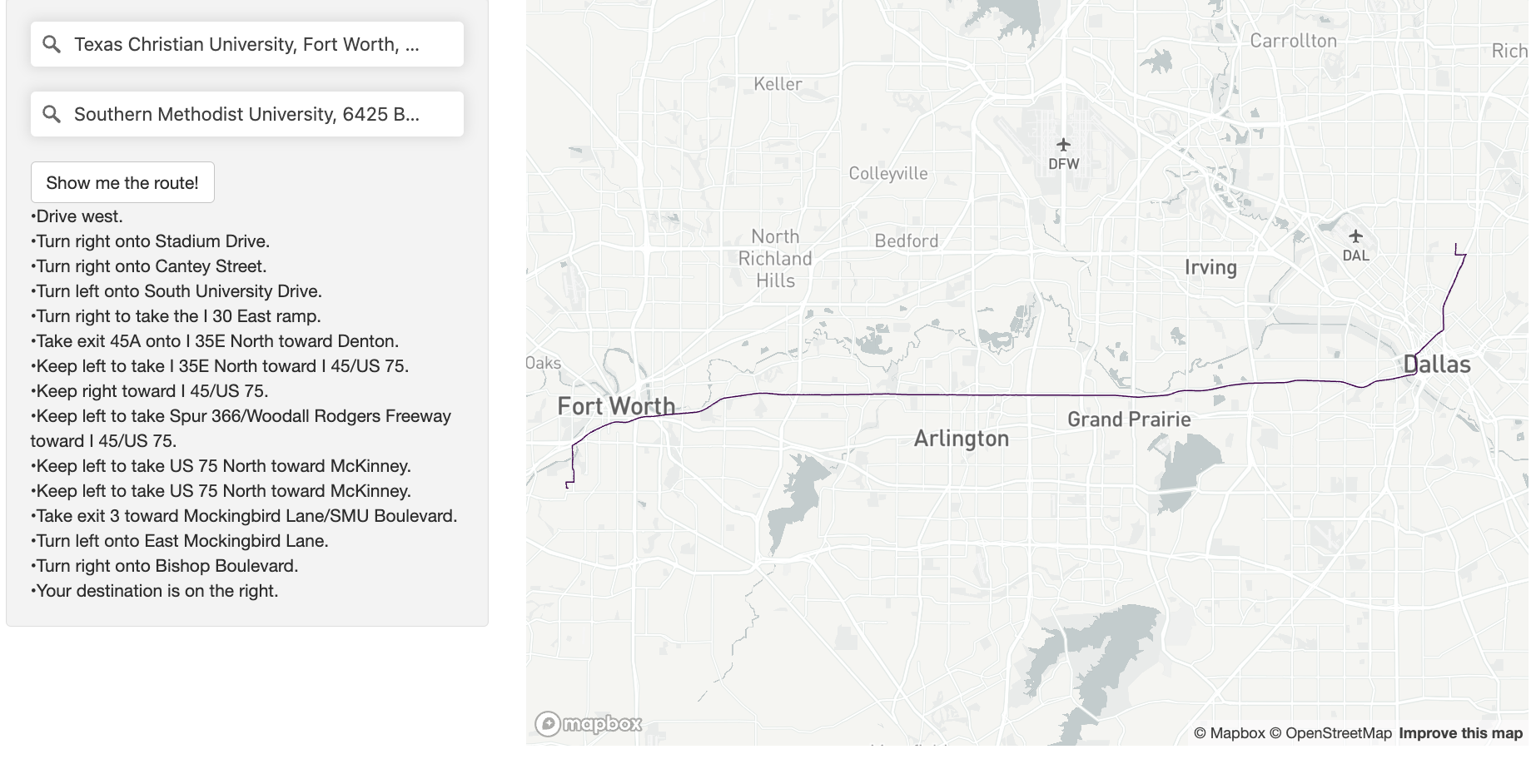
library(mapboxapi)
library(mapdeck)
library(httr)
# Get the Microsoft buildings data for Texas and unzip
GET("https://usbuildingdata.blob.core.windows.net/usbuildings-v1-1/Texas.zip",
write_disk("Texas.zip", overwrite = TRUE), progress())
unzip("Texas.zip")
# Use tippecanoe to make a dynamic .mbtiles file that visualizes large data appropriately
# at any zoom level. sf objects can also be used as input!
# (requires installing tippecanoe on your machine separately first)
tippecanoe(input = "Texas.geojson",
output = "Texas.mbtiles",
layer_name = "texas_buildings")
# Upload the generated tileset to your Mapbox account (requires a Mapbox secret access token
# to be set as an environment variable)
upload_tiles(input = "Texas.mbtiles", username = "kwalkertcu",
tileset_id = "TX_buildings",
multipart = TRUE)
# Head over to Mapbox Studio when the upload is done (check the status with
# `check_upload_status()`) and add it to a style. When you've styled it, bring it back
# into R with mapdeck by referencing the style ID:
mapdeck(token = Sys.getenv("MAPBOX_PUBLIC_TOKEN"),
style = "mapbox://styles/kwalkertcu/ckaf9qxim1pyk1io7r2e8exj2/draft",
zoom = 6,
location = c(-98.7382803, 31.7678448))library(mapboxapi)
library(tidyverse)
library(tidycensus)
library(tigris)
library(sf)
library(crsuggest)
options(tigris_use_cache = TRUE)
# Grab median gross rent data from the ACS for the Twin Cities metro
county_names <- c("Hennepin", "Ramsey", "Anoka", "Washington",
"Dakota", "Carver", "Scott")
tc_rent <- get_acs(geography = "tract",
variables = "B25064_001",
state = "MN",
county = county_names,
year = 2022,
geometry = TRUE)
# Find the right coordinate system to use; in this case we'll use 26993
print(suggest_top_crs(tc_rent, units = "m"))
# Remove water areas - there are a lot in Minnesota! - to help ensure that a point in a
# given Census tract will be routable
tc_rent_points <- tc_rent %>%
st_transform(26993) %>%
erase_water(area_threshold = 0.95) %>%
st_point_on_surface()
# Determine the location of downtown (apologies to St. Paul, purposes of illustration here)
downtown_mpls <- mb_geocode("Minneapolis City Hall, Minneapolis MN")
# Use mb_matrix() to calculate driving time from all Twin Cities Census tracts to downtown
time_to_downtown <- mb_matrix(origins = tc_rent_points,
destinations = downtown_mpls) %>%
as.vector()
tc_rent$time <- time_to_downtown
# Visualize how rent varies by travel time from downtown with ggplot2
ggplot(tc_rent, aes(x = time, y = estimate)) +
geom_smooth() +
scale_y_continuous(labels = scales::dollar) +
labs(x = "Travel time to downtown Minneapolis (in minutes)",
y = "Median gross rent in Census tract",
title = "Median rent by drive-time to downtown Minneapolis",
subtitle = "Census tracts in the seven-county Twin Cities metropolitan area",
caption = "Data sources: Mapbox Directions API, 2018-2022 ACS") +
theme_minimal()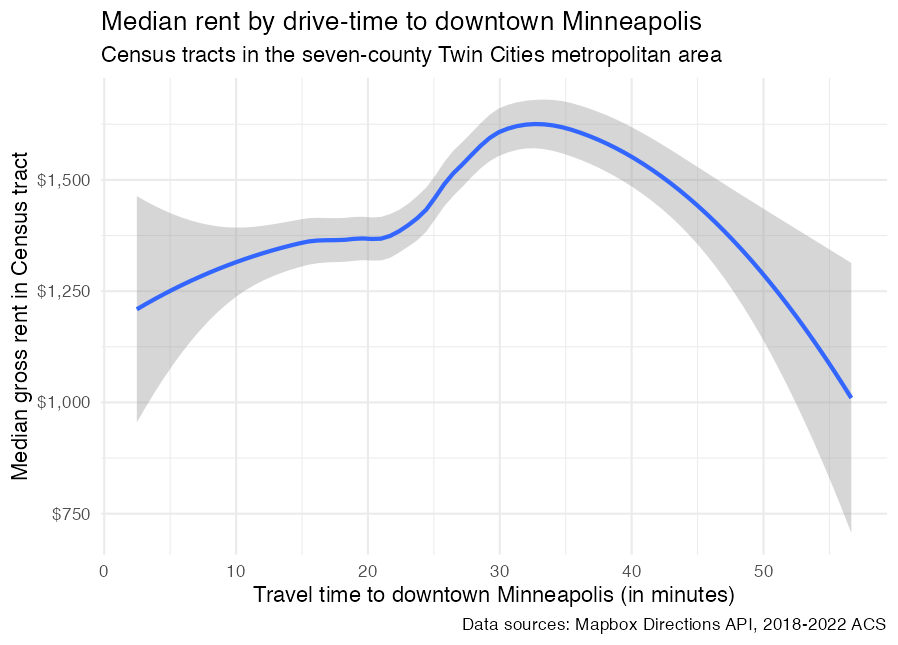
These binaries (installable software) and packages are in development.
They may not be fully stable and should be used with caution. We make no claims about them.
Health stats visible at Monitor.