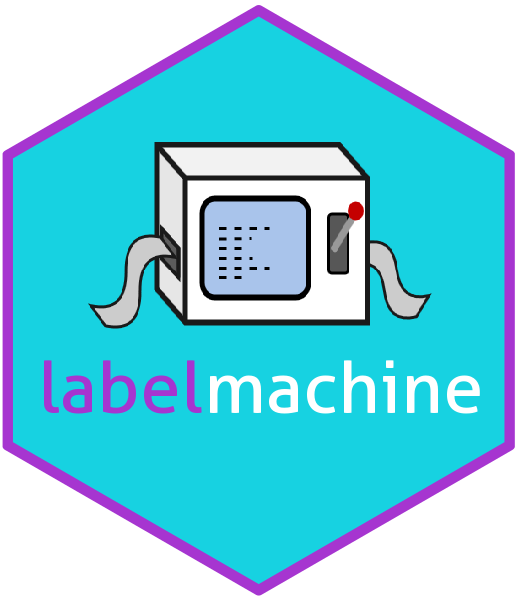
The hardware and bandwidth for this mirror is donated by dogado GmbH, the Webhosting and Full Service-Cloud Provider. Check out our Wordpress Tutorial.
If you wish to report a bug, or if you are interested in having us mirror your free-software or open-source project, please feel free to contact us at mirror[@]dogado.de.
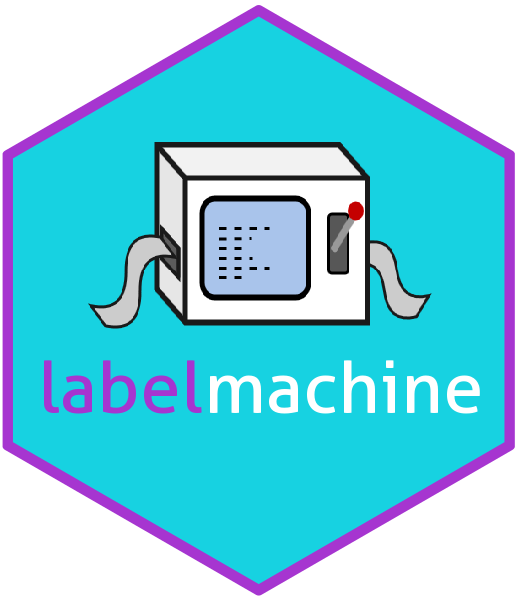
labelmachine is an R package that helps
assigning meaningful labels to data sets. Furthermore, you can manage
your labels in so called lama-dictionary files, which
are yaml files. This makes it very easy using the same
label translations in multiple projects which share similar data
structure.
Labeling your data can be easy!
# Install release version from CRAN
install.packages("labelmachine")
# Install development version from GitHub
devtools::install_github('a-maldet/labelmachine', build_vignettes = TRUE)The label assignments are given in so called translations (named character vectors), which are like a recipes, telling which original value will be mapped onto which new label. The translations are collected in so called lama_dictionary objects. This lama_dictionary objects will be used to translate your data frame variables.
Let df be a data frame with marks and subjects, which
should be translated
df <- data.frame(
pupil_id = c(1, 1, 2, 2, 3),
subject = c("en", "ma", "ma", "en", "en"),
result = c(2, 1, 3, 2, NA),
stringsAsFactors = FALSE
)
df## pupil_id subject result
## 1 1 en 2
## 2 1 ma 1
## 3 2 ma 3
## 4 2 en 2
## 5 3 en NACreate a lama_dictionary object holding the translations:
library(labelmachine)
dict <- new_lama_dictionary(
subjects = c(en = "English", ma = "Mathematics", NA_ = "other subjects"),
results = c("1" = "Excellent", "2" = "Satisfying", "3" = "Failed", NA_ = "Missed")
)
dict##
## --- lama_dictionary ---
## Variable 'subjects':
## en ma NA_
## "English" "Mathematics" "other subjects"
##
## Variable 'results':
## 1 2 3 NA_
## "Excellent" "Satisfying" "Failed" "Missed"Translate the data frame variables:
df_new <- lama_translate(
df,
dict,
subject_new = subjects(subject),
result_new = results(result)
)
str(df_new)## 'data.frame': 5 obs. of 5 variables:
## $ pupil_id : num 1 1 2 2 3
## $ subject : chr "en" "ma" "ma" "en" ...
## $ result : num 2 1 3 2 NA
## $ subject_new: Factor w/ 3 levels "English","Mathematics",..: 1 2 2 1 1
## $ result_new : Factor w/ 4 levels "Excellent","Satisfying",..: 2 1 3 2 4labelmachine offers the following features:
A short introduction can be found here: Get started
These binaries (installable software) and packages are in development.
They may not be fully stable and should be used with caution. We make no claims about them.
Health stats visible at Monitor.