
The hardware and bandwidth for this mirror is donated by dogado GmbH, the Webhosting and Full Service-Cloud Provider. Check out our Wordpress Tutorial.
If you wish to report a bug, or if you are interested in having us mirror your free-software or open-source project, please feel free to contact us at mirror[@]dogado.de.

Color blindness affects a large number of individuals. When communicating scientific results color palettes must therefore be carefully chosen to be accessible to all readers.
This R package provides an implementation of Okabe and Ito (2008),
Tol (2021) and Crameri (2018) color schemes. These schemes are ready for
each type of data (qualitative, diverging or sequential), with colors
that are distinct for all people, including color-blind readers (see
vignette("tol") and vignette("crameri") for a
more complete overview). This package also provides tools to simulate
color-blindness and to test how well the colors of any palette are
identifiable.
For specific uses, several scientific thematic schemes (geologic timescale, land cover, FAO soils, etc.) are implemented, but these color schemes may not be color-blind safe.
All these color schemes are implemented for use with base R graphics or ggplot2 and ggraph.
To cite khroma in publications use:
Frerebeau N (2025). khroma: Colour Schemes for Scientific Data Visualization. Université Bordeaux Montaigne, Pessac, France. doi:10.5281/zenodo.1472077 https://doi.org/10.5281/zenodo.1472077, R package version 1.17.0, https://packages.tesselle.org/khroma/.
This package is a part of the tesselle project https://www.tesselle.org.
You can install the released version of khroma from CRAN:
install.packages("khroma")And the development version from Codeberg with:
# install.packages("remotes")
remotes::install_git("https://codeberg.org/tesselle/khroma")## Install extra packages (if needed)
# install.packages("ggplot2"))
## Load packages
library(khroma)## Get a table of available palettes
info()
#> palette type max missing
#> 1 broc diverging 256 <NA>
#> 2 cork diverging 256 <NA>
#> 3 vik diverging 256 <NA>
#> 4 lisbon diverging 256 <NA>
#> 5 tofino diverging 256 <NA>
#> 6 berlin diverging 256 <NA>
#> 7 roma diverging 256 <NA>
#> 8 bam diverging 256 <NA>
#> 9 vanimo diverging 256 <NA>
#> 10 managua diverging 256 <NA>
#> 11 oleron diverging 256 <NA>
#> 12 bukavu diverging 256 <NA>
#> 13 fes diverging 256 <NA>
#> 14 navia sequential 256 <NA>
#> 15 naviaW sequential 256 <NA>
#> 16 devon sequential 256 <NA>
#> 17 glasgow sequential 256 <NA>
#> 18 lajolla sequential 256 <NA>
#> 19 bamako sequential 256 <NA>
#> 20 davos sequential 256 <NA>
#> 21 bilbao sequential 256 <NA>
#> 22 nuuk sequential 256 <NA>
#> 23 oslo sequential 256 <NA>
#> 24 grayC sequential 256 <NA>
#> 25 hawaii sequential 256 <NA>
#> 26 lapaz sequential 256 <NA>
#> 27 lipari sequential 256 <NA>
#> 28 tokyo sequential 256 <NA>
#> 29 buda sequential 256 <NA>
#> 30 acton sequential 256 <NA>
#> 31 turku sequential 256 <NA>
#> 32 imola sequential 256 <NA>
#> 33 batlow sequential 256 <NA>
#> 34 batlowW sequential 256 <NA>
#> 35 batlowK sequential 256 <NA>
#> 36 brocO sequential 256 <NA>
#> 37 corkO sequential 256 <NA>
#> 38 vikO sequential 256 <NA>
#> 39 romaO sequential 256 <NA>
#> 40 bamO sequential 256 <NA>
#> 41 bright qualitative 7 <NA>
#> 42 highcontrast qualitative 3 <NA>
#> 43 vibrant qualitative 7 <NA>
#> 44 muted qualitative 9 #DDDDDD
#> 45 mediumcontrast qualitative 6 <NA>
#> 46 pale qualitative 6 <NA>
#> 47 dark qualitative 6 <NA>
#> 48 light qualitative 9 <NA>
#> 49 discreterainbow qualitative 23 #777777
#> 50 sunset diverging 11 #FFFFFF
#> 51 nightfall diverging 17 #FFFFFF
#> 52 BuRd diverging 9 #FFEE99
#> 53 PRGn diverging 9 #FFEE99
#> 54 YlOrBr sequential 9 #888888
#> 55 iridescent sequential 23 #999999
#> 56 incandescent sequential 11 #888888
#> 57 smoothrainbow sequential 34 #666666
#> 58 okabeito qualitative 8 <NA>
#> 59 okabeitoblack qualitative 8 <NA>
#> 60 stratigraphy qualitative 175 <NA>
#> 61 soil qualitative 24 <NA>
#> 62 land qualitative 14 <NA>color() returns a function that when called with a
single integer argument returns a vector of colors.
## Paul Tol's bright color scheme
bright <- color("bright")
bright(7)
#> [1] "#4477AA" "#EE6677" "#228833" "#CCBB44" "#66CCEE" "#AA3377" "#BBBBBB"
#> attr(,"missing")
#> [1] NA## Plot the color scheme
plot_scheme(bright(7), colours = TRUE)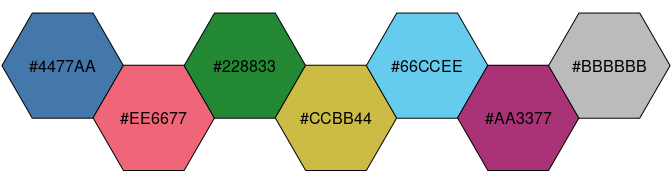
data(mpg, package = "ggplot2")
## Use with graphics
par(mar = c(5, 4, 1, 1) + 0.1)
plot(
x = mpg$displ,
y = mpg$hwy,
pch = 16,
col = palette_color_picker("bright")(mpg$class),
xlab = "displ",
ylab = "hwy",
panel.first = grid(),
las = 1
)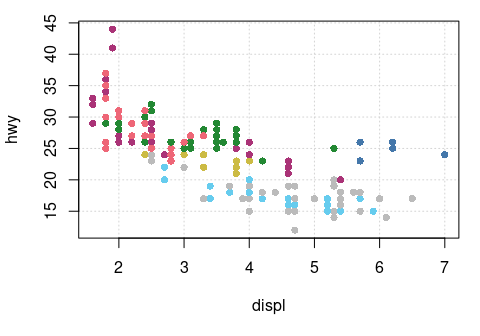
## Use with ggplot2
ggplot2::ggplot(data = mpg) +
ggplot2::aes(x = displ, y = hwy, color = class) +
ggplot2::geom_point() +
ggplot2::theme_bw() +
scale_color_bright()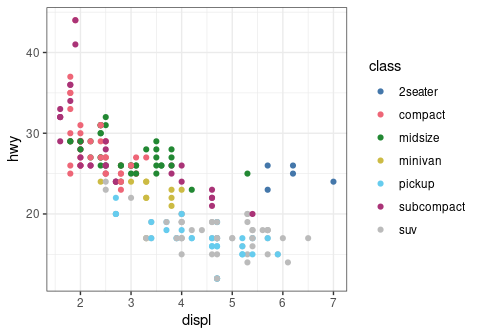
## Okabe & Ito's color scheme
okabe <- color("okabe ito")
set.seed(12345)
plot_map(okabe(8))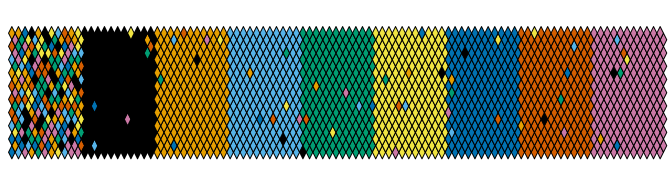
## BuRd sequential color scheme
BuRd <- color("BuRd")
plot_tiles(BuRd(128), n = 256)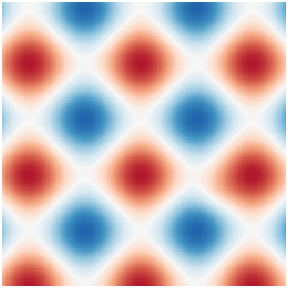
plot_scheme_colorblind(okabe(8))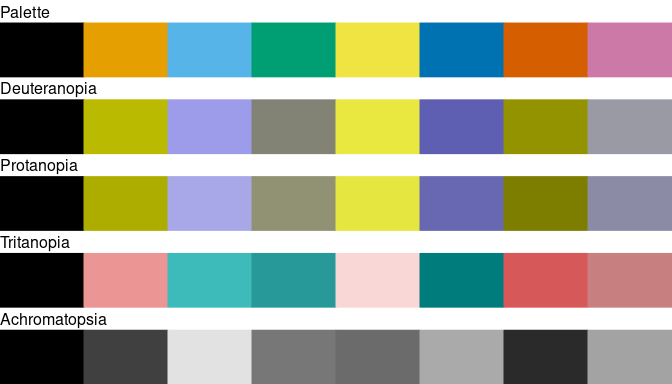
## ggplot2 default color scheme
## (equally spaced hues around the color wheel)
x <- scales::hue_pal()(8)
plot_scheme_colorblind(x)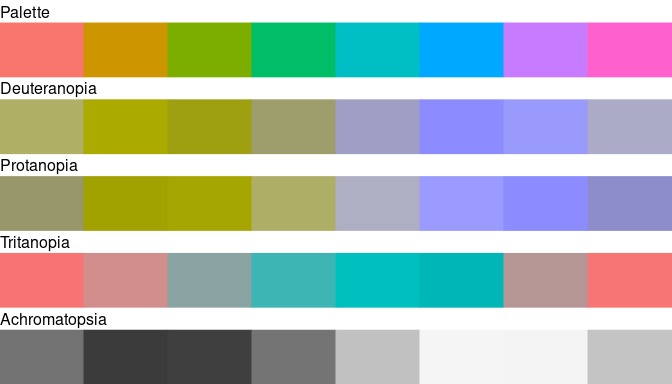
Please note that the khroma project is released with a Contributor Code of Conduct. By contributing to this project, you agree to abide by its terms.
These binaries (installable software) and packages are in development.
They may not be fully stable and should be used with caution. We make no claims about them.
Health stats visible at Monitor.