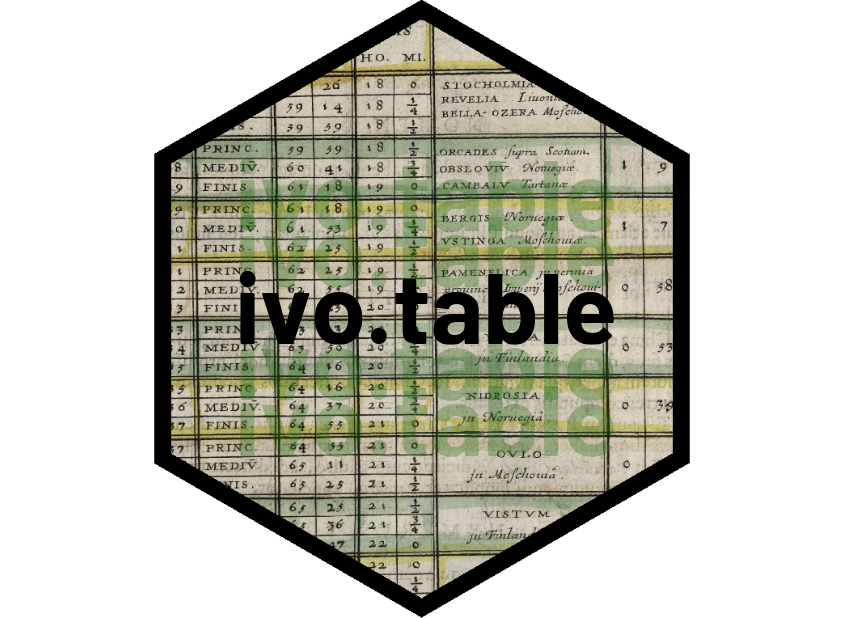
The hardware and bandwidth for this mirror is donated by dogado GmbH, the Webhosting and Full Service-Cloud Provider. Check out our Wordpress Tutorial.
If you wish to report a bug, or if you are interested in having us mirror your free-software or open-source project, please feel free to contact us at mirror[@]dogado.de.
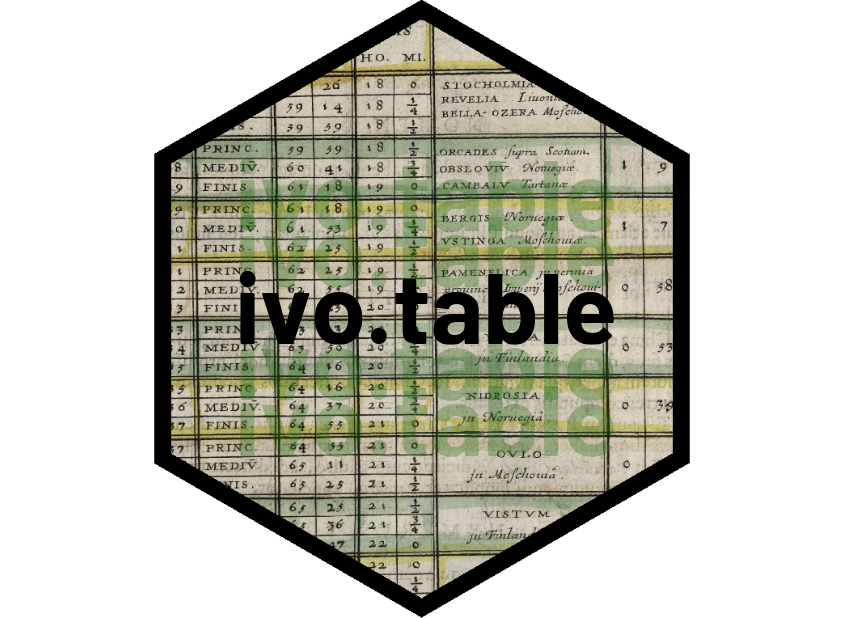
This R package provides functions for easily creating nicely
formatted frequency tables and contingency tables (cross-tables), that
are straightforward to export to HTML or Office documents. It can do
1-way tables (wide or long), 2-way tables, 3-way tables and 4-way
tables. It is based on flextable.
The package was developed at IVO, The Health and Social Care Inspectorate in Sweden.
To install the package from CRAN:
install.packages("ivo.table")To install the development version from Github:
library(devtools)
install_github("mthulin/ivo.table")This package is used to quickly create pretty frequency tables and
contingency tables/cross-tables. The main function is
ivo_table. In addition, it is also possible to create
masked tables, where cells with low counts are censored, using
ivo_table_masked.
Below, we give some examples of how to create and format tables. First, we generate some example data.
# Generate data:
example_data <- data.frame(Year = sample(2020:2023, 50, replace = TRUE),
A = sample(c("Type 1", "Type 2"), 50, replace = TRUE),
B = sample(c("Apples", "Oranges", "Bananas"), 50, replace = TRUE),
C = sample(c("Swedish", "Norwegian", "Chilean"), 50, replace = TRUE))data1 <- example_data |> dplyr::select(Year)
ivo_table(data1)
ivo_table(data1, extra_header = FALSE) # Remove the header
ivo_table(data1, color = "orange") # Change color on table lines
ivo_table(data1, long_table = TRUE) # Draw the table in a long format
ivo_table(data1, font_name = "Garamond") # Use a different font
ivo_table_masked(data1) # No masking because all counts are >=5
ivo_table_masked(data1, cell = 15) # Counts below <=15 are masked
# With pipes
example_data |> dplyr::select(Year) |> ivo_table()data2 <- example_data |> dplyr::select(A, B)
data2_swap <- example_data |> dplyr::select(B, A)
# Basic tables:
ivo_table(data2)
ivo_table(data2_swap) # Swap order of the columns
ivo_table(data2, colsums = TRUE) # Add the sum of each column
ivo_table(data2, rowsums = TRUE) # Add the sum of each row
ivo_table(data2, caption = "Awesome table") # Add a caption
ivo_table(data2, highlight_cols = 3) # Highlight column 3
ivo_table(data2, highlight_rows = 2, highlight_cols = 3) # Highlight cell at row 2 column 3
# Tables with percentages:
ivo_table(data2, percent_by = "row") # By row
ivo_table(data2, percent_by = "col") # By column
ivo_table(data2, percent_by = "tot") # By total
# Masked tables:
ivo_table_masked(data2)
ivo_table_masked(data2, cell = 7) # Counts <= 7 are masked
# Row and column sums are also masked:
ivo_table_masked(
data2,
cell = 3,
colsums = TRUE,
rowsums = TRUE)
# Add a note at the end of the table:
# (colwidths must be set to the number of columns in the table)
ivo_table(data2) |>
flextable::add_footer_row(values = "This is a footnote.",
colwidths = 4)
# Add footnotes to cells in the table:
ivo_table(data2) |>
flextable::footnote(i = c(1, 3), j = c(1, 2),
value = flextable::as_paragraph(c(
"Some remark.",
"Some comment.")),
ref_symbols = c("a", "b"))
# Add footnotes to cells in the table header:
ivo_table(data2) |>
flextable::footnote(i = 2, j = c(1, 3),
value = flextable::as_paragraph(c(
"Some remark.",
"Some comment.)),
ref_symbols = c("a", "b"),
part = "header")data3 <- example_data |> dplyr::select(C, B, Year)
ivo_table(data3)
ivo_table(data3, colsums = TRUE, rowsums = TRUE) # Add the sum of each column and each row
ivo_table_masked(
data3,
cell = 3,
caption = "Values between 1 and 3 are masked."
)data4 <- example_data |> dplyr::select(Year, B, C, A)
ivo_table(data4)
ivo_table(data4, remove_zero_rows = TRUE) # Remove the row with zeros
# Add the sum of each column and each row and highlight column 6:
ivo_table(
data4,
colsums = TRUE,
rowsums = TRUE,
highlight_cols = 6)
ivo_table_masked(data4, colsums = TRUE, rowsums = TRUE)To export a table to a docx file, use save_as_docx from
flextable as follows:
ivo_table_masked(data4, colsums = TRUE, rowsums = TRUE) |> flextable::save_as_docx(path = "example_table.docx")These binaries (installable software) and packages are in development.
They may not be fully stable and should be used with caution. We make no claims about them.
Health stats visible at Monitor.