The hardware and bandwidth for this mirror is donated by dogado GmbH, the Webhosting and Full Service-Cloud Provider. Check out our Wordpress Tutorial.
If you wish to report a bug, or if you are interested in having us mirror your free-software or open-source project, please feel free to contact us at mirror[@]dogado.de.
ggtrace provides ggplot2 geoms that allow groups of data points to be outlined or highlighted for emphasis. This is particularly useful when working with dense datasets that are prone to overplotting.
You can install the released version from CRAN:
install.packages("ggtrace")and the development version from GitHub:
devtools::install_github("rnabioco/ggtrace")geom_point_trace() accepts graphical parameters normally
passed to ggplot2::geom_point() to control the appearance
of data points and outlines. The trace_position argument
can be used to select specific sets of points to highlight. For more
examples see the vignette.
library(ggplot2)
library(ggtrace)
ggplot(clusters, aes(UMAP_1, UMAP_2, color = cluster)) +
geom_point_trace(
trace_position = signal < 0,
fill = "white",
background_params = list(color = NA, fill = "grey85")
) +
theme_minimal()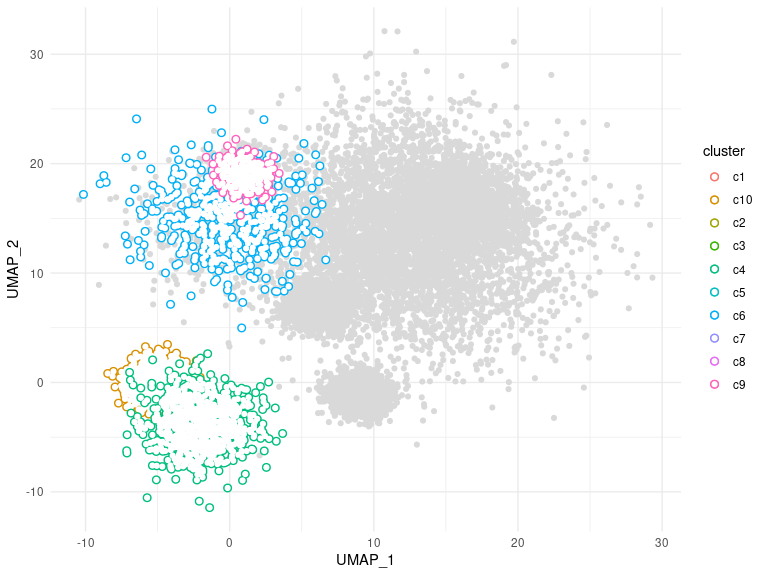
geom_line_trace() accepts parameters normally passed to
ggplot2::geom_line() with the following exceptions:
fill controls the inner line color, color
controls the outline color, and stroke controls outline
width. Like geom_point_trace(), the
trace_position argument can be used to select specific data
points to highlight. For more examples see the vignette.
ggplot(stocks, aes(day, value, color = name)) +
geom_line_trace(
trace_position = day < 500 | day > 1500,
stroke = 1,
background_params = list(color = NA, fill = "grey75")
) +
theme_minimal()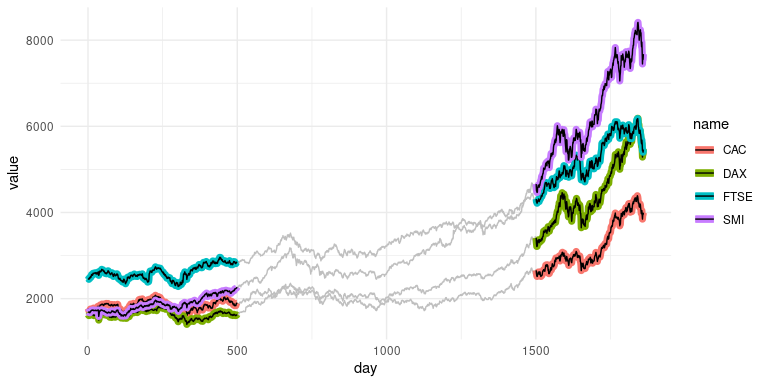
These binaries (installable software) and packages are in development.
They may not be fully stable and should be used with caution. We make no claims about them.
Health stats visible at Monitor.