
The hardware and bandwidth for this mirror is donated by dogado GmbH, the Webhosting and Full Service-Cloud Provider. Check out our Wordpress Tutorial.
If you wish to report a bug, or if you are interested in having us mirror your free-software or open-source project, please feel free to contact us at mirror[@]dogado.de.
The goal of dracor is to allow decoding of the Draco compressed meshes in R. This is done by wrapping the Draco C++ decoding library with the assistance of the Rcpp package.
The original motivation for dracor was decoding neuroglancer meshes of neurons for example as used by https://flywire.ai/.
dracor is available from CRAN:
install.packages('dracor')but you can also install the development version like so:
remotes::install_github("natverse/dracor")This is a basic example using a sample from the draco repository
library(dracor)
# get sample file from draco repository
carurl='https://github.com/google/draco/blob/master/testdata/car.drc?raw=true'
car.m3d=dracor::draco_decode(carurl)
str(car.m3d)
#> List of 2
#> $ vb: num [1:4, 1:1856] 1.54 1.65 -1.21 1 1.57 ...
#> $ it: int [1:3, 1:1744] 1 2 3 3 2 4 4 2 5 5 ...
#> - attr(*, "class")= chr [1:2] "mesh3d" "shape3d"rgl is the most
widely used R package for 3D visualisation. By default we return meshes
as rgl mesh3d objects, which can then be displayed by
rgl or manipulated by a range of R packages including Rvcg.
# install.packages("rgl")
# convert to rgl mesh3d format
# set a nice viewpoint
rgl::shade3d(car.m3d, col='red')
rgl::view3d(theta = 60, fov=0, zoom=.7)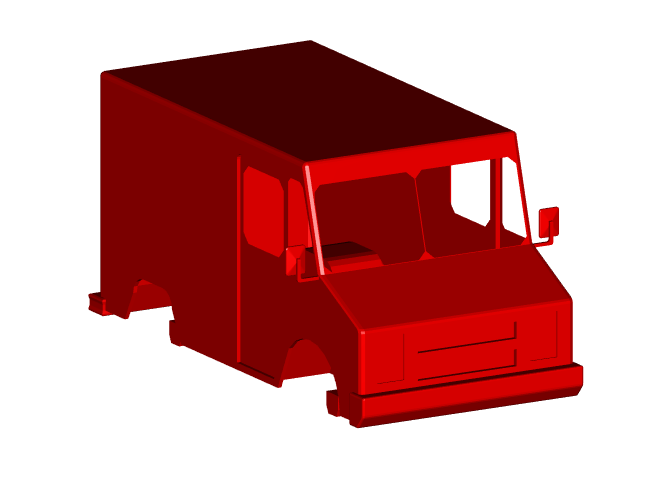
dracor is deliberately intended as a minimal decoder
package without any dependencies besides the Rcpp package. It accepts
raw bytes, a file or a URL as input and can produce either an rgl
mesh3d object as output or a list containing points and
0-indexed faces. It essentially replicates the most basic decoding
ability of the draco_decoder command line tool.
If you just want a result as close as possible to what the Draco
library would give then set mesh3d=FALSE
car.m=dracor::draco_decode(carurl, mesh3d=FALSE)
str(car.m)
#> List of 2
#> $ points: num [1:3, 1:1856] 1.54 1.65 -1.21 1.57 1.77 ...
#> $ faces : int [1:3, 1:1744] 0 1 2 2 1 3 3 1 4 4 ...Many thanks to the authors of:
These binaries (installable software) and packages are in development.
They may not be fully stable and should be used with caution. We make no claims about them.
Health stats visible at Monitor.