The hardware and bandwidth for this mirror is donated by dogado GmbH, the Webhosting and Full Service-Cloud Provider. Check out our Wordpress Tutorial.
If you wish to report a bug, or if you are interested in having us mirror your free-software or open-source project, please feel free to contact us at mirror[@]dogado.de.
cyjShiny is a Shiny widget based on htmlWidgets for network visualization using cytoscape.js.
Users should start with CRAN as it is the most stable version:
install.packages("cyjShiny") library(remotes)
remotes::install_github(repo="cytoscape/cyjShiny", ref="master", build_vignette=TRUE)Instructions for compiling cytoscape.js for use with htmlWidgets. NOTE: This should only be used by those actively modifying cytoscape.js.
help(package="cyjShiny")
library(shiny)
library(cyjShiny)
library(graph)
library(jsonlite)
# NETWORK DATA ----
tbl_nodes <- data.frame(id=c("A", "B", "C"),
size=c(10, 20, 30),
stringsAsFactors=FALSE)
# Must have the interaction column
tbl_edges <- data.frame(source=c("A", "B", "C"),
target=c("B", "C", "A"),
interaction=c("inhibit", "stimulate", "inhibit"),
stringsAsFactors=FALSE)
graph_json <- toJSON(dataFramesToJSON(tbl_edges, tbl_nodes), auto_unbox=TRUE)
# UI ----
ui <- fluidPage(cyjShinyOutput('cyjShiny'))
# SERVER ----
server <- function(input, output, session) {
output$cyjShiny <- renderCyjShiny({
# Layouts (see js.cytoscape.org): cola, cose, circle, concentric, grid, breadthfirst, random, fcose, spread
cyjShiny(graph_json, layoutName="cola")
})
}
# RUN ----
shinyApp(ui=ui, server=server)Many of the visual properties of a network can be stylized.
data() maps data dynamically to
specify a property value from the input data.frame):[
{"selector":"node", "css": {
"border-width": "2px",
"width": "data(size)",
"height": "data(size)",
"content": "data(id)"
}},
{"selector": "edge[interaction='stimulate']", "css": {
"line-color": "green"
}},
{"selector": "edge[interaction='inhibit']", "css": {
"line-color": "red"
}}
]Save the example styling to a file style.js in the
current working directory and replace cyjShiny() in the
Quick Start example as shown below:
cyjShiny(graph_json, layoutName="cola", styleFile="style.js")
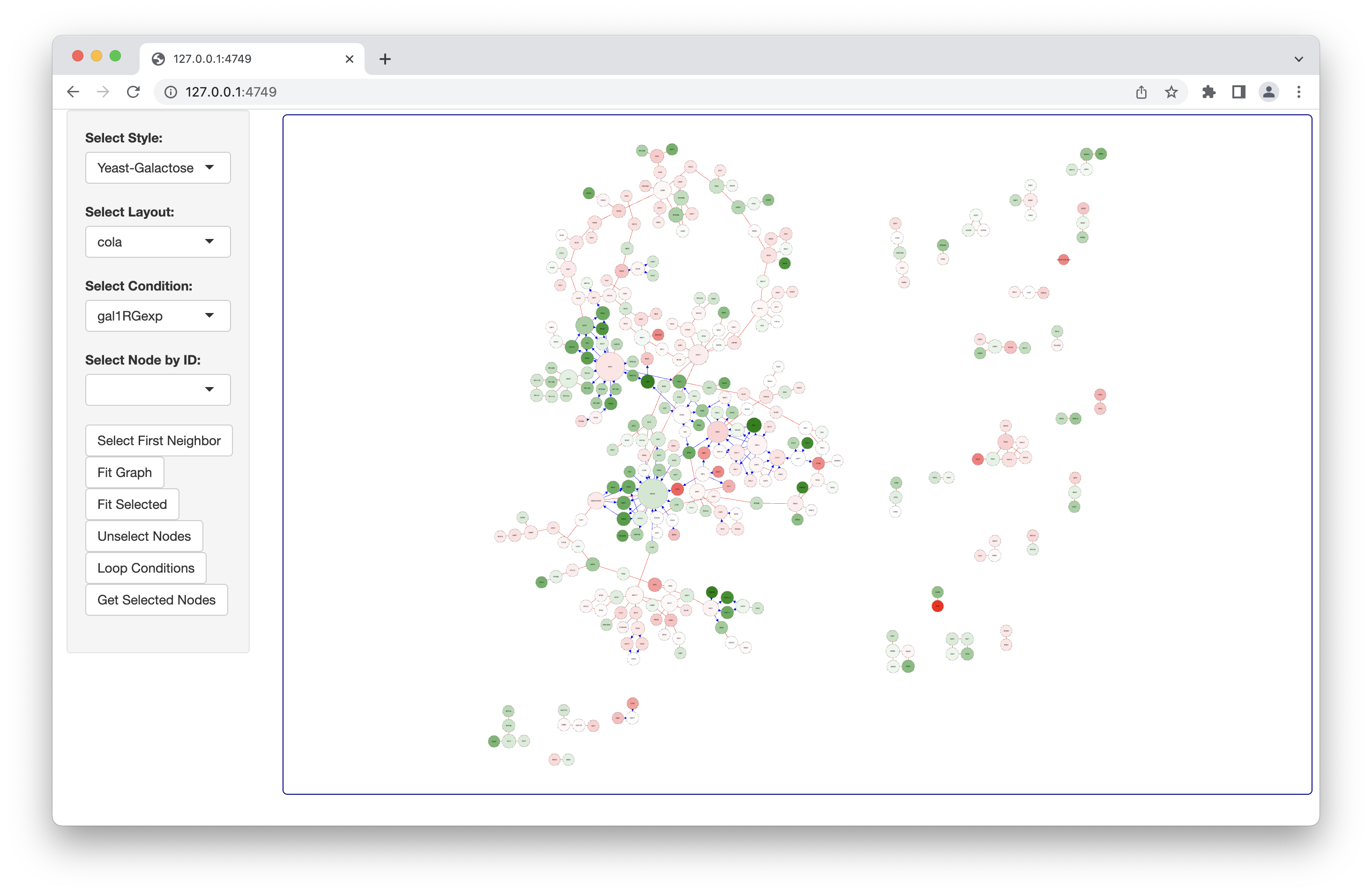
These binaries (installable software) and packages are in development.
They may not be fully stable and should be used with caution. We make no claims about them.
Health stats visible at Monitor.