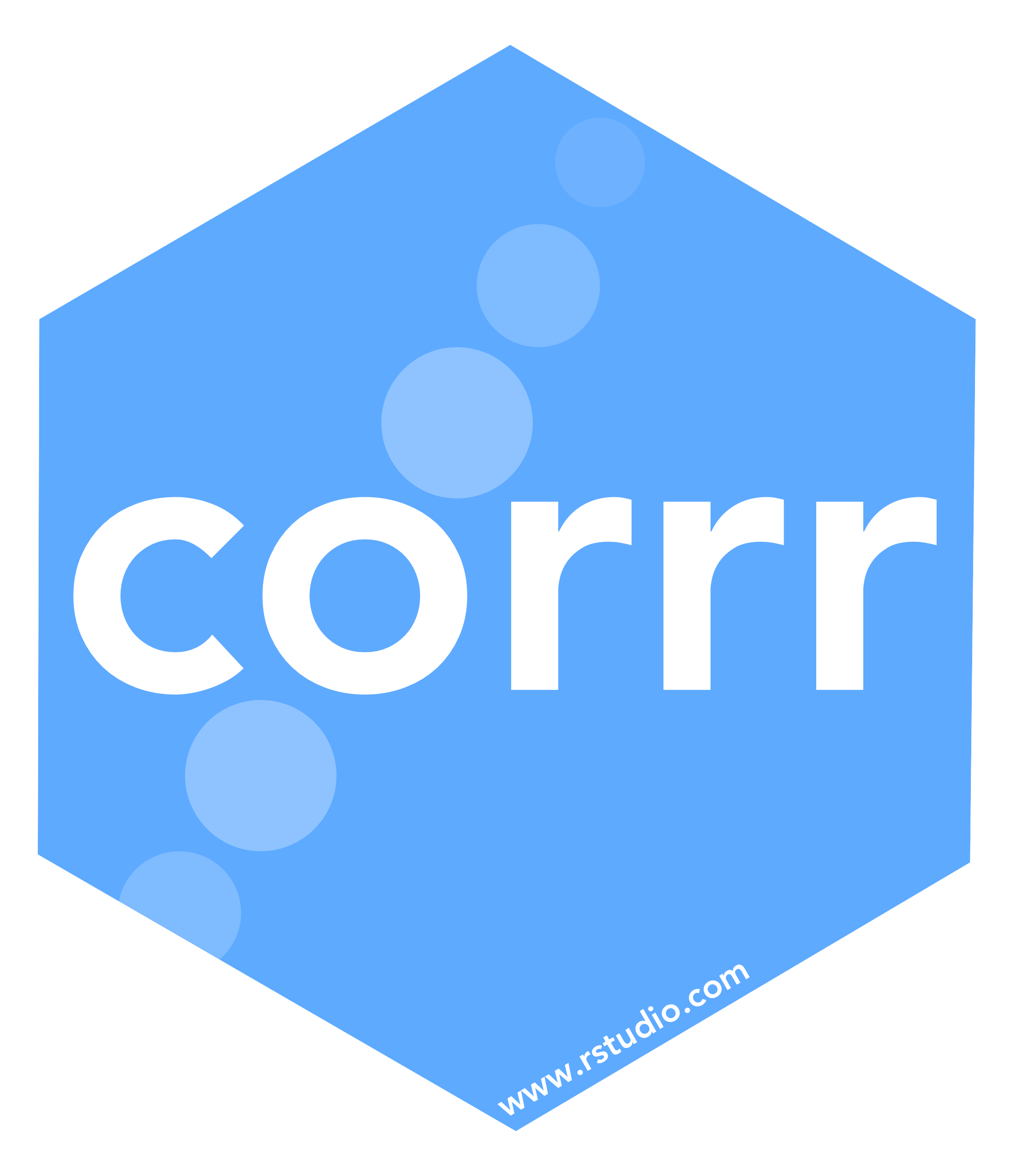
The hardware and bandwidth for this mirror is donated by dogado GmbH, the Webhosting and Full Service-Cloud Provider. Check out our Wordpress Tutorial.
If you wish to report a bug, or if you are interested in having us mirror your free-software or open-source project, please feel free to contact us at mirror[@]dogado.de.
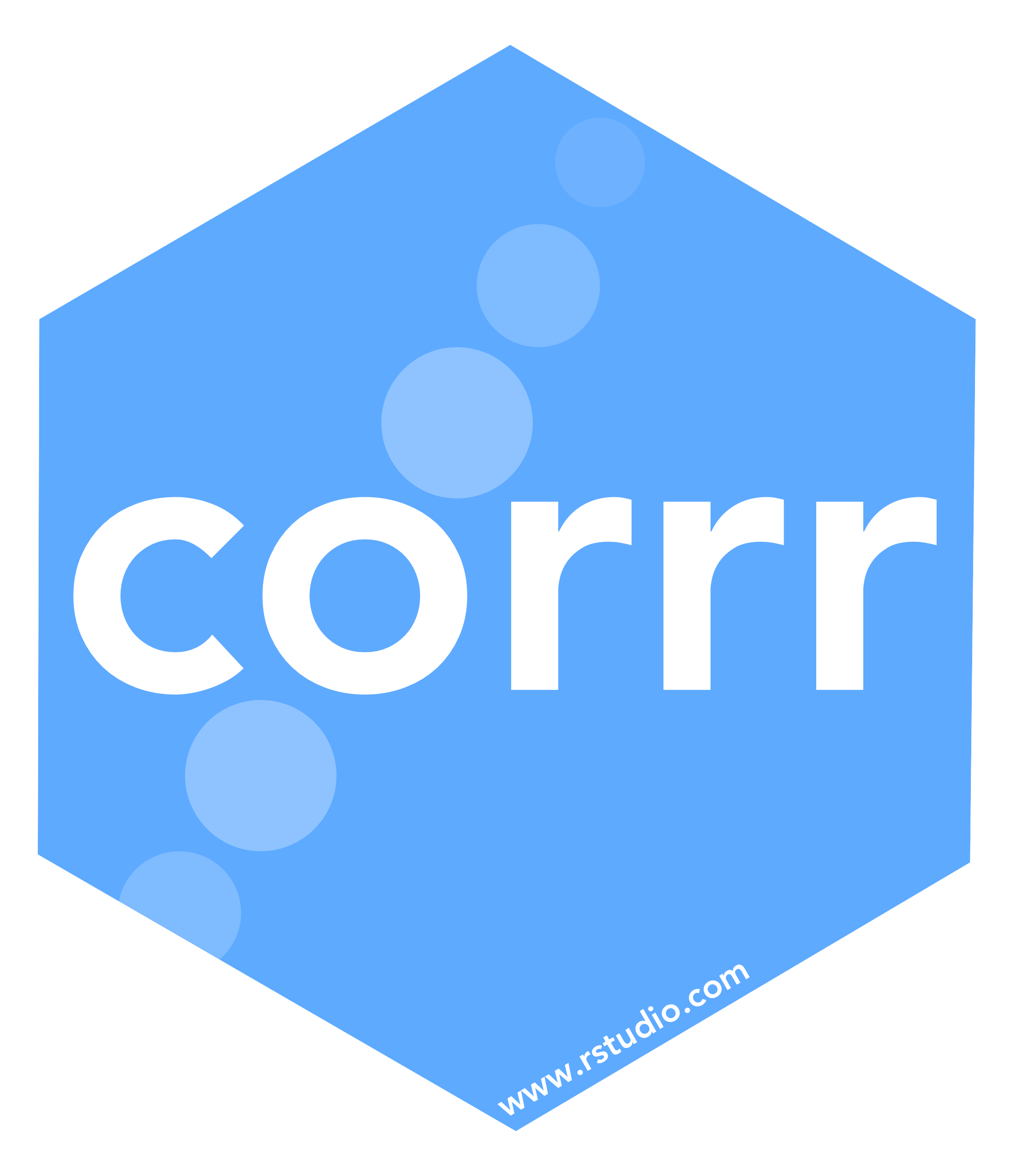
corrr is a package for exploring correlations in R. It focuses on creating and working with data frames of correlations (instead of matrices) that can be easily explored via corrr functions or by leveraging tools like those in the tidyverse. This, along with the primary corrr functions, is represented below:
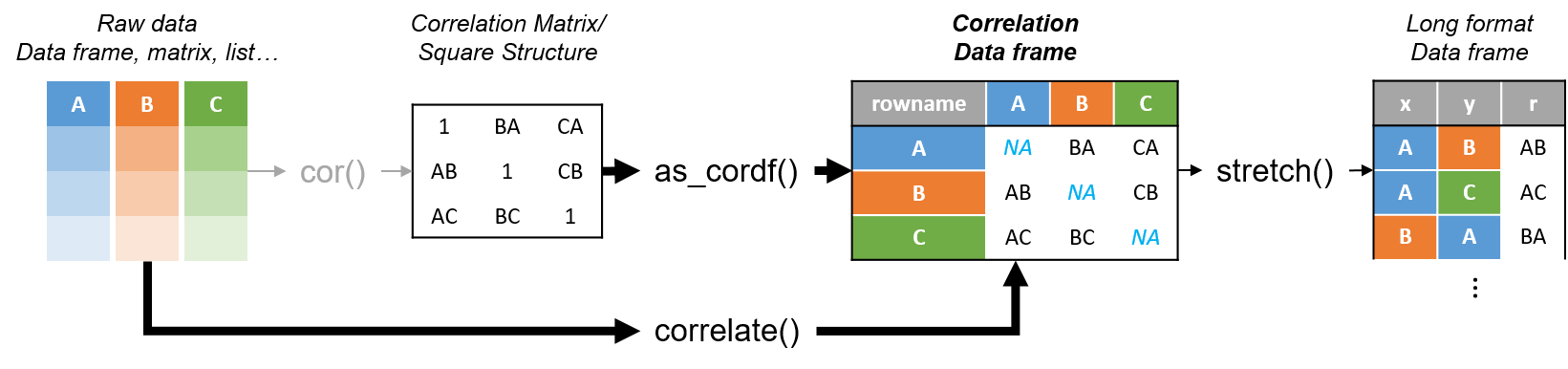
You can install:
install.packages("corrr")# install.packages("remotes")
remotes::install_github("tidymodels/corrr")Using corrr typically starts with
correlate(), which acts like the base correlation function
cor(). It differs by defaulting to pairwise deletion, and
returning a correlation data frame (cor_df) of the
following structure:
tbl with an additional class,
cor_dfNA) so they can be ignored.The corrr API is designed with data pipelines in mind (e.g., to use
%>% from the magrittr package). After
correlate(), the primary corrr functions take a
cor_df as their first argument, and return a
cor_df or tbl (or output like a plot). These
functions serve one of three purposes:
Internal changes (cor_df out):
shave() the upper or lower triangle (set to NA).rearrange() the columns and rows based on correlation
strengths.Reshape structure (tbl or cor_df out):
focus() on select columns and rows.stretch() into a long format.Output/visualizations (console/plot out):
fashion() the correlations for pretty printing.rplot() the correlations with shapes in place of the
values.network_plot() the correlations in a network.The correlate() function also works with database
tables. The function will automatically push the calculations of the
correlations to the database, collect the results in R, and return the
cor_df object. This allows for those results integrate with
the rest of the corrr API.
library(MASS)
library(corrr)
set.seed(1)
# Simulate three columns correlating about .7 with each other
mu <- rep(0, 3)
Sigma <- matrix(.7, nrow = 3, ncol = 3) + diag(3)*.3
seven <- mvrnorm(n = 1000, mu = mu, Sigma = Sigma)
# Simulate three columns correlating about .4 with each other
mu <- rep(0, 3)
Sigma <- matrix(.4, nrow = 3, ncol = 3) + diag(3)*.6
four <- mvrnorm(n = 1000, mu = mu, Sigma = Sigma)
# Bind together
d <- cbind(seven, four)
colnames(d) <- paste0("v", 1:ncol(d))
# Insert some missing values
d[sample(1:nrow(d), 100, replace = TRUE), 1] <- NA
d[sample(1:nrow(d), 200, replace = TRUE), 5] <- NA
# Correlate
x <- correlate(d)
class(x)
#> [1] "cor_df" "tbl_df" "tbl" "data.frame"
x
#> # A tibble: 6 × 7
#> term v1 v2 v3 v4 v5 v6
#> <chr> <dbl> <dbl> <dbl> <dbl> <dbl> <dbl>
#> 1 v1 NA 0.684 0.716 0.00187 -0.00769 -0.0237
#> 2 v2 0.684 NA 0.702 -0.0248 0.00495 -0.0161
#> 3 v3 0.716 0.702 NA -0.00171 0.0205 -0.0566
#> 4 v4 0.00187 -0.0248 -0.00171 NA 0.452 0.442
#> 5 v5 -0.00769 0.00495 0.0205 0.452 NA 0.424
#> 6 v6 -0.0237 -0.0161 -0.0566 0.442 0.424 NANOTE: Previous to corrr 0.4.3, the first column of a
cor_df dataframe was named “rowname”. As of corrr 0.4.3,
the name of this first column changed to “term”.
As a tbl, we can use functions from data frame packages
like dplyr, tidyr, ggplot2:
library(dplyr)
# Filter rows by correlation size
x %>% filter(v1 > .6)
#> # A tibble: 2 × 7
#> term v1 v2 v3 v4 v5 v6
#> <chr> <dbl> <dbl> <dbl> <dbl> <dbl> <dbl>
#> 1 v2 0.684 NA 0.702 -0.0248 0.00495 -0.0161
#> 2 v3 0.716 0.702 NA -0.00171 0.0205 -0.0566corrr functions work in pipelines (cor_df in;
cor_df or tbl out):
x <- datasets::mtcars %>%
correlate() %>% # Create correlation data frame (cor_df)
focus(-cyl, -vs, mirror = TRUE) %>% # Focus on cor_df without 'cyl' and 'vs'
rearrange() %>% # rearrange by correlations
shave() # Shave off the upper triangle for a clean result
#> Correlation computed with
#> • Method: 'pearson'
#> • Missing treated using: 'pairwise.complete.obs'
fashion(x)
#> term mpg drat am gear qsec carb hp wt disp
#> 1 mpg
#> 2 drat .68
#> 3 am .60 .71
#> 4 gear .48 .70 .79
#> 5 qsec .42 .09 -.23 -.21
#> 6 carb -.55 -.09 .06 .27 -.66
#> 7 hp -.78 -.45 -.24 -.13 -.71 .75
#> 8 wt -.87 -.71 -.69 -.58 -.17 .43 .66
#> 9 disp -.85 -.71 -.59 -.56 -.43 .39 .79 .89
rplot(x)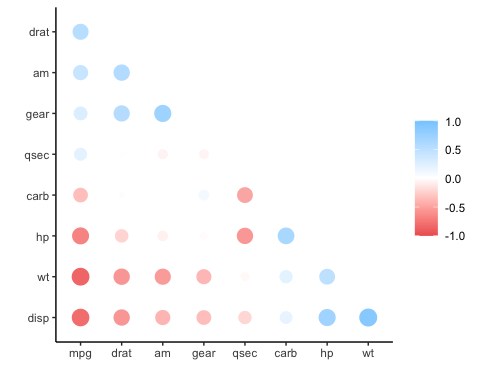
datasets::airquality %>%
correlate() %>%
network_plot(min_cor = .2)
#> Correlation computed with
#> • Method: 'pearson'
#> • Missing treated using: 'pairwise.complete.obs'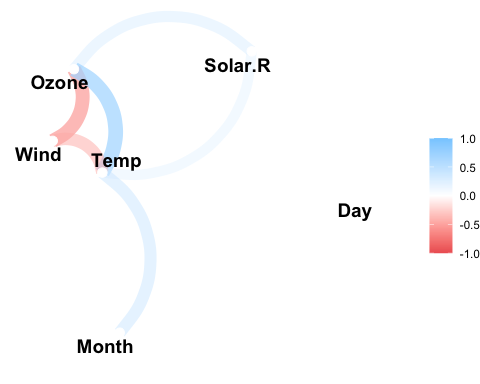
This project is released with a Contributor Code of Conduct. By contributing to this project, you agree to abide by its terms.
For questions and discussions about tidymodels packages, modeling, and machine learning, please post on RStudio Community.
If you think you have encountered a bug, please submit an issue.
Either way, learn how to create and share a reprex (a minimal, reproducible example), to clearly communicate about your code.
Check out further details on contributing guidelines for tidymodels packages and how to get help.
These binaries (installable software) and packages are in development.
They may not be fully stable and should be used with caution. We make no claims about them.
Health stats visible at Monitor.