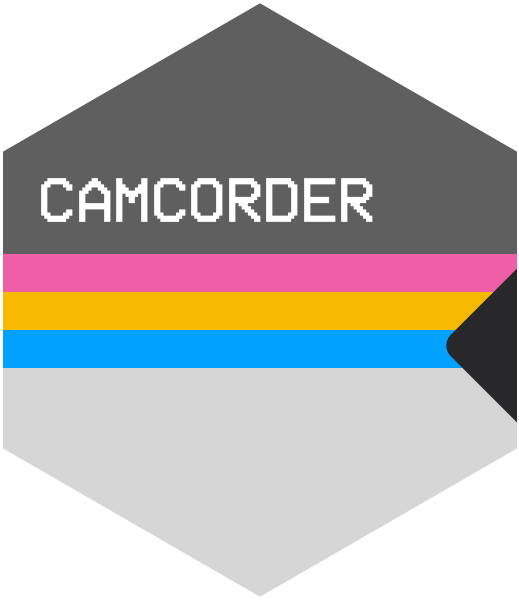
The hardware and bandwidth for this mirror is donated by dogado GmbH, the Webhosting and Full Service-Cloud Provider. Check out our Wordpress Tutorial.
If you wish to report a bug, or if you are interested in having us mirror your free-software or open-source project, please feel free to contact us at mirror[@]dogado.de.
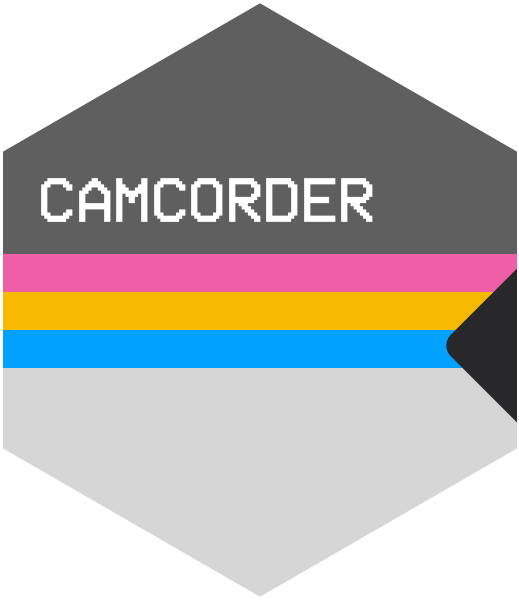
{camcorder} is an an R package to track and
automatically save graphics generated with {ggplot2} that
are created across one or multiple sessions with the eventual goal of
creating a GIF showing all the plots saved sequentially during the
design process.
After installation, the package enables you to:
ggplot()
in any format with given specificationsCurrently {camcorder} is only available on GitHub, and can be installed using the following command.
# install.packages("camcorder")
remotes::install_github("thebioengineer/camcorder")The idea of tracking your plots as part of your development process and generating a making-of movie was popularized by two contributors to this project: Georgios Karamanis and Cédric Scherer. They have wowed the R community weekly with their “how its made” videos. Below are a few examples of the goal end products.
|
TidyTuesday
2020/28 
|
TidyTuesday
2020/15 
|
To get started, load {camcorder} and initialize recording using the
gg_record() function. This function has several options,
such as where to save the recordings, device to use to save the
recordings, and the height/width of the image to create. By default it
will save to a temporary directory so recordings will go away once the R
session is closed.
library(ggplot2)
library(camcorder)
gg_record(
dir = file.path(tempdir(), "recording100"), # where to save the recording
device = "png", # device to use to save images
width = 4, # width of saved image
height = 6, # height of saved image
units = "in", # units for width and height
dpi = 300 # dpi to use when saving image
)Once the recorder is initialized, any ggplot that is made and printed will be automatically (or automagically2) recorded.
ggplot(mtcars, aes(x = mpg, y = hp)) +
geom_point()
ggplot(mtcars, aes(x = mpg, y = hp)) +
geom_point(aes(shape = as.factor(gear)))
ggplot(mtcars, aes(x = mpg, y = hp)) +
geom_point(aes(color = as.factor(gear)))
ggplot(mtcars, aes(x = mpg, y = hp)) +
geom_point(aes(color = as.factor(gear))) +
geom_path()
ggplot(mtcars, aes(x = mpg, y = hp)) +
geom_point(aes(color = disp)) +
geom_smooth()
ggplot(mtcars, aes(x = mpg, y = hp)) +
geom_smooth() +
geom_point(aes(color = disp))
ggplot(mtcars, aes(x = mpg, y = hp)) +
geom_smooth() +
geom_point(aes(color = disp)) +
scale_color_viridis_c() +
theme_light()
ggplot(mtcars, aes(x = mpg, y = hp)) +
geom_smooth() +
geom_point(aes(color = disp)) +
scale_color_viridis_c() +
theme_light() +
labs(
title = "MPG vs Horse Power!",
subtitle = "Power and economy, the classic compromise!"
)
ggplot(mtcars, aes(x = mpg, y = hp)) +
geom_smooth() +
geom_point(aes(color = disp)) +
scale_color_viridis_c() +
theme_light(base_family = "Roboto Mono") +
labs(
title = "MPG vs Horse Power!",
subtitle = "Power and economy, the classic compromise!"
)
ggplot(mtcars, aes(x = mpg, y = hp)) +
geom_smooth() +
geom_point(aes(color = disp)) +
scale_color_viridis_c() +
theme_light(base_family = "Roboto Mono") +
labs(
title = "MPG vs Horse Power!",
subtitle = "Power and economy, the classic compromise!",
x = "Efficiency (Miles/Gallon)",
y = "Power (Horsepower)",
color = "Displacement\n(Cubic Inch)"
)If at any point, that you want to save your plots in a different
format than what the recorder was initialized with this can be done
through the gg_resize_film() function. This will set the
size and dpi of all plots going forward.
gg_resize_film(
height = 4,
width = 6,
units = "in",
dpi = 350
)ggplot(mtcars, aes(x = mpg, y = hp)) +
geom_smooth() +
geom_point(aes(color = disp)) +
scale_color_viridis_c() +
theme_light(base_family = "Roboto Mono") +
labs(
title = "MPG vs Horse Power!",
subtitle = "Power and economy, the classic compromise!",
x = "Efficiency (Miles/Gallon)",
y = "Power (Horsepower)",
color = "Displacement\n(Cubic Inch)"
) +
theme(
plot.title.position = "plot",
plot.title = element_text(face = "bold")
)
ggplot(mtcars, aes(x = mpg, y = hp)) +
geom_smooth() +
geom_point(aes(color = disp)) +
scale_color_viridis_c() +
theme_light(base_family = "Roboto Mono") +
labs(
title = "MPG vs Horse Power!",
subtitle = "Power and economy, the classic compromise!",
x = "Efficiency (Miles/Gallon)",
y = "Power (Horsepower)",
color = "Displacement\n(Cubic Inch)"
) +
theme(
plot.title.position = "plot",
plot.title = element_text(face = "bold"),
panel.background = element_rect(colour = "turquoise", fill = "turquoise")
)Finally, to generate the final GIF, use the
gg_playback() function. The user can define: - where the
final GIF gets saved by setting the name argument, -
duration of the first and last images with
first_image_duration or last_image_duration -
delay between frames in seconds with frame_duration
gg_playback(
name = file.path(tempdir(), "recording", "vignette_gif.gif"),
first_image_duration = 5,
last_image_duration = 15,
frame_duration = .4,
image_resize = 800
)Once rendering is complete, a GIF is opened in your viewer.

These binaries (installable software) and packages are in development.
They may not be fully stable and should be used with caution. We make no claims about them.
Health stats visible at Monitor.