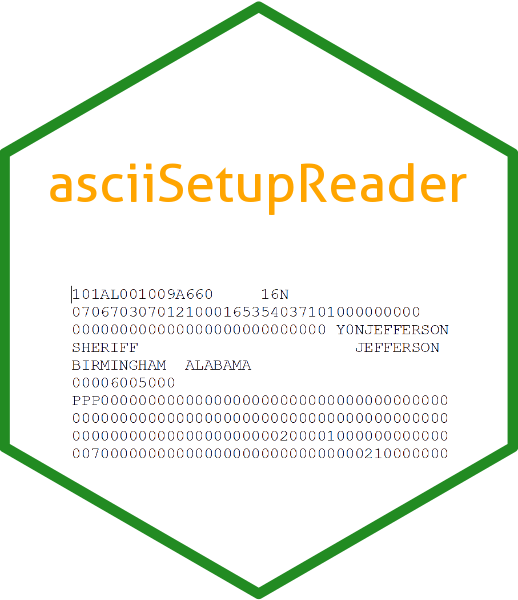
The hardware and bandwidth for this mirror is donated by dogado GmbH, the Webhosting and Full Service-Cloud Provider. Check out our Wordpress Tutorial.
If you wish to report a bug, or if you are interested in having us mirror your free-software or open-source project, please feel free to contact us at mirror[@]dogado.de.
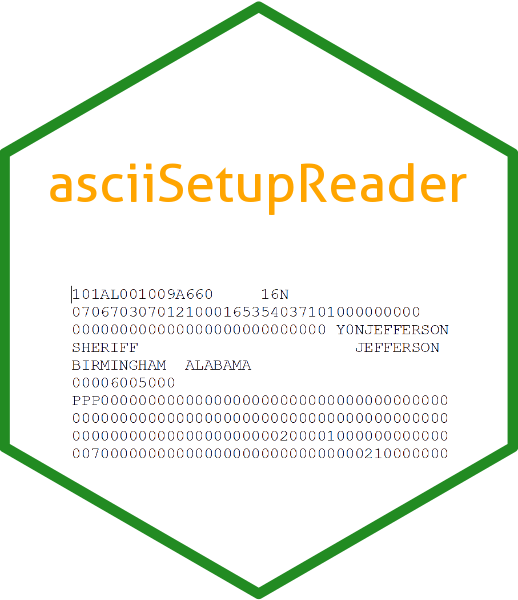
Some (usually older) data sets are only available in fixed-width ASCII files (.txt or .dat) that have an .sps (SPSS) or .sas (SAS) setup file explaining to the software how to read that file. These file combinations are sometimes referred to as .txt+.sps, .txt+.sas, .dat+.sps, .dat+.sas. This package allows you to read in the data if you have both the fixed-width file and its accompanying setup file.
To install this package, use the code
install.packages("asciiSetupReader")
# The development version is available on Github.
# install.packages("devtools")
devtools::install_github("jacobkap/asciiSetupReader")The parameters data and setup_file are the
only ones requires to run the package though three optional parameters
allow you to customize results.
data - A string containing the name of the data file
setup_file - A string containing the name of the setup
file
Both files must be in your working directory or the string must contain the path to the file. Below is an example of reading in the example dataset - the original data and setup files can be found here.
Please note that I am only using system.file() here so
the vignette builds in the package even not on my own computer. You will
not use this in the function. Instead you’d simply input
data = "example_data.zip" and
setup_file = "example_setup.sps". The data file does not
have to be in a zip folder, it is only in a zip folder here to reduce
the size of this package. In most cases it will be a .dat or a .txt
file.
data <- system.file("extdata", "example_data.zip",
package = "asciiSetupReader")
setup_file <- system.file("extdata", "example_setup.sps",
package = "asciiSetupReader")
example <- asciiSetupReader::read_ascii_setup(data = data,
setup_file = setup_file)
example[1:6, 1:4] # Look at first 6 rows and first 4 columns
#> IDENTIFIER_CODE NUMERIC_STATE_CODE ORI_CODE GROUP
#> 1 SHR master file Alabama AL00112 Cit 50,000-99,999
#> 2 SHR master file Alabama AL00112 Cit 50,000-99,999
#> 3 SHR master file Alabama AL00112 Cit 50,000-99,999
#> 4 SHR master file Arizona AZ00189 Cit < 2,500
#> 5 SHR master file Arizona AZ00189 Cit < 2,500
#> 6 SHR master file Arizona AZ00189 Cit < 2,500These binaries (installable software) and packages are in development.
They may not be fully stable and should be used with caution. We make no claims about them.
Health stats visible at Monitor.