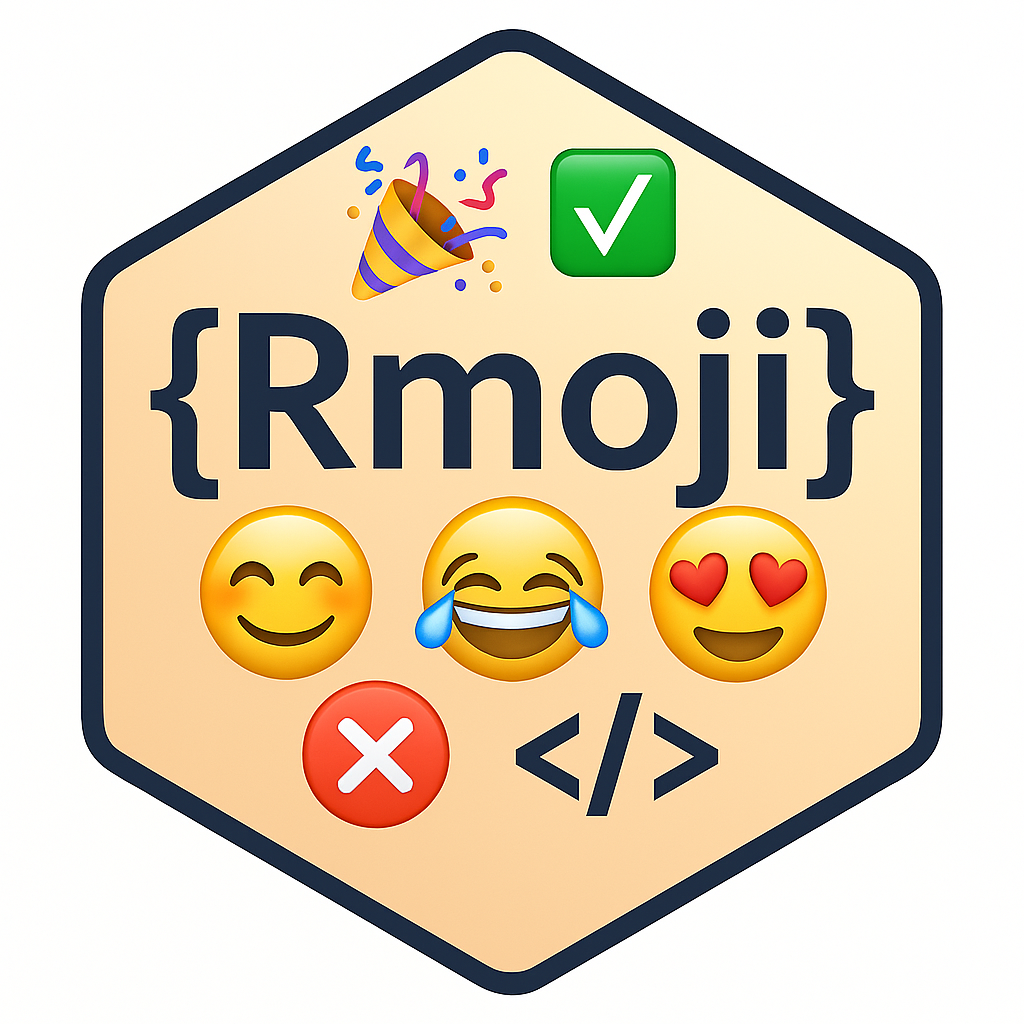
The hardware and bandwidth for this mirror is donated by dogado GmbH, the Webhosting and Full Service-Cloud Provider. Check out our Wordpress Tutorial.
If you wish to report a bug, or if you are interested in having us mirror your free-software or open-source project, please feel free to contact us at mirror[@]dogado.de.
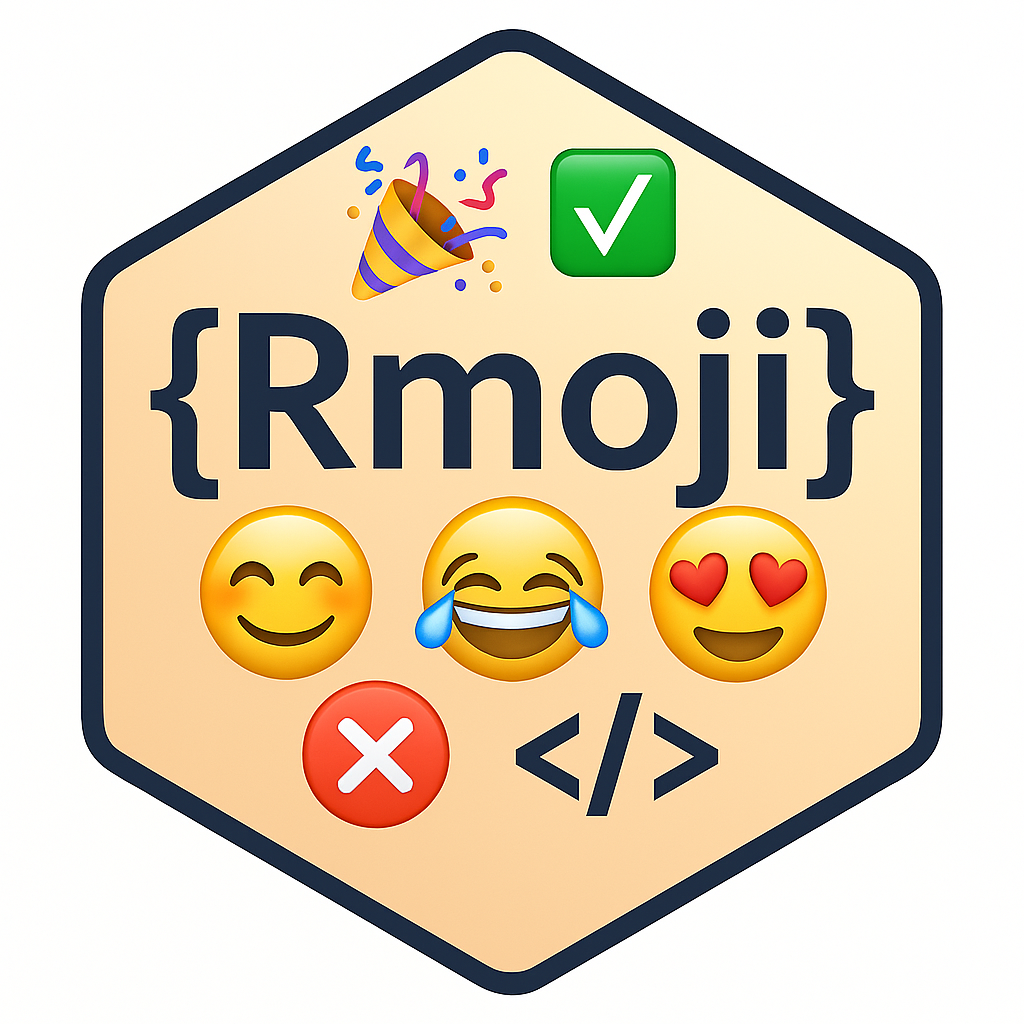
The Rmoji package makes it easy to insert emojis 😎 into your R scripts, R Markdown, Quarto documents and your shiny dashboards and websites. It’s a fun and expressive way to enhance your code, reports, and git commits!
To install the development version from your local folder or GitHub:
# From local (path in your computer after downloading the devlopment version)
devtools::install("path/to/Rmoji")
# From GitHub
devtools::install_github("3p1d3m/Rmoji")🔹`insert_emoji()` – Inserts emojis with name-based auto completion.
🔹`insert_emoji_subset` - To subset the the first/last n, number of emojies.
🔹`insert_emoji_addin()` – A GUI addin to select and insert emojis.
🔹`emoji_shortcut()` – Add to RStudio keyboard shortcuts.
🔹`git_emoji()` – Easily add emojis to your Git commit messages.
🔹`emoji_list()` – View the full emoji dictionary.
🔹`shiny_emoji ()` - shiny addin with drop down option
library(Rmoji)
insert_emoji("star")
⭐
insert_emoji("cake")
🍰
git_emoji("gift")
🎁
emoji_list() # show all emojies
check ✅
cross ❌
warning ⚠
info ℹ
question ❓
stop 🛑
...The main advantage of this package is to visually insert the emoji
using the keyboard shortcut. To custom create a short cut, go to your
Rstudio-->Tools-->Modify keyboard shortcuts, then
search for Emoji shortcut addin and hit the short cut you
want to assign in your keyboard. Mine is Cmd + E. Assign
yours as you feel comfortable. Once the keyboard shortcut is assigned, a
popup screen for input will be displayed on each encounter, and the
Emoji name can be provided in the query. On clicking enter in your
keyboard, it will insert the Emoji, without any code in the cursor
line.
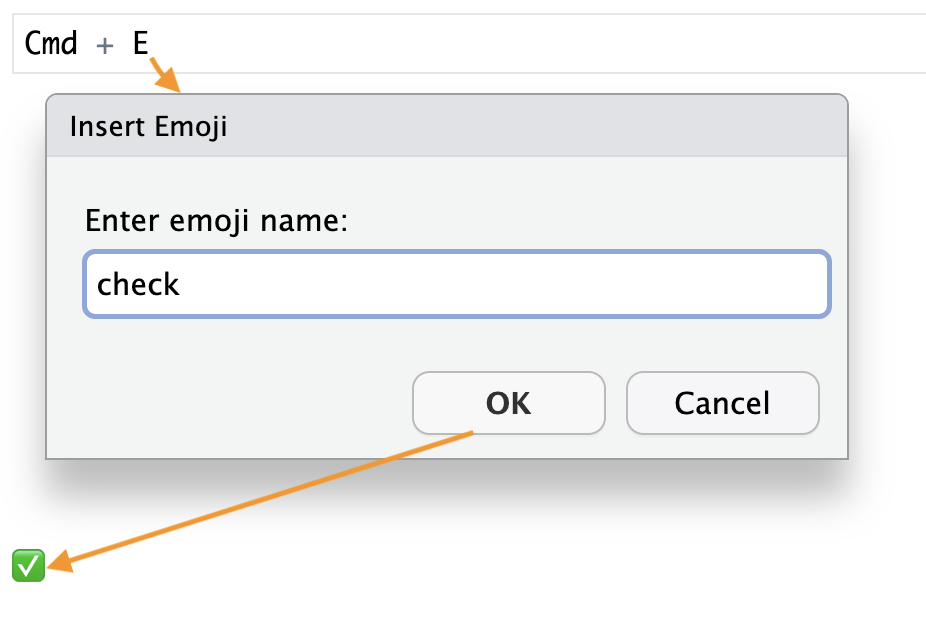
✅ this is quick cause you don’t have a shiny popup, and it inserts on a click.
❌ The backlash is you you have to remember the name of the emoji.
However you can also print all the emojis and names in the console using
the emoji_list() function and you can check the name.
Since we have thousands of of emojis and sometime hard to remember
them by name, there is a shiny option with drop-down to select the
proper emoji. It is available in the addins as shiny emoji
and it can also be assigned to any keyboard shortcut. in R studio go to
Tools—>modify keyboard shortcuts
—>shiny emoji then hit the short cut you wanted in your
keyboard. mine is Shift + E. This will pop up a shiny up
with options to search and select form the drop down.
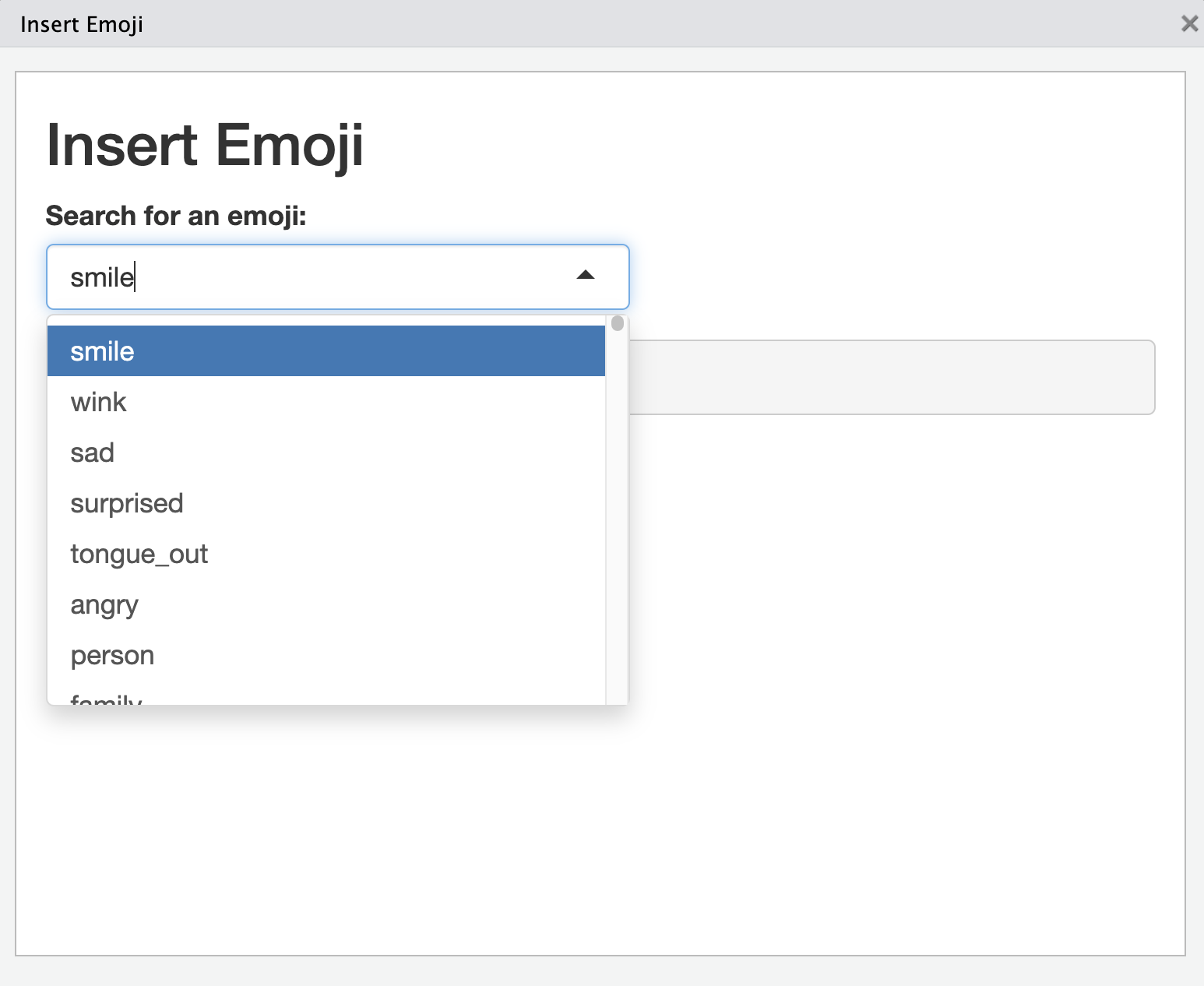
Now, you can include the emoji in your Git commit message. Here’s an example of how to make a commit in Git, using the system() function to execute Git commands directly from R console:
system("git status") # to check the git status
system("git add {file}") # Replace with your file name
system("git add -a") # To push all changes at once, less recommende
bug_emoji <- git_emoji("bug") # create the emojy you wanted to push
commit_message <- paste("Fixed the issue with user authentication", bug_emoji)
system(paste("git commit -m", shQuote(commit_message)))If you want to push the commit to your GitHub repository, you can do so by executing the following command from R:
# Push the commit to the remote repository
system("git push origin main") # Replace "main" with your branch if different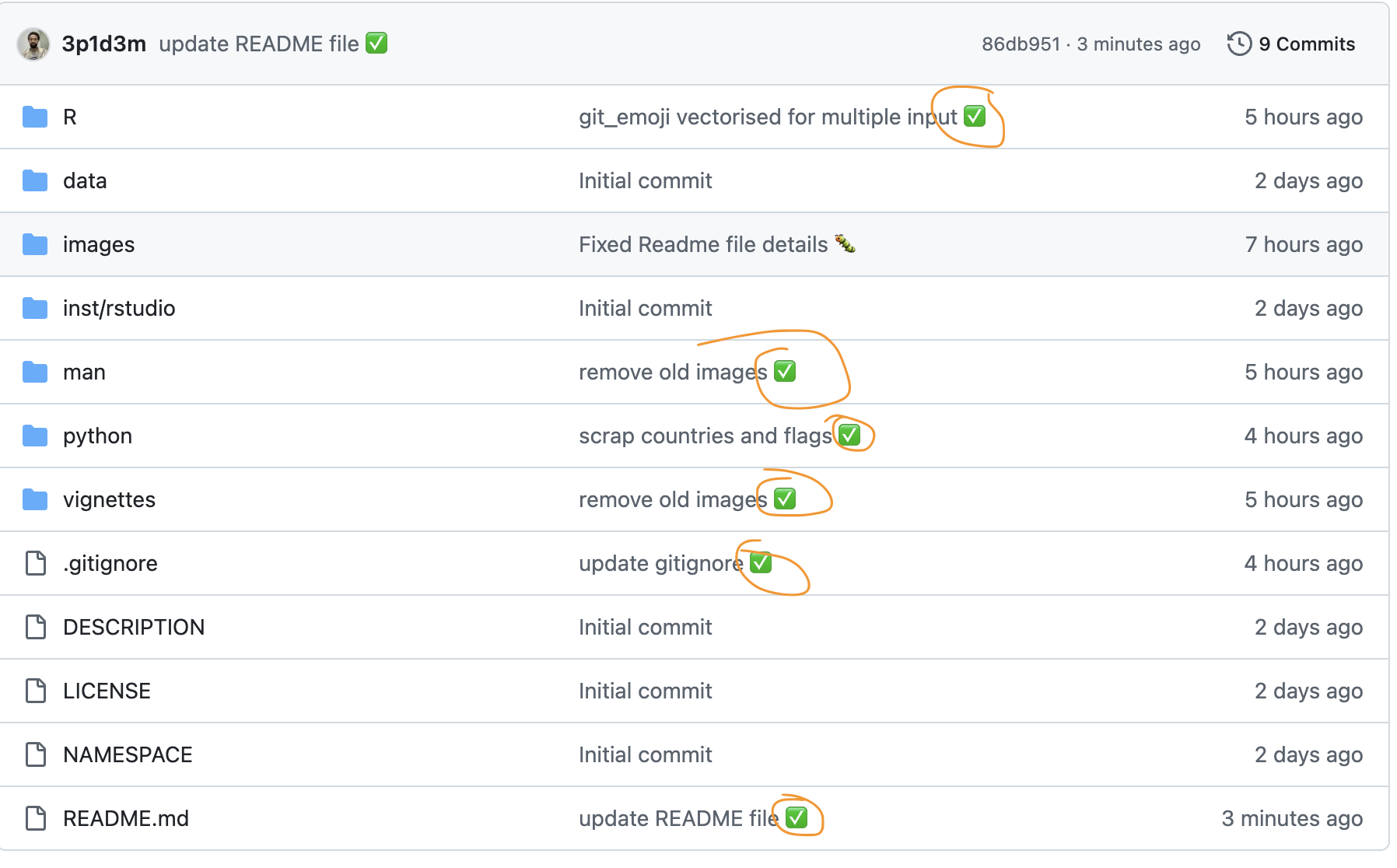
If you wanted to put them all together as well
system("git add {Path/..} && git commit -m 'update' && git push") # replace the path with yoursThis package is developed by Berhe Etsay Tesfay with the inspiration of the 🤰 moment. Stress, Smile, Hope, Pain, celebration etc all are the shuffles during 🤰.
To cite the {Rmoji} package in publications, use: Tesfay, BE. (2025). {Rmoji}: A package for inserting emojis in RStudio. R package version 0.1.0. Available at: https://github.com/3p1d3m/Rmoji
🥲 can I be cited though❓ I ’m an emoji 😄
These binaries (installable software) and packages are in development.
They may not be fully stable and should be used with caution. We make no claims about them.
Health stats visible at Monitor.