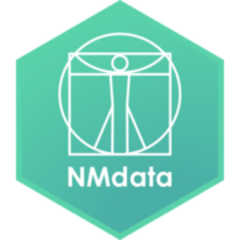
The hardware and bandwidth for this mirror is donated by dogado GmbH, the Webhosting and Full Service-Cloud Provider. Check out our Wordpress Tutorial.
If you wish to report a bug, or if you are interested in having us mirror your free-software or open-source project, please feel free to contact us at mirror[@]dogado.de.
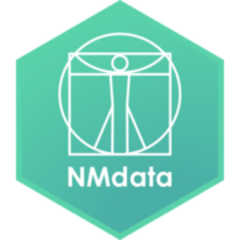
Pharmacometrics and PK/PD modeling offers unique information for decision-making in several steps of drug development. However, it often takes a lot of work to get there, and there are many pitfalls along the way. NMdata helps simplifying this work and steering around the pitfalls or at least making sure we didn’t fall into them.
Any functionality in the NMdata can be used independently of the rest of the package, and NMdata is not intended to force you to change any habits or preferences. Instead, NMdata tries to fit in with how you (or your colleague who worked on the project before you) do things. It likely provides helpful additions no matter what other tools you already use.
Preparing data sets - and if you use NONMEM, reading the results data - can be tedious, and mistakes can lead to hours of frustration. NMdata provides useful tools (including automated checks) for these trivial tasks. Highlights in data set preparation and data checking:
mergeCheck() Require left-join merging to only add
columns - and nothing else. If rows get duplicated or disappear, throw
an error.addTAPD() Automatically add time after previous dose,
previous dose amount, cumulative number of doses and other related
columns. Works with ADDL/II notation too.flagsAssign() and flagsCount()
Automatically assign exclusion flags to data and tabulate number of
subjects and observations excluded and/or retained due to each
step.NMorderColumns Order columns in a Nonmem data set
consistently and intuitively.NMwriteData() Feature-rich data writer for Nonmem data
sets. Can return text to be used for $INPUT and $DATA sections.NMcheckData() Rigorous and extensive checking for
structural errors and potential issues in Nonmem data sets.NMcheckColnames.R() Check data set against
INPUT section of control streams.Check out this vignette on data preparation.
While NMdata does not organize all results into single
objects that can be further processed, it offers efficient functions to
read model results. These functions are all built to handle multiple
models and return results in simple, consistent structures. Their
results can easily be merged as needed. Notice, all of these functions
basically just need a control stream path to run.
NMscanData() Read and combine $TABLE
output and input data. Feature-rich with support for the vast majority
of models. Builds on NMscanInput() to automatically read
input data and NMscanTables() to read all the output
tables.NMreadExt() A feature-rich processor of ext files.
Provides final parameter estimates with uncertainties and everything
else provided in the ext file, iterations, objective function value and
termination statusNMreadParsText() Very flexible processor of comments in
control stream parameter sections. As long as the comments provide
consistent parameter information in almost any format,
NMreadParsText() can turn it into a table.NMreadInits() Read and tabulate initial values, lower,
upper limits, FIX and block structures based on parameter sections of
control streams.NMrelate() Automatically connect parameters to variable
names used in control stream code (say,
CL=EXP(THETA(1)+ETA(1)) in control stream and NMrelate will
“relate” THETA(1) and ETA(1) to
CL. Powerful for QC and even simple parameter table
generation.NMreadPhi() Reads individual posthoc estimates into a
data.frameNMreadCov() Reads an estimated variance-covariance
matrix and formats as a matrixNMreadShk() to read shrinkage tablesVignettes:
Flexible
Creation of Parameter Tables
NMscanData:
Find And Combine All Output And Input Data
The best place to browse information about the package is here. The quickest way in is the Cheatsheet. It does not cover any features related to generation of parameter tables, so you may also want to take a look at that vignette.
Also, check out the most recent vignette on Flexible Creation of Parameter Tables using NMdata.
NMdata is on CRAN and MPN. To install
from the package archive you are already using, do:
install.packages("NMdata")
library(NMdata)See further below for instructions on how to install from other sources than your default archive, if need be.
On the data-generation side, functionality is provided for documentation of the datasets while generating them. There are functions for automatic checks of (some) data merges, handling and counting of exclusions flags, final preparations for ensuring readability in NONMEM, and ensuring traceability of datasets back to data generation scripts.
The NMcheckData function will do an extensive and fully
automated set of checks of the data before you run NONMEM. And did
NONMEM not behave? NMcheckData can debug the data as
seen by NONMEM. That’s right - it has never been easier to find
data bugs.
If your archive has not been updated since July 2021, you may not
find NMdata if you try to install with
install.packages (option 1). In that case you have two
other options. You can explicitly select CRAN for the installation. Or
if you should want a version that has not yet reached CRAN, installing
from Github is easy too.
## Option 1: Install from your default repository
install.packages("NMdata")
## Option 2: Install explicitly from CRAN
install.packages("NMdata",repos="https://cran.r-project.org")
## Option 3: Install from github
library(remotes)
install_github("nmautoverse/NMdata")If you use the Github version, you may want to see the FAQ for how to install specific releases from Github (ensuring reproducibility).
Check the FAQ, or ask on github
The best way to report a bug or to request features is on github.
Please note that the patchwork project is released with a Contributor Code of Conduct. By contributing to this project, you agree to abide by its terms.
These binaries (installable software) and packages are in development.
They may not be fully stable and should be used with caution. We make no claims about them.
Health stats visible at Monitor.