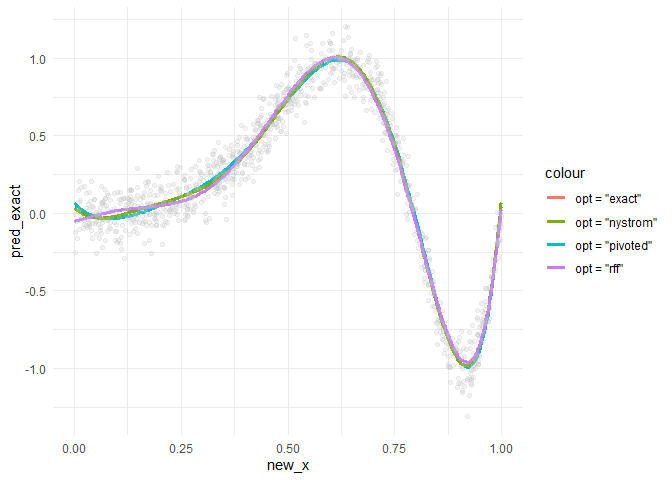
The hardware and bandwidth for this mirror is donated by dogado GmbH, the Webhosting and Full Service-Cloud Provider. Check out our Wordpress Tutorial.
If you wish to report a bug, or if you are interested in having us mirror your free-software or open-source project, please feel free to contact us at mirror[@]dogado.de.
The ‘FastKRR’ implements its core computational operations in C++ via ‘RcppArmadillo’, enabling faster performance than pure R, improved numerical stability, and parallel execution with OpenMP where available. On systems without OpenMP support, the package automatically falls back to single-threaded execution with no user configuration required. For efficient model selection, it integrates with ‘CVST’ to provide sequential-testing cross-validation that identifies competitive hyperparameters without exhaustive grid search. The package offers a unified interface for exact kernel ridge regression and three scalable approximations—Nyström, Pivoted Cholesky, and Random Fourier Features—allowing analyses with substantially larger sample sizes than are feasible with exact KRR. It also integrates with the ‘tidymodels’ ecosystem via the ‘parsnip’ model specification ‘krr_reg’, the S3 method ‘tunable.krr_reg()’, and the direct fitting helper ‘fit_krr()’.
Dependencies: Rcpp, RcppArmadillo, CVST,
parsnip
This package uses CVST (GPL ≥ 2). Overall license:
GPL (≥ 2).
FastKRR is available both on CRAN (stable release) and GitHub (development version).
This installs the latest stable version. On macOS (with Clang compiler), CRAN binaries are built without OpenMP support. If you need OpenMP, see the note below about installing from source.
# CRAN binary (no OpenMP on macOS)
install.packages("FastKRR")
# CRAN source build (enables OpenMP if configured)
# install.packages("FastKRR", type="source") This installs the development version (always built from source).
# install.packages("pak")
pak::pak("kybak90/FastKRR")This is a basic example of fitting a Gaussian kernel ridge regression estimator to a dataset \({(x_i, y_i)}_{i=1}^n\) using (1) exact computation, (2) pivoted Cholesky decomposition, (3) Nyström approximation, and (4) random Fourier features.
library(FastKRR)
# example data set
set.seed(1)
n = 1000
rho = 1
X = runif(n, 0, 1)
y = sin(2*pi*X^3) + rnorm(n, 0, 0.1)
# model fitting - exact
model_exact = fastkrr(X, y, kernel = "gaussian", rho = rho, opt = "exact", verbose = FALSE)
# model fitting - pivoted
model_pivoted = fastkrr(X, y, kernel = "gaussian", rho = rho, opt = "pivoted", verbose = FALSE)
# model fitting - nystrom
model_nystrom = fastkrr(X, y, kernel = "gaussian", rho = rho, opt = "nystrom", verbose = FALSE)
# model fitting - rff
model_rff = fastkrr(X, y, kernel = "gaussian", rho = rho, opt = "rff", verbose = FALSE)
# prediction
new_n = 500
new_x = matrix(runif(new_n, 0, 1), nrow = new_n)
pred_exact = predict(model_exact, new_x)
pred_pivoted = predict(model_pivoted, new_x)
pred_nystrom = predict(model_nystrom, new_x)
pred_rff = predict(model_rff, new_x)The visualization of the fitted results is shown below.
library(ggplot2)
data = data.frame(new_x)
data$pred_exact = as.numeric(pred_exact)
data$pred_pivoted = as.numeric(pred_pivoted)
data$pred_nystrom = as.numeric(pred_nystrom)
data$pred_rff = as.numeric(pred_rff)
data_train = data.frame(x = X, y = y)
ggplot(data = data) +
geom_line(aes("x" = new_x, "y" = pred_exact, color = 'opt = "exact"'), linewidth=1.2) +
geom_line(aes("x" = new_x, "y" = pred_pivoted, color = 'opt = "pivoted"'), linewidth=1.2) +
geom_line(aes("x" = new_x, "y" = pred_nystrom, color = 'opt = "nystrom"'), linewidth=1.2) +
geom_line(aes("x" = new_x, "y" = pred_rff, color = 'opt = "rff"'), linewidth=1.2) +
geom_point(data = data_train, aes(x = x, y = y), col = "gray", alpha = 0.2) +
theme_minimal()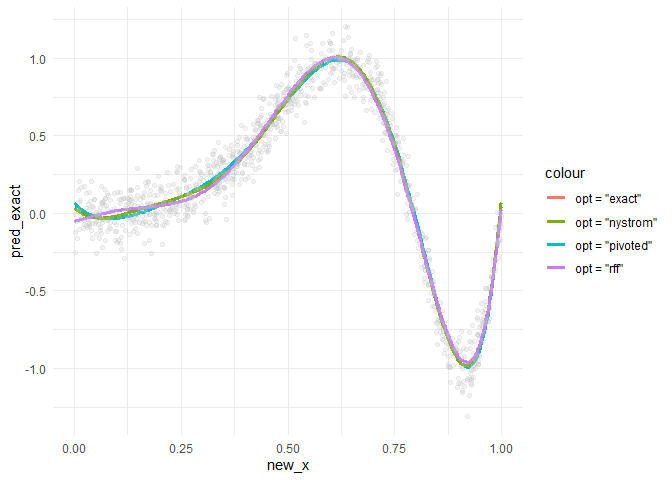
# Ensure Command Line Tools (if not already installed)
xcode-select --install || true
# Install/update Homebrew libomp
brew update
brew install libomp~/.R/Makevars (works for Apple Silicon & Intel)Copy the block below into ~/.R/Makevars (create the file
if it does not exist).
# OpenMP on macOS with Apple Clang
# Try to detect Homebrew prefix; fallback covers both Apple Silicon & Intel.
HOMEBREW_PREFIX := $(shell brew --prefix 2>/dev/null)
ifeq ($(strip $(HOMEBREW_PREFIX)),)
HOMEBREW_PREFIX := /opt/homebrew
endif
# Include & lib paths (also add Intel path as extra fallback)
CPPFLAGS += -I$(HOMEBREW_PREFIX)/opt/libomp/include -I/usr/local/opt/libomp/include
LDFLAGS += -L$(HOMEBREW_PREFIX)/opt/libomp/lib -L/usr/local/opt/libomp/lib
# Standard R variables for OpenMP
SHLIB_OPENMP_CFLAGS = -Xpreprocessor -fopenmp
SHLIB_OPENMP_CXXFLAGS = -Xpreprocessor -fopenmp
SHLIB_OPENMP_FCFLAGS = -fopenmp
SHLIB_OPENMP_FFLAGS = -fopenmp
SHLIB_OPENMP_LIBS = -lompRestart R after editing
~/.R/Makevarsso the flags are picked up.
By default, CRAN binary packages on macOS are built without OpenMP, because Apple’s toolchain does not enable it when CRAN compiles binaries. To enable OpenMP, you must install from source after setting up your system:
# Install from CRAN source
install.packages("FastKRR", type = "source")
# Or install directly from GitHub (also source build)
pak::pak("kybak90/FastKRR")# example data set
set.seed(1)
n = 1000
rho = 1
X = runif(n, 0, 1)
y = sin(2*pi*X^3) + rnorm(n, 0, 0.1)
# model fitting - nystrom
model_nystrom = fastkrr(X, y, kernel = "gaussian", rho = rho, opt = "nystrom", verbose = FALSE)
model_nystrom$n_threads # >1 indicates OpenMP used by FastKRR (default 4)
#> NULLThe following code chunk inspects the dynamic libraries linked to the
compiled FastKRR shared object (.so or
.dylib).
otool -L contains a line with
libomp.dylib,libomp.dylib is absent, the package was compiled
without OpenMP support.is_macos = (Sys.info()[["sysname"]] == "Darwin")
if (is_macos) {
so_dir = system.file("libs", .Platform$r_arch, package = "FastKRR")
if (so_dir == "") so_dir = system.file("libs", package = "FastKRR")
so_files = list.files(so_dir, pattern = "\\.(so|dylib)$", full.names = TRUE)
so = if (length(so_files)) so_files[[1]] else ""
cat("FastKRR shared object:", so, "\n")
if (nzchar(so)) {
cmd = paste("otool -L", shQuote(so))
cat(system(cmd, intern = TRUE), sep = "\n")
} else {
cat("No shared object found. Is FastKRR installed with compiled code?\n")
}
} else {
cat("Skipping otool check (not macOS).\n")
}When you run this on macOS, a successful OpenMP build will show a line such as:
/Library/Frameworks/R.framework/Versions/4.3-arm64/Resources/lib/libomp.dylibThis confirms that OpenMP is enabled for FastKRR on your system.
These binaries (installable software) and packages are in development.
They may not be fully stable and should be used with caution. We make no claims about them.
Health stats visible at Monitor.