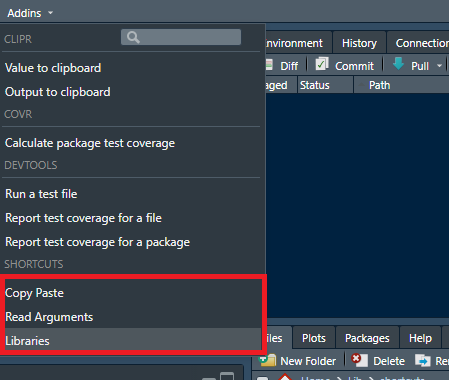
The hardware and bandwidth for this mirror is donated by dogado GmbH, the Webhosting and Full Service-Cloud Provider. Check out our Wordpress Tutorial.
If you wish to report a bug, or if you are interested in having us mirror your free-software or open-source project, please feel free to contact us at mirror[@]dogado.de.
The goal of shortcuts is to accelerate code writting in R via addins.
You can install the released version of shortcuts from CRAN with:
install.packages("shortcuts")
# or
remotes::install_git("https://github.com/jcval94/shortcuts.git")Find Addins menu on the second bar of RStudio or create a shortcut to be faster
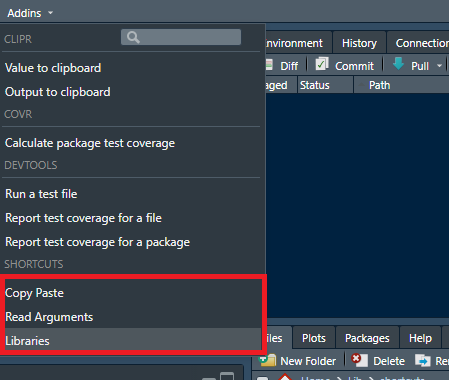
This is a basic example which shows you how to solve a common problem:
First, it is necessary to copy a table using Ctrl + C directly from your browser, excel, google sheets, etc.
https://en.wikipedia.org/wiki/Standard_normal_table
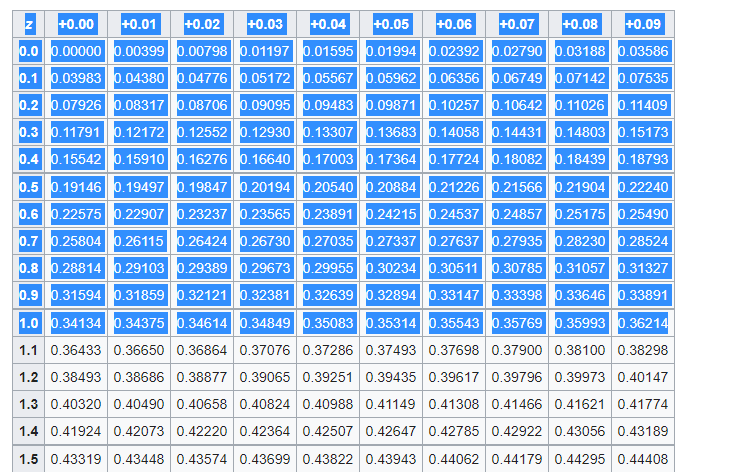
library(shortcuts)
#> Loading required package: rstudioapiNow press Copy Paste in Addins menu or run copypaste()
Check your data in x object
#>x
# z X.0.00 X.0.01 X.0.02 X.0.03 X.0.04 X.0.05
# 1 0.0 0.00000 0.00399 0.00798 0.01197 0.01595 0.01994
# 2 0.1 0.03983 0.04380 0.04776 0.05172 0.05567 0.05962
# 3 0.2 0.07926 0.08317 0.08706 0.09095 0.09483 0.09871
# 4 0.3 0.11791 0.12172 0.12552 0.12930 0.13307 0.13683
# 5 0.4 0.15542 0.15910 0.16276 0.16640 0.17003 0.17364
# 6 0.5 0.19146 0.19497 0.19847 0.20194 0.20540 0.20884
# 7 0.6 0.22575 0.22907 0.23237 0.23565 0.23891 0.24215
# 8 0.7 0.25804 0.26115 0.26424 0.26730 0.27035 0.27337
# 9 0.8 0.28814 0.29103 0.29389 0.29673 0.29955 0.30234
# 10 0.9 0.31594 0.31859 0.32121 0.32381 0.32639 0.32894
# X.0.06 X.0.07 X.0.08 X.0.09
# 1 0.02392 0.02790 0.03188 0.03586
# 2 0.06356 0.06749 0.07142 0.07535
# 3 0.10257 0.10642 0.11026 0.11409
# 4 0.14058 0.14431 0.14803 0.15173
# 5 0.17724 0.18082 0.18439 0.18793
# 6 0.21226 0.21566 0.21904 0.22240
# 7 0.24537 0.24857 0.25175 0.25490
# 8 0.27637 0.27935 0.28230 0.28524
# 9 0.30511 0.30785 0.31057 0.31327
# 10 0.33147 0.33398 0.33646 0.33891Furthermore, r.args function returns all the arguments of a function in the next line of code
Select text string of a function in the R Script and run:
# r.args()
#
# rnorm(n=32)
# n=32;mean=0;sd=1
#
# rnorm(n=32.3)
# n=32.3;mean=0;sd=1
#
# rnorm(n=1+1)
# n=1+1;mean=0;sd=1
#Finally, libraries() function run all libraries written in a R Script (and installs the package if it does not exist)
# libraries()These binaries (installable software) and packages are in development.
They may not be fully stable and should be used with caution. We make no claims about them.
Health stats visible at Monitor.