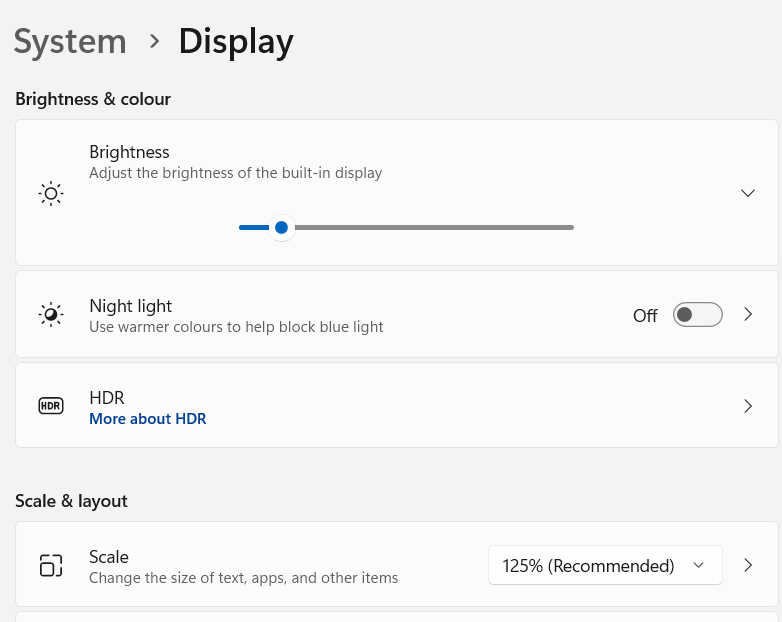
The hardware and bandwidth for this mirror is donated by dogado GmbH, the Webhosting and Full Service-Cloud Provider. Check out our Wordpress Tutorial.
If you wish to report a bug, or if you are interested in having us mirror your free-software or open-source project, please feel free to contact us at mirror[@]dogado.de.
The goal of screenshot is to take a screenshot easily and locate image position on a display with R.
You can install the development version from GitHub with:
# install.packages("remotes")
remotes::install_github("matutosi/screenshot")
install.packages("screenshot") # You can also install from CRAN:On Windows, need to install screenshot.exe by
install_screenshot(). This exe file is compiled from codes
shown below.
https://superuser.com/questions/75614/take-a-screen-shot-from-command-line-in-windows#answer-1751844
library(screenshot)
# required on win
install_screenshot()
# if you want to install another directory
# bin_dir <- "SET_YOUR DIRECTORY"
# install_screenshot(bin_dir)On Mac screencapture is usually available.
On Linux GNOME desktop use gnome-screenshot. If not
installed, run sudo apt install gnome-screenshot.
You can use screenshot() to take a screenshot
easily.
library(screenshot)
sc <- screenshot()
sc_image <- imager::load.image(sc)
plot(sc_image)To locate image from a screenshot, use locate_image().
In this case, bottom left corner of screenshot image was cut off as
needle image.
sc <- screenshot()
sc_image <- imager::load.image(sc)
w <- 100
h <- 80
pos_x <- 1
pos_y <- imager::height(sc_image) - h
needle <- hay2needle(sc_image, pos_x, pos_y, w, h)
(locate_image(needle)) # center location
pos <- locate_image(needle, center = FALSE)
found <- hay2needle(sc_image, pos[1], pos[2], w, h)
layout(c(1:3))
plot(sc_image)
plot(needle)
plot(found)On Windows, clipboard image can be saved by
save_clipboard_image().
path_img <- "path_of_png_file"
save_clipboard_image(path_img)
shell.exec(path_img)When changing display DPI scaling, need to adjust position.
# when using 125%
pos <- locate_image(IMAGE_TO_CLICK) / 1.25
KeyboardSimulator::mouse.move(pos[1], pos[2])
KeyboardSimulator::mouse.click()You can see display scale in setting app as shown below.
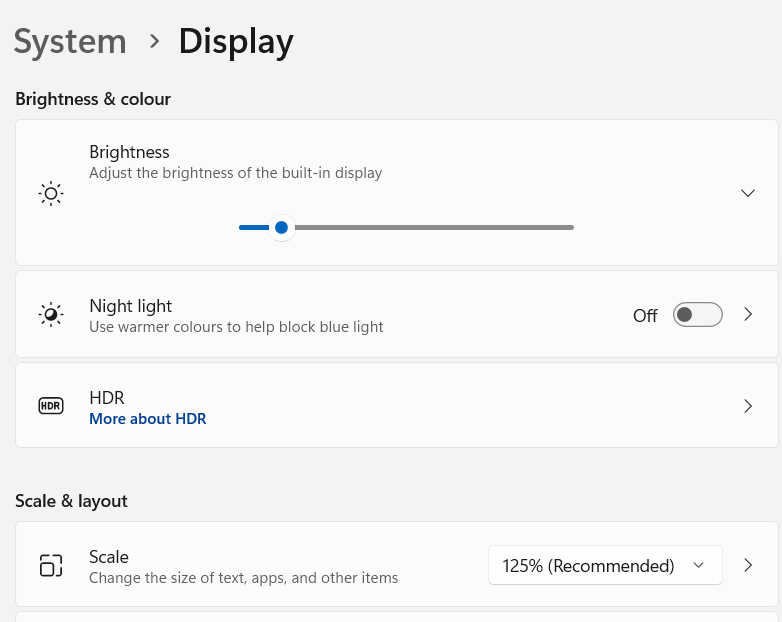
Toshikazu Matsumura (2023) screenshot. Screenshot and locate image Easily. https://github.com/matutosi/screenshot/.
These binaries (installable software) and packages are in development.
They may not be fully stable and should be used with caution. We make no claims about them.
Health stats visible at Monitor.