
The hardware and bandwidth for this mirror is donated by dogado GmbH, the Webhosting and Full Service-Cloud Provider. Check out our Wordpress Tutorial.
If you wish to report a bug, or if you are interested in having us mirror your free-software or open-source project, please feel free to contact us at mirror[@]dogado.de.

Concise structure for chainable paths
path.chain is available on CRAN, so you can install it
using simply:
install.packages('path.chain')Dev version is available on GitHub:
# install.packages("devtools")
devtools::install_github("krzjoa/path.chain")If you are using RStudio, you know that among many excellent features of this IDE there is a path autocompletion.
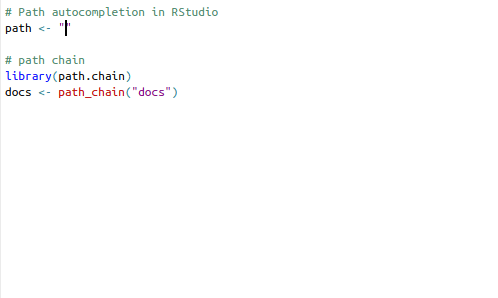
However, you can also meet situations, when that may be not enough.
Most of all, I mean bigger projects, where you store a complex file
structure in the config file. You can handle such
configuration YAML file using the library named config. You
may encounter a situation, when you’ll want to save current directory
structure in this config.
library(magrittr)
library(path.chain)
# Create an example file stucture
tmp <- create_temp_dir("files")
create_sample_dir(tmp, override = TRUE)
#> [1] TRUE
# Sample structure we've already created looks as follows
fs::dir_tree(tmp)
#> /tmp/RtmpRSpDrI/files
#> ├── data
#> │ ├── example1.RData
#> │ ├── example2.RData
#> │ └── persons.csv
#> └── docs
#> └── schema.txt
# Loading stucture
file.structure <- path_chain(tmp)
file.structure$data$example1.RData
#> [1] "files/data/example1.RData"
# Loading stucture with naming convention
file.structure <- path_chain(tmp, naming = naming_k)
file.structure$kData$kExample1
#> [1] "files/data/example1.RData"
# Saving file structure
file.structure %>%
as_config(root.name = "kRoot", wrap = "kDirs") %>% # Required by `{config}` package
yaml::write_yaml(temp_path("config.yaml"))default:
kDirs:
kRoot: files/
kData:
kRoot: data/
kExample1: kExample1
kExample2: kExample2
kPersons: kPersons
kDocs:
kRoot: docs/
kSchema: kSchemak.dirs <- config::get("kDirs", "default", temp_path("config.yaml")) %>%
as_path_chain()
class(k.dirs)
#> [1] "path_chain"
k.dirs$kData$.
#> [1] "files/data/"
k.dirs$kData$kExample1
#> [1] "files/data/example1.RData"on_path_not_exists(~ print("Path {.x} not exists"))
is_path_valid <- function(x) if (!grepl("\\.fst", x)) print("Invalid file")
on_validate_path(is_path_valid)
level2.b <- path_link("fileA.RData")
level2.a <- path_link("fileB.fst")
level1 <- path_link("data", list(level2.a = level2.a , level2.b = level2.b))
root <- path_link("files", list(level1))
root$data$level2.a
#> [1] "Path {.x} not exists"
#> [1] "files/data/fileB.fst"
root$data$level2.b
#> [1] "Path {.x} not exists"
#> [1] "Invalid file"
#> [1] "files/data/fileA.RData"These binaries (installable software) and packages are in development.
They may not be fully stable and should be used with caution. We make no claims about them.
Health stats visible at Monitor.