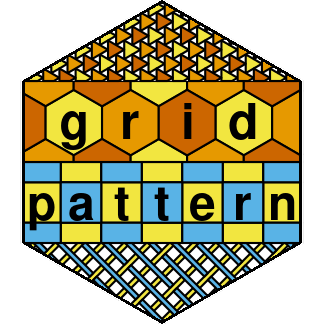
The hardware and bandwidth for this mirror is donated by dogado GmbH, the Webhosting and Full Service-Cloud Provider. Check out our Wordpress Tutorial.
If you wish to report a bug, or if you are interested in having us mirror your free-software or open-source project, please feel free to contact us at mirror[@]dogado.de.
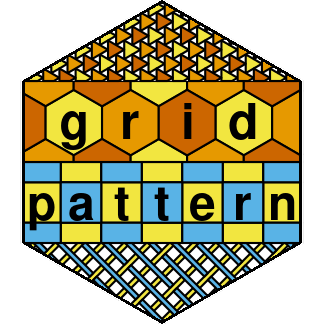
gridpattern provides grid.pattern()
and patternGrob()
functions to use with R’s grid graphics system. They fill in a
user-specified boundary path with a user-specified pattern. These
pattern grobs include enhanced versions of the patterns originally
contained within Mike
FC’s awesome ggpattern package as
well as original “pch”, “polygon_tiling”, “regular_polygon”, “rose”,
“text”, “wave”, and “weave” patterns.
{gridpattern} currently provides {grid}
grob support for the following patterns:
To install the development version use the following command in R:
remotes::install_github("trevorld/gridpattern")library("grid")
library("gridpattern")
x_hex <- 0.5 + 0.5 * cos(seq(2 * pi / 4, by = 2 * pi / 6, length.out = 6))
y_hex <- 0.5 + 0.5 * sin(seq(2 * pi / 4, by = 2 * pi / 6, length.out = 6))grid.pattern_circle(x_hex, y_hex, density = 0.5, grid = "hex_circle",
fill = c("blue", "yellow", "red"))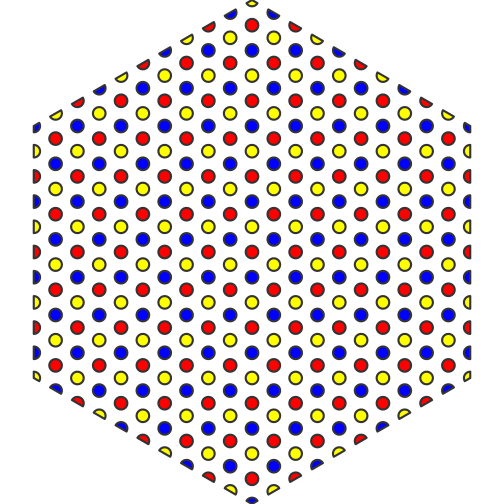
grid.pattern_regular_polygon(x_hex, y_hex, shape = c("convex4", "star8", "circle"),
colour = "black", fill = c("blue", "yellow", "red"),
density = c(0.45, 0.42, 0.4), spacing = 0.08, angle = 0)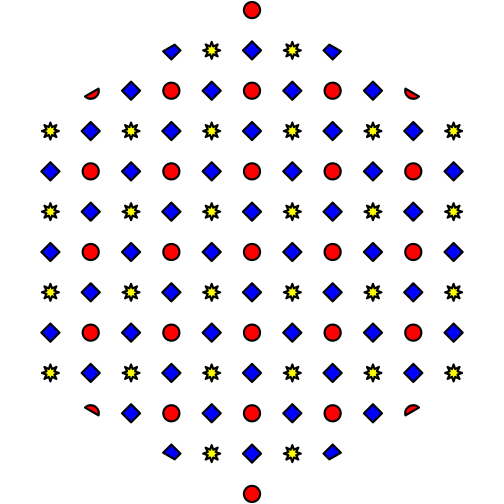
grid.pattern_regular_polygon(x_hex, y_hex, shape = "convex6", grid = "hex",
color = "transparent", fill = c("white", "grey", "black"),
density = 1.0, spacing = 0.1)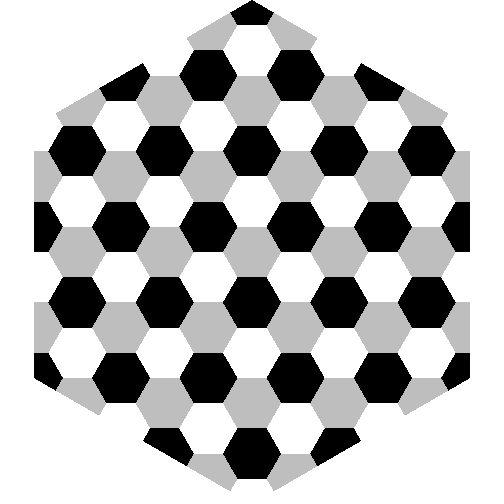
gp <- gpar(fill = c("yellow", "blue", "red"))
grid.pattern_polygon_tiling(x_hex, y_hex, type = "truncated_hexagonal",
spacing = 0.15, gp = gp)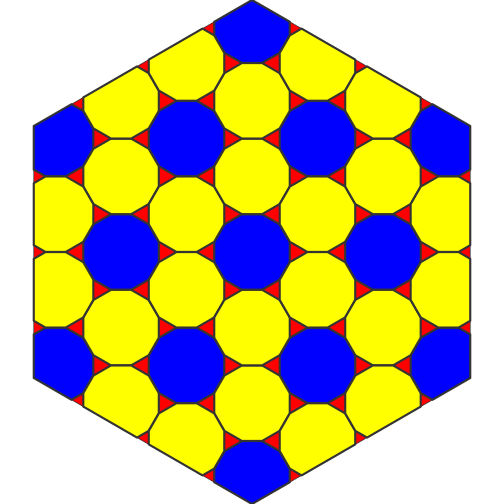
blue <- grDevices::rgb(0.35, 0.70, 0.90)
yellow <- grDevices::rgb(0.95, 0.90, 0.25)
red <- grDevices::rgb(0.80, 0.40, 0.00)
green <- grDevices::rgb(0.00, 0.60, 0.50)
grid.rect(gp = gpar(fill = yellow, col = NA))
gp <- gpar(fill = red, col = "black")
grid.pattern_stripe(grid = "hex_circle", density = 0.25, spacing = 0.3,
angle = 0, gp = gp)
grid.pattern_stripe(grid = "hex_circle", density = 0.25, spacing = 0.3,
angle = -60, gp = gp)
grid.pattern_stripe(grid = "hex_circle", density = 0.25, spacing = 0.3,
angle = 60, gp = gp)
gp <- gpar(fill = blue, col = "black")
grid.pattern_regular_polygon(shape = "convex12", grid = "hex_circle", rot = 15,
density = 0.82, spacing = 0.3, angle = 0, gp = gp)
gp <- gpar(fill = green, col = "black")
scale <- star_scale(12, 30)
grid.pattern_regular_polygon(shape = "star12", grid = "hex_circle", rot = 15,
density = 0.82, spacing = 0.3, angle = 0, gp = gp,
scale = scale)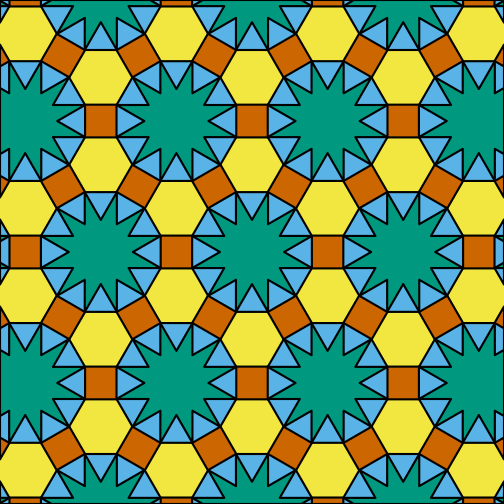
gp <- gpar(fill = c("blue", "red", "yellow", "green"), col = "black")
grid.newpage()
grid.pattern_rose(x_hex, y_hex,
spacing = 0.18, density = 0.5, angle = 0,
frequency = c(2, 6/4, 5/4, 3/7), gp = gp)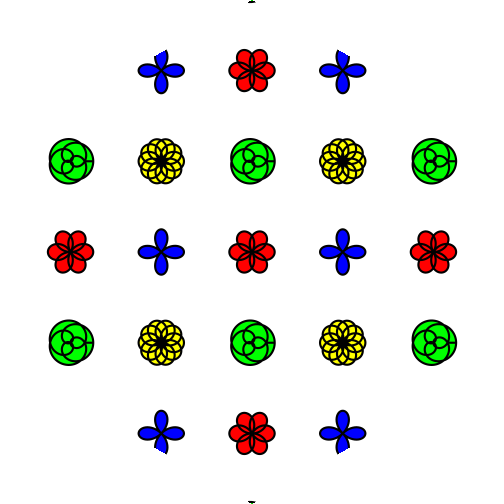
playing_card_symbols <- c("\u2660", "\u2665", "\u2666", "\u2663")
grid.pattern_text(x_hex, y_hex,
shape = playing_card_symbols,
colour = c("black", "red", "red", "black"),
size = 24, spacing = 0.12, angle = 0)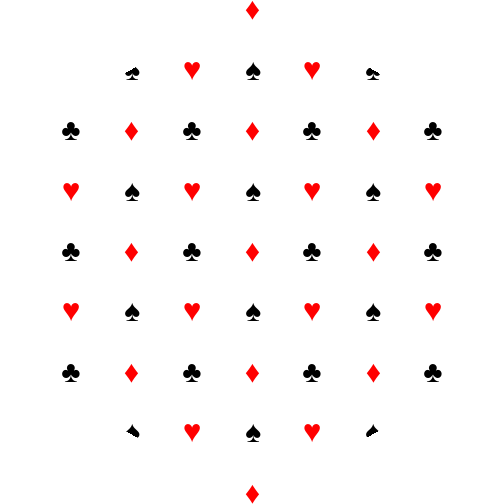
grid.pattern_wave(x_hex, y_hex, colour = "black", type = "sine",
fill = c("red", "blue"), density = 0.4,
spacing = 0.15, angle = 0,
amplitude = 0.05, frequency = 1 / 0.15)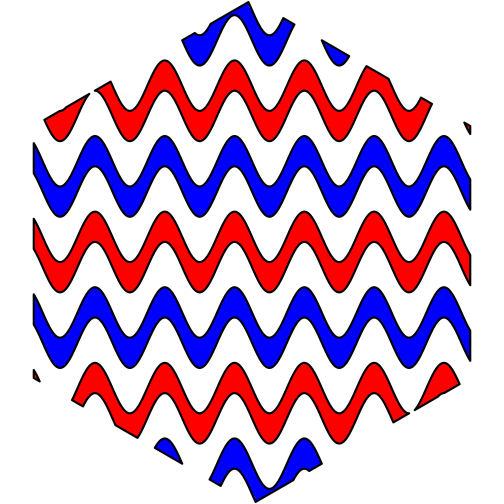
grid.pattern_weave(x_hex, y_hex, type = "satin",
colour = "black", fill = "lightblue", fill2 = "yellow",
density = 0.3)
ggpattern automatically supports all patterns provided
by gridpattern since ggpattern v0.2.0. Here is
an example of using the “stripe” pattern:
library("ggpattern") # remotes::install_github("trevorld/ggpattern")
library("ggplot2", warn.conflicts = FALSE)
library("gridpattern")
df <- data.frame(trt = c("a", "b", "c"), outcome = c(2.3, 1.9, 3.2))
ggplot(df, aes(trt, outcome)) +
geom_col_pattern(aes(fill = trt), colour = 'black',
pattern = 'stripe',
pattern_fill = list(c("grey30" , "grey70", "white", "grey70")))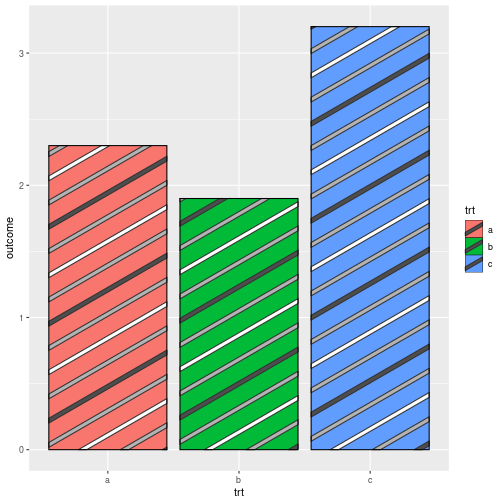
One can also create custom
patterns for use with ggpattern. Here is an example of
creating a “tiling3” pattern that creates three-color polygon tilings
using the fill colour, the pattern_fill
colour, and their “average” color.
tiling3_pattern <- function(params, boundary_df, aspect_ratio, legend = FALSE) {
args <- as.list(params)
args <- args[grep("^pattern_", names(args))]
# hexagonal tiling using "regular_polygon" pattern
args$pattern <- "polygon_tiling"
# three-color tiling using `fill`, `pattern_fill` and their "average"
avg_col <- gridpattern::mean_col(params$fill, params$pattern_fill)
args$pattern_fill <- c(params$fill, avg_col, args$pattern_fill)
args$x <- boundary_df$x
args$y <- boundary_df$y
args$id <- boundary_df$id
args$prefix <- ""
do.call(gridpattern::patternGrob, args)
}
options(ggpattern_geometry_funcs = list(tiling3 = tiling3_pattern))
df <- data.frame(trt = c("a", "b", "c"), outcome = c(2.3, 1.9, 3.2))
ggplot(df, aes(trt, outcome)) +
geom_col_pattern(aes(fill = trt, pattern_type = trt),
pattern = 'tiling3', pattern_angle = 45) +
scale_pattern_type_manual(values = c("hexagonal", "tetrakis_square", "rhombille")) +
theme(legend.key.size = unit(1.5, 'cm'))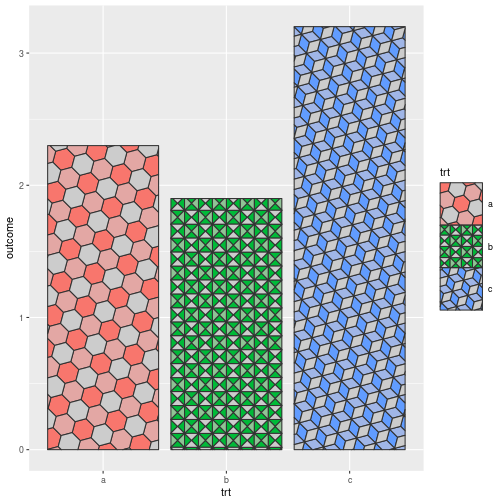
Although use of the “ggpattern” package
package is still highly recommended one can directly use
pattern/gradient fills in base ggplot2 geoms since v3.5.0.
patternFill()
wraps grid::pattern() and patternGrob()
and is one way to use gridpattern patterns directly with
ggplot2:
library("ggplot2", warn.conflicts = FALSE)
library("gridpattern")
pal <- grDevices::palette()
herringbone <- patternFill("polygon_tiling", type = "herringbone", fill = pal[2])
truncated_hexagonal <- patternFill("polygon_tiling", type = "truncated_hexagonal", fill = pal[3])
pythagorean <- patternFill("polygon_tiling", type = "pythagorean", fill = pal[4])
df <- data.frame(trt = c("a", "b", "c"), outcome = c(2.3, 1.9, 3.2))
ggplot(df, aes(trt, outcome)) +
geom_col(fill = list(herringbone, truncated_hexagonal, pythagorean))
piecepackr
allows the use of custom
grob functions to completely customize the appearance of one’s game
pieces. {piecepackr} comes with a variety of convenience
functions such as pp_shape() to facilitate creating custom
game pieces using custom grob functions. Here is an example of creating
“patterned” checkers filled with uniform polygon tilings by using
pp_shape() objects’ pattern() method powered
by {gridpattern}:
library("grid")
library("gridpattern")
library("piecepackr")
tilings <- c("hexagonal", "snub_square", "pythagorean",
"truncated_square", "triangular", "trihexagonal")
patternedCheckerGrobFn <- function(piece_side, suit, rank, cfg) {
opt <- cfg$get_piece_opt(piece_side, suit, rank)
shape <- pp_shape(opt$shape, opt$shape_t, opt$shape_r, opt$back)
gp_pattern <- gpar(col=opt$suit_color, fill=c(opt$background_color, "white"))
pattern_grob <- shape$pattern("polygon_tiling", type = tilings[suit],
spacing = 0.3, name = "pattern",
gp = gp_pattern, angle = 0)
gp_border <- gpar(col=opt$border_color, fill=NA, lex=opt$border_lex)
border_grob <- shape$shape(gp=gp_border, name = "border")
grobTree(pattern_grob, border_grob)
}
checkers1 <- as.list(game_systems()$checkers1)
checkers1$grob_fn.bit <- patternedCheckerGrobFn
checkers1 <- pp_cfg(checkers1)
x1 <- c(1:3, 1:2, 1)
x2 <- c(6:8, 7:8, 8)
df <- tibble::tibble(piece_side = c("board_face", rep_len("bit_back", 24L)),
suit = c(6L, rep(c(1L, 3L, 4L, 5L), each = 6L)),
rank = 8L,
x = c(4.5, x1, rev(x1), x2, rev(x2)),
y = c(4.5, rep(c(1,1,1, 2,2, 3, 6, 7,7, 8,8,8), 2)))
pmap_piece(df, cfg=checkers1, default.units="in")
These binaries (installable software) and packages are in development.
They may not be fully stable and should be used with caution. We make no claims about them.
Health stats visible at Monitor.