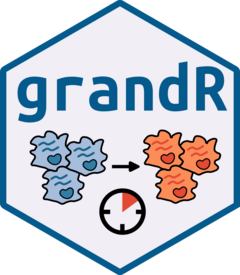
The hardware and bandwidth for this mirror is donated by dogado GmbH, the Webhosting and Full Service-Cloud Provider. Check out our Wordpress Tutorial.
If you wish to report a bug, or if you are interested in having us mirror your free-software or open-source project, please feel free to contact us at mirror[@]dogado.de.
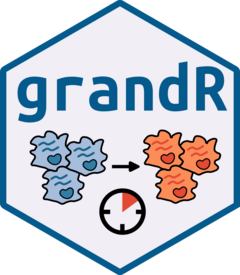
Nucleotide conversion sequencing experiments have been developed to add a temporal dimension to RNA-seq and single-cell RNA seq. Such experiments require specialized tools for primary processing such as GRAND-SLAM, and specialized tools for downstream analyses. grandR provides a comprehensive toolbox for quality control, kinetic modeling, differential gene expression analysis and visualization of such data.
grandR is available from CRAN. Install grandR using the following commands on the R console:
install.packages("grandR")
library(grandR)You can also install the development version from github:
require("devtools")
devtools::install_github("erhard-lab/grandR")
library(grandR)grandR should be compatible with Windows, Mac, and Linux operating
systems, but we recommend using grandR on a Linux machine, where it has
been extensively tested (Ubuntu 22.04). Due to restrictions of the
parallel package, parallelization
(SetParallel()) does not work under Windows. grandR runs on
standard laptops (multi-core CPUs are recommended and memory
requirements depend on the size of your data sets).
Installing it via install.packages or
devtools::install_github will make sure that the following
(standard) packages are available:
stats,Matrix,rlang,ggplot2,grDevices,patchwork,RCurl,plyr,parallel,reshape2,MASS,scales,cowplot,minpack.lm,lfc,labeling,methods,utils,numDerivAdditional packages are optional and important for particular functions:
knitr, rmarkdown, circlize, Seurat, ComplexHeatmap, ggrepel, DESeq2, S4Vectors, data.table, clusterProfiler, biomaRt, msigdbr, fgsea, rclipboard, cubature, DT, RColorBrewer, gsl, htmltools, matrixStats, monocle, VGAM, quantreg, graphics, shiny, ggrastr, viridisLiteWith all dependencies available, installation of grandR typically takes less than a minute.
First have a look at the Getting started vignette.
Then, go through the Differential expression or the Kinetic modeling vignette, which provide a comprehensive walk-through of the two main settings of nucleotide conversion experiments.
There are also additional vignettes:
These binaries (installable software) and packages are in development.
They may not be fully stable and should be used with caution. We make no claims about them.
Health stats visible at Monitor.